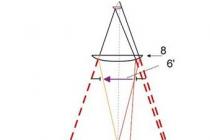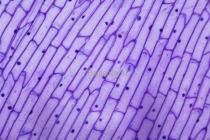For financial, industrial, commercial, personnel records at a small enterprise, the program "1C: Management small firm 8 (1C UNF)". This program automates all types of the above accounting. Software solution 1C UNF help you prepare well primary documentation, trade and production accounting, financial statements.
1C UNF Accounting will be indispensable for small organizations representing a different range of services - from construction firms, ending with sellers of services, including online stores.
Suppose you do not need all the functions of the program. It's foreseen: program structure 1C Small Company Management allows you to enable or disable a number of features as needed. The user-friendly interface of the program, as well as flexible settings make it possible to comfortably work with this program every day.
Description
Description of the program "1C: Management of our company" (1C: UNF)
"1C: Management of our company" is a ready-made integrated solution for management, accounting, control and planning in small businesses. The program is well suited for those who trade in retail, wholesale or through an online store, keep inventory records, provide various services, performs contract work or is engaged in small-scale and custom production. "1C: Managing our company" allows you to systematize and automate the business in stages. The solution is not overloaded with unnecessary functionality, it can be easily customized to the specifics of the organization of management and accounting of your business.
"1C: Management of our company" supports the requirements of 54-FZ (fiscal data formats 1.0 and 1.05), is integrated with EGAIS and other marking systems, works with a plug-in commercial equipment. The program can be used both standalone and in conjunction with 1C: Accounting 8 and 1C: Retail 8.
Program functions
For conducting financial, production, trade, personnel records in a small enterprise, the program " 1C: Small business management 8 (1C UNF)". This program automates all types of the above accounting.
The most important product features 1C UNF Accounting:
- Data processing from commercial equipment
- Sales management
- Accounting for customer relationships
- Order accounting
- Customer Service Planning
- Distribution of tasks for employees of the organization
- Warehouse control
- Purchasing management
- Pricing
- Financial Accounting
- Analytics and internal reporting
- Personnel accounting
- Calculation and payroll for employees
- production accounting
Program 1C Management of a Small Firm 8 (1C UNF) will give you the opportunity to use the following additional functions:
- Marketing and sales management
- Purchasing management
- Warehouse and production management
- Keeping track of funds
- Maintaining personnel records
- Financial management
By using 1C Small business management You can:
- Customize and generate reports
- Set up communication with program 1C: Accounting 8
- Use the English-language interface for accounting in international companies
It is important to understand that this program not intended for tax and accounting - for this you need to use the program 1c accounting, to which, as mentioned above, you can transfer data from UNF.
An indispensable function of the program " 1C: Small business management 8”is the use of it for several companies or individual entrepreneurs, either working within the same business, or generally completely independent of each other.
It is also noteworthy that in case of changes in the structure of the business, its size or rearrangement in management, this program can be reconfigured without spending a lot of time and money.
Comfortable! All data is in a single information database
In a programme 1C: Small business management 8, both already completed and planned business transactions and events are recorded.
In a single information base are:
- client base,
- banking and cash operations, client-bank, payment calendar,
- settlements with contractors, personnel,
- accounting of materials, goods, products,
- customer orders, work orders,
- accounting for the performance of work and the provision of services,
- accounting for production operations,
- trading operations, including retail sales,
- accounting of personnel, calculation of managerial wages,
- cost accounting and costing,
- property, capital,
- income, expenses, profits and losses
- financial planning (budgeting), etc.
It is important to know! 1C UNF - Small business management necessary at all stages of doing business.
Program features (+ video)
Features of the program "1C: UNF"
CRM or work with the client base
Plan calls and meetings using the calendar, store contacts, applications and purchases of the client in his card, quickly issue invoices and issue documents. Get all the data about the client on one screen: relationship history, current debt, last event and total sales. Sales funnel for customers and orders. Communicate with customers using modern IP-telephony or calls via mobile app"1C: UNF". Prepare quotations using templates, pre-calculate orders, issue invoices and send closing documents. The 1C: UNF CRM system has all the necessary functionality to make working with a client convenient both for him and for the manager of the organization.
Wholesale and e-commerce
Generate a complete set of documents: waybills, bills, invoices. Manage prices and discounts. Register orders of each client, control the status of their implementation and reserve goods. Using the preliminary cost estimate of the order, you can see the cost of the order, evaluate the possibility of providing a discount or the need for an extra charge. Several scenarios are implemented for delivery services: own courier / Courier service or delivery by third-party couriers. The program supports integration with the Yandex.Delivery service. Use the program as a back office for one or more online stores. Automate the uploading of goods and their images, prices and balances to the site, data exchange between the site and the accounting system, and create a single order database that will receive information from all sources, whether it be orders from the site, orders placed at a physical point of sale or applications from customers received by email or phone. The program implements standard integration with popular content management systems (CMS): 1C-Bitrix, 1C-UMI, InSales, HostCMS, Rugento, Diafan.CMS, Shop-Script, as well as sites that support exchange according to the CommerceML standard. If you are just planning to open an online store and you don’t have a website yet, create it yourself right in 1C:UNF. For this, the service of ready-made sites 1C-UMI is used, where more than 500 ready-made solutions for any tasks and areas of activity are presented.
Retail
Automate workplace seller: registration of sales, change calculation, returns, routine cash transactions, acceptance and withdrawal of money, sale of sets, mixed payment (cash and card), use of loyalty systems. Enterprises retail can work with online cash registers and punch checks according to the requirements of 54-FZ. The program supports integration with EGAIS, GISM. It is also possible to connect a barcode scanner, a data collection terminal, a customer display, a magnetic card reader, electronic scales, acquiring terminal. Sharing (data exchange) of the programs "1C: Management of our company" and "1C: Retail 8" is possible. Sharing allows you to automate the business processes of retailers outlets(shops) operating within the framework of a distributed retail network commercial enterprise. As control system installed at the central office, the configuration "1C: Management of our company" is used, and to automate business processes retail sales the 1C: Retail configuration is used directly in stores.
Purchasing and warehouse accounting
Maintain separate accounting own goods; goods accepted and transferred to the commission, responsible storage; goods accepted and transferred for processing. All warehouse operations: receipts, shipments, movements, inventory, write-offs, sorting, printing of warehouse documents. The program implements support for multiple warehouses, batches, serial numbers, customs declarations, specifications, barcodes. 1C:UNF makes it convenient to work with a large range of goods, import invoices and price lists of suppliers, and reserve goods. You can also calculate the need for goods based on production orders and customer orders and keep track of additional costs for the purchase of raw materials, materials and goods - delivery, unloading, storage.
Services and works
Automate the entire range of work on planning, rendering and analyzing the performance of services. Register applications using work orders, take into account the services rendered and the work performed. Register the time spent on the provision of services, identify deviations from the planned schedules. Monitor the status of customer orders and the completion of tasks by employees and plan the loading of employees, equipment and other resources. The system itself will issue invoices for regular services (billing). The program is convenient to do mass mailing of invoices for regular support.
Production and assembly operations
Perform comprehensive production accounting - order-by-order and serial. The program provides for the maintenance of specifications, technological operations, accounting of materials, semi-finished products and finished products. Control assembly and disassembly, register production orders, make preliminary cost estimates. The program supports the automatic write-off of materials and the calculation of the cost of manufactured products, allows you to keep records of direct and indirect costs and control the demand for raw materials and supplies.
Money and control of mutual settlements
Take into account, control and analyze settlements with buyers, suppliers in the context of contractors, contracts, orders, invoices. Use the payment calendar for prompt financial planning and monitoring the fulfillment of financial obligations. Prevent "cash gaps" (situations when there is not enough money in the accounts and cash desks of the enterprise to fulfill obligations to counterparties, personnel or the budget), prioritize payments. Get information about late payments promptly. Record receipts, expenditures and movements of cash. Keep a record of cash in foreign currency. Manage accounts receivable and payable. Analyze the status of mutual settlements using a wide range of reports. To quickly send payment documents to the bank and receive account statements, connect to the DirectBank service and exchange documents with the bank directly in your 1C: UNF without installing the client-bank system. Currently, the program supports the exchange with more than 25 banks, including Sberbank, VTB, Alfa-Bank.
HR and payroll
Make hiring, dismissal, personnel transfer, keep records of working time in one program. Information about employees. Types of accruals and deductions. Work schedules. staffing. Evaluate the performance of each employee. Pay each worker according to his performance. Automatic calculation of the variable part of the salary of employees from the results of work. Wage accrued in the context of types of accruals and deductions. Accruals and deductions can be made according to arbitrary formulas specified by the user.
Reporting
Especially for individual entrepreneurs who apply the STS and UTII regimes. patent. You can keep records yourself - you do not need to know accounting and special terms. The program itself will calculate taxes, remind you of the deadlines for submitting reports and generate reports. Generated reports can be sent directly from the program through the built-in 1C-Reporting service. It can also be used to exchange applications with regulatory authorities, generate reconciliation acts with the Federal Tax Service and the Pension Fund of the Russian Federation and prepare extracts from the Unified State Register of Legal Entities and the EGRIP. 1C:UNF provides for the creation and sending of reports to the Federal Tax Service, the Pension Fund of the Russian Federation, the FSS, Rosstat, Rosalkogolregulirovanie. For LLC, use regular synchronization with the program "1C: Accounting 8".
Financial results
Keep track of income and expenses, calculate the financial result of the company. Income and expenses are determined on an accrual basis (on shipment). Additionally, the cash method (on payment) can be applied. Analytical accounting of income and expenses is carried out in the context of activities, customer orders, items of income and expenses. Administrative and commercial expenses that cannot be unambiguously attributed to a specific type of activity can be accounted for as expenses of the enterprise as a whole. Analytical reports: Income and expenses, Financial results, Profits and losses, Income and expenses on a cash basis. The information in the reports can be detailed down to a specific order.
New business / Stable business / Business is growing / Project launch
New business
Use simple and understandable functions of the program, independently prepare reports for individual entrepreneurs. It will take only half an hour of your time to start working in the program.
- Everything you need to start a business is already in the program, it remains only to enter your personal data.
- Manage your customer base useful contacts, profitable suppliers and reliable partners. Download your contact lists from Google, websites, etc.
- Consider money and income.
- Plan and control your expenses.
- Change the price list, analyze the changes.
- Accounting for all transactions, promises of discounts, deadlines, deferrals of payments. Accounting for all contracts in a single database. The ability to access data from the "cloud" from your smartphone, tablet anytime and anywhere.
- Operational training commercial offers, registration of transactions.
- All banking transactions directly with the bank.
- Google Calendar with all its reminders in one window.
- Create and fill an online store in one click directly from 1C: UNF. Manage your site with minimal cost time - set up automatic uploading of goods, pictures, prices, balances to the site and loading orders into the program for shipping.
- Prepare and submit reports on your own (for individual entrepreneurs using the simplified tax system and / or UTII) using the 1C-Reporting service, submit reports on a patent.
Stable business
- Consolidate and organize data accumulated in different places.
- Install financial discipline– control of receivables, planning and coordination of expenses, payment calendar.
- Save employee time - make document templates.
- Create a repeat sales system.
- Sell goods to customers, focusing on the needs of each specific client - quickly select goods according to characteristics, prices, stock availability
- Pay employees for the result - evaluating the effectiveness of managers, applying motivational schemes, issuing tasks and monitoring their execution, employee calendars.
- Get a real picture of your business - up-to-date information in different sections at any time.
- Easily create your personal executive monitor by displaying only the right indicators in a form convenient for you.
Business is growing
Start production, sell a franchise, form a dealer network, import and export.
- Develop product specification and start production.
- Add currency account.
- Apply financial planning and plan-fact analysis tools.
- Form a management balance sheet and understand the value of your business.
Launching a new project or direction
Try and create new projects and new directions, for example, a retail outlet, a service department, a trade in related products.
- Simply enter a new line of business for auto tuning basic accounting parameters.
- Use the structure and characteristics of products downloaded from Yandex.Market to describe new product categories.
- Create a website for a new project/direction with one click directly from 1C: UNF.
- Connect and set up shop equipment.
- Onboard new employees quickly.
- Plan sales and control deviations.
- It is possible to transfer accounting to outsourcing - directly from the program to upload data to " 1C: Accounting 8".
No matter what stage of development your specific business, 1C: Small business management 8 (UNF)- it is complex turnkey solution for management and accounting at small businesses.
* This version of the 1C program is supplied under a license agreement.Computer program 1C: Enterprise 8 Management of a small firm in edition 1.6.7 is equipped with additional features, which will increase the efficiency of doing business, as well as allow you to organize better accounting and control at the enterprise. In our article we will talk about a new section latest version of this program is CRM. We will deal with its functions and the benefits that the reports generated with its help on the performance of the company in general and the state of its sales in particular bring.
Features of the new CRM section in the 1C program
The CRM section, which appeared in the latest version of the 1C UNF program, is designed to ensure more complete and efficient work with counterparties. Its tools allow:
· Maintain a good customer base.
· Receive mail in real time and also send it;
· Generate and send email and SMS mailing lists;
· Issue invoices for payment, requirements, claims;
Write out acts, invoices and all types of accompanying documents;
· Manage the sales department in an automated mode.
As for the new tools with which the developers equipped the 1C UNF Configuration program in edition 1.6.7, they include the sales funnel and the Risks service, but we will talk about them below, and now we will continue to consider the fundamental differences between this version of the program and the beloved 1C UNF 1.6.6.
First of all, it concerns its settings. IN new version This program no longer has the statuses we are used to, they have been replaced by states. For example, whether a customer's order has been completed or cancelled, the status will be "Completed" and the details of this can be found in the "Order Completion" tab.
The new version of the 1C UNF 1.6 program allows the user to independently arrange the execution of orders in the order convenient for him. This is very convenient for those companies that use different types orders, as this helps to more clearly control their implementation at each stage. For example, a company sells the same product both from a warehouse and through an online store. In the first case, to fulfill the order, such states as assembly in the warehouse, shipment and transportation are relevant, which are not acceptable for working with the site. There, the order may be in a state - awaiting payment, transferred to the courier, etc. This functional addition to the 1C Small Business Management 1.6 program facilitates the work of the manager and ensures the transparency of the sales department for management.

Basic CRM tools from the new version of the 1C UNF program
Let's start our review with the new service of the 1C UNF program, edition 1.6.7 - 1SPARK risks. It allows you to evaluate the reputation of counterparties, as well as clearly control all the risks that may arise when working with them. And this service also allows you to perform high-quality investment analysis, which is necessary for making an important decision for your business.
The license to operate the 1SPARK risks service is purchased separately. Before you start using it, you must activate the corresponding option in the 1C program Small business management edition 1.6.7. Now the reliability of each counterparty of the company can be assessed immediately by three criteria. For this, the following indexes are provided:
· due diligence;
· Payment discipline.
Their indicators will be reflected in the counterparty card.

Second service new edition 1C UNF programs are a sales funnel. It is a dynamic report that reflects the entire path of the order, from the moment it is formed to execution. But, most importantly, it allows you to visually see not only the status of all transactions on a certain date, but also their quantitative ratio, including conversion and cancellation. Moreover, the user even has the opportunity to see for what reason this or that order was canceled.
The sales funnel can be formed both in the context of counterparties and in the context of managers working with them. This report allows you to correctly evaluate the work of the sales department as a whole.

If you have any questions, you can contact us in any way convenient for you.
Petersburg Business Solutions will be glad to see you among its clients!
On this moment Virtual PBX from MegaFon is integrated with cloud and boxed versions 1C: UNF not lower than version 1.6.11.57.
1. In the MegaFon Virtual PBX, go to the Settings - Integration with CRM - 1C Management of our company section.
2. Clicking on an integration will open a description of setting up this integration - then you need to follow the three steps listed.

3. In 1C, go to the CRM - More features section.

4. Select MegaFon, go below to Integration settings

5. In the fields "Address of the cloud PBX" and "Key for authorization in the cloud PBX" enter the data from the integration settings.


6. In the settings below, add employees, specify whether you want to forward calls of known clients to personal managers, and also set up actions for an incoming call.

For known customers, you can automatically open the customer card, the call card, or the customer card first, then the call card. For unknown clients, you can automatically create a client and go to his card, open the call card and create a client from there, or offer to choose an action right now.
7. Compare the users of the Cloud PBX and 1C. If you will be adding users, you should always match them here to display the information correctly.

8. Return to the PBX integration settings, click Connect. You will be redirected to integration settings

At the very bottom in the settings, you can enable the ability to redirect calls from customers to responsible managers,

if they do not answer - send this call to a specific manager or department.
The purpose of creating commercial enterprises is the extraction of profit, the source of which is timely satisfaction consumer demand accompanied by optimization of own costs. Achievement desired level income requires the organization of effective activities of personnel embodying the strategic ideas of the company's leaders. The small scale of the business should not become an obstacle to implementation modern technologies management. Designed for small firms, the UNF configuration includes many of the tools of CRM systems and provides managers with the necessary management tools.
Philosophy of CRM-technologies
The software of this class is distinguished by a focus on increasing sales through the automation of marketing operations, analysis of information about customers and their orders, and a comprehensive assessment of the activities of sales managers. To solve these problems in software include typical components:
- Workplaces for front-office employees, providing user authorization, the ability to work with the customer base, registration of sales and other operations;
- Centralized data storage;
- Back office subsystem for middle and middle managers top management, which implements the functions of planning work and generating analytical reports of different sections.
It is assumed that having a CRM tool at his disposal, the manager will increase the “degree of customer satisfaction”. Based on the information of the system, he is able to anticipate the possible wishes of the client, form targeted commercial offers, maintain operational communication with customers through various communication channels, that is, be an indispensable and desirable counterparty. The management, in turn, from the data of the application will know about various aspects of the activities of employees, plan and adjust their work in accordance with the selected guidelines.
Customer Relationship Management at UNF
In the application menu necessary tools collected in the CRM section. Here the user gets access to directories, document journals and operations grouped into logical groups:
- "CRM" - includes a list of buyers, a calendar that reflects planned events and tasks;
- "Events" - contains links to lists of typical events: calls, letters, sms-messages, appointments, by contacting which the user can schedule work time and reflect the results of the work;
- "Orders and invoices" - consists of links to the logs of orders and invoices for payment;
- "Goods and Services" - provides access to the list of stock items and templates for generating price lists;
- "Planning" and "Analytics" - consist of tools for specialists whose duties include control of sales;
- "Service" - makes it possible to organize mass information mailings, create business process rules and access the functionality of the 1SPARK Risks component;
- Other tools.
1SPARK Risks is an application that automates tax risk management and partner reliability assessment. The user, having created monitoring for a counterparty in UNF, will receive useful information from 1SPARK Risks, subject to the purchase of a license.
All about buyers

The interface contains tools that are common in nature, but at the same time allow you to increase the speed of the manager by bringing together a variety of information:
- On right panel there are tools for creating filters that ensure the selection of records, for example, assigned to a specific manager;
- Contact information is also displayed here, which eliminates the time spent searching for it in other sources;
- The tabular part contains the "Debt" column, the content of which is certainly useful when working with receivables or tracking outstanding orders;
- The "Dossier" button opens a window containing an overview of information about the partner in official sources, including state registers EGRIP / EGRUL and the company's own information;
- The "Buy", "Sell" and "Events" buttons provide a quick opportunity to create documents filled with the data of the selected counterparty.
Systematic control is the key to effective work
The group includes reports that present summary data in accordance with the philosophy of CRM:
- Analysis of the counterparty base - reflects the dynamics of development client base by managers;
- Analysis of the work of managers - contains graphical and numerical characteristics illustrating the results of the work of personnel in the context of revenue, the number of orders, recorded events and existing customer debt;
- Sales funnel - the form is named after a well-known marketing term, the content corresponds to the name, but is more specific: the report is based on the history of order status;
- Calendar of events and others.

The quality of reports depends on how fully the employees interacting with clients record their activities in the program: to create many reports, a history of order status changes is required. Another important factor is the creation of staff tasks in the application and the setting of workflow rules. The quality of reports is reduced if CRM tools are not fully utilized.

This material contains short review CRM tools. With a detailed acquaintance, sales specialists will certainly find much more useful nuances in the UNF.
1. About the program
The video tutorial tells about "1C: Managing our company" - a comprehensive turnkey solution for operational accounting, control, analysis and planning, which provides both the needs of small businesses and the expansion of automation needs during business development, up to solving complex problems of production management, planning, budgeting, multi-currency accounting, integration with online stores, etc.
"1C:Management of our company" - a turnkey solution for automation key processes management at small businesses: accounting, control, analysis, planning. The program helps improve the efficiency of the company, providing owners and managers with a wide range of management tools, and employees with new opportunities for productive work.
The mission of the book is to help anyone who has never seen 1C: UNF to start using the program on their own. This book is unique, it is written in an easy-to-read format with color illustrations. The authors are 1C: UNF experts - Yuri Pavlov and Ilya Bandulya. The book is recommended for small and medium-sized businesses as an assistant in automating a company with 1C: UNF
2. New versions of the program
In version 1.6.16 UNF, we have prepared for you a lot of interesting and useful projects! The full functionality of the 1C: UNF solution is now available on mobile devices; Our company management assistant – Dasha; New discount program - bonuses; New resource planner for job scheduling, production and appointments; Staged assembly of products and automated workplace "Performance of stages"
Among the innovations of version 1.6.14 1C: UNF is integration with virtual PBXs, Gift certificates, development of automatic posting of payments, expansion of the possibilities of registration of production operations. Version 1.6.14 provides new functionality for a wide range of companies: History of document changes in chats; Templates for commercial agreements and contracts. New substitution values; Development of integration with mail services; New reports "Applied discounts"; Report "Sales" and "Summary Report" with limited rights; Return of goods to another cash register; Improvement of exchange with online stores, etc.
There are new opportunities for a wide range of companies: wholesale and retail trade companies, online stores, manufacturing companies, individual entrepreneurs and companies providing regular services. As well as the development of CRM, the publication and search for trade offers in the 1C: Business Network service, new opportunities for accounting for mutual settlements, and much more.
Meet the new CRM tool systems - IP-telephony! By connecting a virtual PBX to 1C: UNF, phone calls can be made from customer cards and any lists that contain contact information. When receiving a call, 1C:UNF identifies the client and automatically downloads his card. So telephone conversations can be conducted more substantively and efficiently, having at hand all the important information
The video describes the new features of version 1.6.11 of the 1C:Managing Our Company program: selling sets and kits, deliveries and shipments to several warehouses, automatic generation and sending of a check to the buyer when paying online (54-FZ), the ability to choose documents of the special taxation regime for printing checks, preparation of contract templates and much more
The video tells about the new features of version 1.6.10 of the 1C: Manage Our Company program: generating commercial offers for a client, downloading contacts for mailing from external sources, automation of the most popular delivery scenarios, loading data from 1C-Bitrix, adding pictures for product characteristics, uploading custom order states to the site, support for the use of foreign accounts and banks, facsimile signatures and seals on printed documents, personnel orders, accounting in the Book of Income and expenses for the purchase of goods purchased for sale, etc.
The video tells about the new features of version 1.6.9 of the 1C: Manage Our Company program: mobile telephony, data download from the UMI website, the "State of the Company" report, simplification of the money transfer operation, templates emails and SMS, billing, billing date control, order calculation at supplier prices, etc.
The video tells about the new features of version 1.6.8 of the program "1C: Manage our company": support federal law 54-FZ (application cash register equipment with data transfer to the Federal Tax Service through a fiscal data operator), support for cash register equipment, sending electronic checks to customers, etc.
The video describes the new features of version 1.6.7 of the 1C:Managing Our Company program: a CRM section containing tools for interacting with customers, a new mechanism for working with order statuses, a sales funnel, customer order costing, a warranty card in production, a TN VED code in invoices, budget classification codes for tax payments, etc.
The video tells about the new features of version 1.6 of the 1C:Manage Our Company program: simplifying the program settings, improving the convenience of working with product and counterparty directories, product and counterparty cards, reconciliation act, using a shopping cart for selecting goods, using Yandex Market category classifiers, increased pricing flexibility and ease of creating price lists, a more powerful mechanism for generating and configuring reports, regulated reporting for entrepreneurs on the simplified tax system and UTII, employee calendars, etc.
The video provides an overview of the new features of the program "1C: Managing our company" version 1.5: flexible setting access rights, automatic verification of counterparties in the database of the Federal Tax Service, convenient filling out of contracts, improved integration with e-mail, etc.
3. Interface
The video tutorial shows how to set up the workspace on the screen in such a way that it is convenient to work with the program even on small screens.
The video tutorial shows how to set up an employee's workspace so that the information most needed at work is always at hand.
The video tutorial will introduce you to the features of the toolbar, with which you can make your work in the program more comfortable.
The video tutorial shows how to change the composition, names of details and bookmarks in document forms to make it more convenient for you to work with them.
4. Sales
The video tutorial tells about the workplace of the cashier in the program "1C: Management of our company", where you can quickly and conveniently draw up cash register checks, perform routine cash transactions, issue returns from customers through open and closed checkout shifts accept cash payments and bank cards, promptly search for retail documents.
The video tutorial tells how to carry out acquiring operations in the program (payment for goods and services with bank cards) and control accounting for these operations.
The video tutorial shows new form item list with the ability to work with a shopping cart, a new item card form, as well as categories that are loaded from Yandex.Market.
5. CRM
The video tutorial shows how you can easily and quickly inform customers about marketing events using the mass mailing mechanism.
The video tutorial tells how the program can inform your customers via SMS about the execution of an order or about a special promotion, about discounts on the goods they are interested in, etc.
The video tutorial shows how to use the address book and Google calendar in the 1C: Our Company Management program to plan meeting schedules, schedule tasks and check their completion on time.
The video tutorial tells how the program can send messages, links to each other, fix changes in documents and main directories of the program.
In version 1.6.12 1C: UNF, IP telephony appeared. By connecting a virtual PBX to 1C: UNF, phone calls can be made from customer cards and any lists that contain contact information. When receiving a call, 1C:UNF identifies the client and automatically downloads his card. So telephone conversations can be conducted more substantively and efficiently, having all the important information at hand.
6. Analysis
The video tutorial tells about the monitor of the head, which allows you to quickly and conveniently get the most important information in the main areas of the enterprise, timely identify points of growth or negative dynamics.
The video tutorial describes the program reports that provide the director full view about the state of affairs in the company, help to control key indicators activities of the company and make informed management decisions.
The video tutorial shows how, using the ABC and ABC/XYZ - sales analysis reports, you can analyze the company's sales by product line, managers or buyers and identify leaders and outsiders in each group.
The business grows as the customer base grows and customer relationships strengthen. The reports of the 1C:Management of our company program will allow you to know your client "in person".
The video tutorial tells how to get prompt and accurate information about the availability and movement of goods for effective management commodity stocks.
7. Mutual settlements
8. Integration
Integration 1C: UNF and amoCRM seamlessly connects two strong systems and helps to organize efficient work with clients: communication and sales in amoCRM; processing and execution of orders in 1C: UNF
Now it is possible to connect Evotor smart terminals to 1C: Management of our company without additional processing. The "1C-Evotor" application will allow you to synchronize the data of 1C and Evotor smart terminals, delete or change the range on the terminals directly from 1C, upload sales data to 1C: UNF, generate reports to analyze the work of your store. Integration with amoCRM
The video talks about DirectBank technologies, which allows you to exchange payment documents with banks directly from the 1C: UNF program without installing additional software
The video shows how you can create a website for any business in one click from 1C:Managing our company, fill it with goods and tell your friends and clients about it
9. Reports and reporting
The video tutorial tells how using the program "1C: Management of our company" you can easily generate and submit reports to regulatory authorities. The program supports the possibility of generating taxes and reporting if the entrepreneur applies a simplified taxation system or a single tax on imputed income
The video tutorial presents a new form of working with reports in the program "1C: Managing our company" version 1.6. This report form has everything you need for quick and convenient customization: a search bar, the ability to apply filters, convenient setting of the report period and structure, etc.
10. Mobile application and mobile client
The video tutorial shows how to organize convenient ordering, maintain a customer database, take into account balances and movement of goods and funds, receive various reports, etc. in the 1C: Manage Our Company mobile application.
The video tutorial tells about the new features of the 1C: Manage Our Company 1.2.80 mobile application: automation of one or several small retail outlets, documents for reflecting retail sales operations, cash receipts for couriers of online stores when delivering orders to customers, barcode scanner support codes, cash registers with data transmission ATOL (11F, 15F, 22F, 25F, 30F, 52F, 55F, 77F) and acquiring terminals.
The video tutorial tells about the tax calendar in the mobile application "1C: Managing our company". The tax calendar shows when the due date is approaching. If the mobile application is used in conjunction with the desktop or cloud solution 1C: UNF, then individual entrepreneurs on a simplified taxation system and UTII can immediately prepare reports and send them via the Internet to regulatory authorities.
The video tutorial tells about the new features of the mobile application "1C: Managing our company". You can invite colleagues to work in the application directly from the mobile application. The free version supports 3 users working together on mobile devices.
11. Webinars
The webinar was prepared specifically for small business manufacturing companies. It will be of interest to owners and directors of manufacturing companies and firms, as well as employees responsible for organizing production process
The webinar will be of interest to those who want to easily manage a business with mobile phone, quickly access the accounting system for sales, goods and money, synchronize the work of managers without reference to the office. It will be useful for a director, entrepreneur, startup, manager, marketer, company owner. Scenarios of working only in the mobile application and sharing the mobile application and the main base are considered
The webinar discussed the possibilities of integrating 1C: UNF with online stores: how to set up automatic receipt orders from the site, how to transfer information about goods, prices and stock balances to the site, etc. The scenarios for the operation of an online store are analyzed step by step from purchasing goods on order to ensuring timely delivery
The webinar discussed the main features of the program "1C: Management of our company" for automating the sales department and Customer Relationship Management (CRM). The scenarios for using the program recommended by the developers, as well as tools for monitoring the operational work of sales managers, basic performance reports and tools for analyzing sales and customer base are analyzed.
The webinar will be of interest to business owners and managers. And financial directors and chief accountants responsible for money management and preparation financial reporting. The main features of the 1C: UNF program for organizing financial accounting are considered: from management in cash to the control of income and expenses, as well as the management of mutual settlements. On practical examples shows the methods recommended by the developers for organizing the accounting of funds, obligations and costs in 1C: UNF, the main financial reports, as well as business analysis tools
Service "1C: Business Network. Offers” works on the principle of trading platforms: suppliers place trade offers with the name of the product, description and prices. Buyers, for their part, see a list of offers that include the product of interest, and can immediately form and send an order to the supplier. The webinar will be of interest to suppliers and buyers who want to automate their trading and purchasing activities, as well as partners who want to open a new profitable line of business
The webinar will be of interest to owners and directors of service companies and service companies, as well as any firms providing regular services. The webinar analyzed a cross-cutting example of work in 1C: UNF of a company providing works and services for the installation of custom systems, as well as regular warranty and paid maintenance a large number clients
The webinar will be of interest to owners and directors of medium-sized trading companies - wholesalers and online stores. During the webinar, an example of organizing work in 1C:UNF "wholesale and through the site" was analyzed. A cross-cutting example includes all stages of using work in 1C: UNF in trading company: accepting an order by phone or from the website, processes for agreeing on the composition of the order and terms of delivery, logistics of purchasing and sending orders to customers
The webinar will be of interest to owners and directors of medium-sized manufacturing companies and firms that assemble products from components. The webinar analyzed an example of organizing the work of a manufacturing company in 1C: UNF. A cross-cutting example includes all stages of using work in 1C: UNF in a manufacturing company: from taking an order into account and generating specifications according to customer requirements, to release finished product and sending to the customer.
The webinar will be interesting individual entrepreneurs on the simplified taxation system, UTII and patent. The webinar told how to keep records of individual entrepreneurs on their own, what reports need to be submitted, how to quickly prepare them, about insurance premiums, a simplified taxation regime, a single tax on imputed income, and a patent regime, as well as about the features of individual entrepreneurs with employees and sending reports via the Internet .
The webinar will be of interest to owners and directors small companies and novice entrepreneurs, including those already working in "1C: Managing our company" (1C: UNF). The webinar told about the main indicators of financial accounting in small businesses, about the cash method of accounting for income and expenses, about setting up analytics and getting started in the Finance subsystem, detecting and eliminating losses.
The webinar will be of interest to owners and directors of small companies and start-up entrepreneurs, including those already working in 1C: Managing Our Firm. The webinar talked about cash management, cost management, how not to fall into the "cash gap", how to use the payment calendar, the calculation of profits on an accrual basis, the distribution of expenses between several business areas for a more accurate calculation of profits, analysis of financial results.
The webinar is intended for entrepreneurs and managers who want to quickly receive summary information about the state of their business. The webinar describes the control of the main business flows: financial, material, informational, the features of getting started with "1C: Managing our company", the use of special features: mobile application, telephony, integration with the site, cloud services, etc.