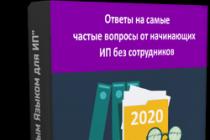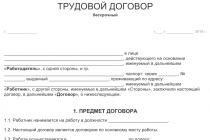Beltelecom is a large telecommunications company, which includes the byfly, ZALA and YASNA brands, within which subscribers receive high-speed Internet access, television services and communication service packages.
For the convenience of customers, the company has unified its services and offers to use a single personal account, with which you can solve almost all issues related to Beltelecom services without leaving your home. Learn more about how to enter the office and connect the personal account.
Login to the personal account "My Beltelecom"
Registration of a single account on the site
New customers need to follow the link https://my.beltelecom.by, where you will need to enter the number in the login form mobile phone, which will be checked for uniqueness. If the system does not find a user with this number, the registration procedure will be offered.
At the second stage, you need to enter the confirmation code sent to the previously specified mobile number, enter it in the code field.

SMS should arrive within a few minutes, the code is valid limited time. In the event that the SMS message did not arrive, click on the "Send again" button. After correctly entering the code, you will be directed to the next stage of registration, where you will need to enter the user's personal data: name, e-mail address, password twice and click "Confirm".

For security purposes, the invented password must meet certain requirements: it must contain at least 8 characters, at least one capital letter and a number. Confirm the entered data with the corresponding button, after which your Personal Area.
The service will prompt new users to add a service, go to the menu for the procedure or skip it by selecting the "Add later" button.
For registered users, the entrance to the My Beltelecom personal account is carried out from the same start page where the registration took place. In the authorization form, you need to enter your mobile number and click "Login". After that, a field for entering a password will open, enter it and start working in the personal account.

Login to the old version of the site
Clients can use old version site. Activation of access to the personal account occurs automatically when connecting the service from Beltelecom, when concluding an agreement. The document will contain data for accessing the service - login and password. In order to enter the old Beltelecom personal account, go to the company's official website https://www.beltelecom.by, select "User Account" at the bottom of the page.

Next, go to the account for services based on the IMS* platform, after which you need to click "Old version" in the downloaded link.

You must enter your username and password in the authorization form.

Personal account password recovery
If you forgot the password from My Beltelecom, enter your mobile number in the login window and click on the "Forgot your password?" button, a recovery code will be sent to the specified number. It should be remembered that it is active for a short time.

To restore access to the profile on the old version of the company's website, click on the same button, enter your e-mail address, login, code from the image, click "Restore" and follow the instructions.

Functionality of the LC
Creating a profile in Beltelecom will allow the user to:
- view information on connected services and manage them: connect, disconnect, change the tariff plan and more;
- manage the services of different subscribers in one profile by connecting the services of loved ones;
- find out the balance on the personal account and the history of payments;
- remit payment;
- be aware of latest news and promotional offers;
- get information about the location and work of service centers;
- contact customer support and view the history of calls.
Mobile app
Beltelecom cares about the convenience of its users, not only updating and improving their personal account, but also allowing access to it from a mobile phone. Not so long ago, an application was released that supports OS iOS and Android, you can download the program for free in the app store, or follow the links below:
Version of My Beltelecom for iOs:

Application for Android system:

To start using it, install it and run it, after which information about the capabilities of My Beltelecom LC will appear on the screen.
The application can be used in two modes: authorized and guest. In the first case, full access to the service will open, in the second there will be limited functionality that will allow you to find out news, tariffs, location of service centers and more. To use the application in authorized mode, registration and login are carried out in the same way as in the Web version.
The program will offer to link the existing services of the client, which can be done:

After adding, you will be able to manage them in the most convenient and modern way. The functionality of the LC on the phone has the same capabilities as the version on the official website.
Video review of the application "My Beltelecom"
Outcome
Beltelecom includes several companies whose clients have a convenient opportunity to use a single personal account and use it to view information about services, manage them, pay, keep abreast of news and special offers, and much more.
Beltelecom
Beltelecom user account is a very convenient and modern Internet service that allows you to manage remotely connected Internet services. Using the capabilities of Beltelecom, the subscriber gets access to the Internet using wired and wireless technologies. The hottest wired technologies of our time are ADSL technologies and xPON. Wireless access is provided to subscribers using Wi-Fi and 3G technologies.
Each Beltelecom subscriber is provided with personal data to enter the user's personal account. When connecting to Beltelecom Internet services, you will need to collect the following package of documents: contract; service order form; rules for using the services of the data transmission network and access to the Internet; act of acceptance and transfer of property; act of return of property; memo.

Connecting Beltecom services
Beltelecom subscribers can use the following services:
1. Make calls to any destinations (international, mobile);
2. Use the services of paid reference services, order additional telephone services(musical marathon, etc.);
3. Order theme packages interactive television, connect additional set-top boxes, use video-on-demand services, a virtual cinema;
4. Use additional Internet services (anti-virus protection, parental control).

Telecommunication service packages
It is more convenient to manage all connected services through belttelecom user account. To do this, you need to log in to your personal account on the site https://byfly.by. This is possible after entering a personal login and password specified in the contract concluded at the time of connecting the services.
After entering personal data correctly, Beltelecom user account will open within a few seconds. In the user's account, each subscriber is given the opportunity to use the following active tabs:
2. Tariffs and services;
3. Payments;
4. Statistics;
5. Ordering new services;
6. Service packages;
7. Services available for order;
8. SMART ZALA;
7. Telephone communication;
8. Virtual phone number.

User account
The "Account Status" tab allows you to get information about the current balance. If the balance of the Beltelecom subscriber is equal to a negative value, then this will lead to automatic blocking, which will temporarily limit access to the Internet and other services. It is very important not to block access to ZALA, byfly, IMS and other Beltelecom services, as this will limit the use of all connected services at an inopportune moment and the subscriber will not even be able to make a call. In order to avoid blocking all services, it is necessary to replenish the account in a timely manner.

Current balance
Beltelecom user account provides its subscribers with information about all connected services and tariffs for them. This information Details can be found in the "Tariffs and Services" tab. Here you can find out how much the subscription fee and other services included in the subscriber's package are. You can also find out the cost of other services that are not included in the subscriber's package. After reviewing the tariffs for connected services, each subscriber will be able to independently determine the amount of the required amount that must be spent on a monthly package of services. This will allow you to avoid unexpected blocking of services and use the services for the whole month without problems.
Beltelecom user account also allows you to take the promised payment, which is a financial transaction. Such an operation allows you to replenish your personal account for a certain amount. But the subscriber needs to confirm the promised payment with a real payment within 3 days, otherwise the promised payment will be withdrawn from the subscriber's personal account and is not available for reuse. To fully repay the promised payment, the amount of the actual payment must be equal to or greater than the promised payment.

Registering a virtual payment
Beltelecom user account allows you to set up an alert system for each subscriber, which automatically sends messages about planned events aimed at changing the work of your personal account, as well as about innovations.
The Beltelecom user account allows each client to independently manage connected Internet services and is a modern Internet service that is very simple and understandable to use. This account also allows you to monitor the balance, change tariff plans, as well as connect and disconnect Additional services, track the statistics of service consumption, replenish the account. In addition, the user account has online support for subscribers, with the help of which you can quickly resolve all customer issues.
Communications companies offering telephone services, international communications, as well as those providing high-speed Internet, there are quite a few in the Republic of Belarus. However, many companies have a network of their communications only in a certain region.
Each of them offers its services, tries to please customers with prices and quality of communication. ByFly is one of the communication companies of the Republic of Belarus, which is a conductor of high-speed Internet and communications throughout the country, it belongs to the state company Beltelecom.
Company ByFly
Internet provider ByFly has been on the communications market for more than ten years. The company offers services for broadband access to the global network. ByFly uses wired and wireless communication technologies. ХPON and ADSL are priority areas among Beltelecom's wired networks.
Wireless includes 3G and Wi-Fi. The company positions itself as a provider of high-quality communication services, enabling easy connection to the Internet, convenient use, as well as the ability to choose the appropriate tariff for each client.
What the company offers
Along with services for providing Internet networks, ByFly offers Internet services for anti-virus protection of a computer or other equipment. You can protect your computer from virus attacks remotely, it does not require the use of other media with an antivirus program.
When providing the opportunity to use access to the Internet, the provider offers the consumer options for using the network:
- 24/7 accessibility. In this case, 24 hours a day, you can get the opportunity to use the network without any restrictions on the traffic used, without using telephone line. To do this, the network client must choose only the signal rate that meets his needs;
- limited access. Assumes a certain amount of traffic per day. Optimal for users who do not need to use the Internet to obtain large amounts of information.
ByFly also offers parental controls. Thanks to the ability to block unwanted content, the parent will be able to protect the child from visiting dangerous sites.
The company works with both individuals and legal entities providing services in a complex or individually. In addition, the company recently launched mobile version official website with the ability to use the services of a personal account from the Android platform.
How do you rate the quality of ByFly's services?
FineBadly
What opportunities does a personal account provide
Having the opportunity to use a personal account, ByFly customers have access to:
- control over the state of the personal personal account;
- possession of information on received payments;
- change tariff plan;
- registration of the promised payment;
- activation of payment of tariffs online.
In addition, directly from your personal account, you can additionally order the necessary services, or cancel unnecessary ones, change the password for accessing services, or completely block those offers that are not necessary.
In the user's personal account, you can see the contract number, as well as the login. From your personal account it is convenient to pay for services, check the status of your account. special card express payment provided by the provider is also convenient to activate from your personal account.
Official website of the company: https://byfly.by/
How to register in Beltelecom
In order to be able to register in Beltelecom's personal account, you must be a user of the company's services. To do this, the service provider concludes an agreement on their provision, after which it provides the opportunity to gain access to a personal page.
Instructions for logging into your personal account
To enter your personal account, you should open the "user account" page on the official website of the company. The user of the service must have a contract for the provision of services to the company.
The login for entry is the number of the contract that was concluded between the service provider and the consumer. The initial password must be written in the same agreement: it is he who is the password for entering the user's account.
After entering the correct data, click on the “login” icon. So the user is in a personal account.
NOTE!
Personal account address: http://byfly.by/client/room
How to recover login password
If the user has lost his personal account login data on the Beltelecom website, there are two options for solving this problem:
- apply for a personal visit to service center companies with the passport of the owner of the contract;
- use the "forgot password" button.
When contacting the office, employees will issue new login and password data.
However, there is not always time to visit the organization in order to recover a forgotten password. Therefore, in order to be able to recover the password, you must specify your email address in the profile settings during registration, then the system will offer this email as a password.
After entering the contract number and mail, you should enter the corresponding characters in the "characters from the picture" field and activate the "recover password" button.
After the above steps, the user will be taken to the personal account when forgotten password. The login will be saved, and a new password will be sent to the specified email.

How to change the tariff
To change the tariff, open the “Tariffs and Services” tab in your Beltelecom personal account. Then select the line "change tariff plan". Next, you should familiarize yourself with the provided tariffs and select the one that interests you by ticking the box next to it, and click on the “change tariff” line.
How to check the balance in your account
When entering the user's account in the line of tabs at the top of the page, click on the line "account status". The current balance will be displayed on the screen, as well as the current tariff and other account information.
Telephone hotline: (+375 17) 2003498
Feedback on the use of the company's services
Beltelecom is one of the leading provider companies in the Republic of Belarus, therefore it has a large communication network, the ability to provide its services in regions remote from the capital.
The main reviews about the company describe their opinion about high speed internet :
(( reviewsOverall )) / 5 Customer rating ( 5 votes)
How do you rate the services of the company:
Have you used the company's services? Add your review!

Beltelecom is an Android client with which you can manage connected Internet and mobile services.
Usage
Users who have subscribed to receive a certain kind services from Beltelecom, can always have access to the subscriber's personal account. To do this, you just need to install mobile app Beltelecom to your portable device and you can immediately start payment transactions.
Possibilities
Installing Beltelecom on your smartphone will relieve you of the need to visit the service centers of this company. You don't even have to talk to the operator on the phone! All questions you are interested in can be asked in text form, using the chat to contact those. support.
Otherwise, this program serves to monitor the state of the balance in your personal account, as well as to remotely manage connected services. The application toolkit allows you to manage all the services offered by Beltelecom. This includes both IPTV and the Internet, and mobile connection along with intercity.
You will be able to view which of the services are activated, as well as manage them - for example, change the tariff or simply unsubscribe from types of services that are no longer relevant to you. Which one of available services the user has not connected, the application will help pay for it using bank card. Beltelecom can remember the details of the card that was used earlier - you won’t have to fill out the form again (except for specifying the CVV code).
Key features
- remote payment for services provided by Beltelecom;
- tracking the state of the balance, access to the history of operations;
- auto-completion of forms after the first payment with a card;
- appeal to technical support in chat;
- Creation account using an email address or mobile phone number;
- untimely balance update, which is most often complained about by Play Market visitors;
- compatibility even with the oldest versions of Android;
- simple and intuitive interface, not overloaded with unnecessary elements.