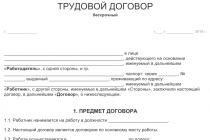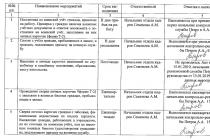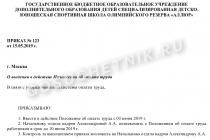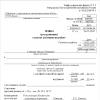2017 was a year of large-scale changes in tax legislation. One of the most significant is considered to be the introduction of online cash registers in domestic practice. Starting from July 1, 2017, most companies and entrepreneurs that provide services to the public must use new-style cash registers in their activities, which allow online transfer of information about sales to the Federal Tax Service. At the same time, it is possible not only to purchase new online CCPs, but also to upgrade old, previously used devices. For some categories of taxpayers, the need to switch has already come, while others have the opportunity to postpone the registration of a new cash desk until 2018. Consider how to register an online cash register, as well as how to deregister an online cash register if necessary.
Registration of an online cash register from August 2017
Despite the novelty of the introduced technical solution, new-type cash registers require registration with the Federal Tax Service Inspectorate as well as their predecessors.
Until recently, in their activities, the companies were guided by the orders of the Federal Tax Service No. ММ-3-2/152 and No. ММВ-7-2/891, which were declared invalid. As a result, they were replaced by the Order of the Federal Tax Service No. ММВ-7-20/484 dated May 29, 2017 (hereinafter referred to as the Order), literally registered by the Ministry of Justice in August 2017. Finally developed Required documents, taking into account all the nuances of registering new cash desks. The procedure determined not only new forms of documents for registration and deregistration, but also new order their transfer to the tax authorities. Companies and entrepreneurs need to apply new samples starting from 08/21/17.
There are many changes. Due to the fact that the new cash receipt is much more detailed, and there are innovations in the technical device cash desk, this is taken into account both in the application itself and in the order in which it is filled out. In particular, references to EKLZ have disappeared from the new statement (this tape is not available at online cash desks), information about the passport of the technical device, as well as about the central heating station. At the same time, it is necessary to describe in detail in which cases CCP will be applied, the point that the cash desk will be applied via the Internet is taken into account separately. only for the provision of services, for peddling trade, etc. It is mandatory to specify the operator of fiscal data. In general, the application form is simple and clear, filling it out will not be a problem.
In accordance with latest changes the legislation provides for several ways available to payers to submit documents for registration to tax control authorities, such as personal transfer (or through a representative), sending by mail or via electronic communication channels.
The first option is to fill out an application on paper according to the model of the tax authority and transfer it to one of the territorial branches of the Federal Tax Service. The new application form is approved by the Order as Appendix No. 1.
In the event that the transfer of documents is carried out during a personal visit to the inspection, it becomes necessary to confirm the authority of the person providing the documents. The documents received by the Federal Tax Service inspectors must be processed on the day they are submitted. The tax inspector responsible for the reception puts a stamp and certifies it with his signature, which confirms the actual acceptance of the application.
Small companies, as well as geographically remote organizations, often turn to mail services when transferring documents. You can send an application for registration of an online cash register by a valuable letter with a description of the attachment.
Issuance of registration cards is carried out only on the basis of a written request. You can also send an application by mail, personally visiting the Federal Tax Service or on the website of the Federal Tax Service.
If the documents are sent by registered letter, the application is considered received by the inspectorate on the day the tax authorities actually receive the documents, which must be noted accordingly. The card must be issued in paper format no later than 5 business days from the date of receipt of the relevant request by the IFTS.
A large-scale transition to electronic document management allows taxpayers to submit an application to the inspection and through Personal Area website of the tax authority. However, it is important to know that such an operation can be done electronically only if there is an enhanced qualified electronic signature.
Also, an important condition that allows you to transfer documents to the fiscal control authorities is the existence of an agreement with a fiscal data operator (OFD).
In some cases, the inspectorate may refuse to register a taxpayer. In practice, this situation most often occurs if the register does not contain information about the registered cash register or its fiscal drive, or the information reflected in the application is unreliable.
Deregistration of online cash registers
The need to deregister an online cash desk arises in cases where, for example, it is lost. The application for deregistration of a CCP in 2017 suggests indicating two options for deregistration - in connection with its theft and in connection with its loss. It is much less voluminous than the application for registration, it indicates the reasons that we mentioned above, the model, and serial number of the CCP.
In the same way, you can apply to any branch of the Federal Tax Service in paper format or electronically through your personal account. For this purpose, the Order also prepared new forms of documents. Deregistration procedure online cash registers using a paper application is similar to the registration procedure. The form of the document is approved in Appendix No. 2 of the Order.
A deregistration card is also issued at the request of the taxpayer. However, if the transfer of the application was carried out electronically, then the withdrawal card will be sent to the taxpayer in his personal account.
Download new form applications for registration of KKM and deregistration of KKT can be found below.
For individuals and legal entities using cash registers in their activities, it is important to know the procedure for their registration in local tax authorities. According to the current legislation, registration of cash registers is a mandatory procedure, and the use of unregistered devices entails penalties.
The main law governing the use and registration of cash registers is Federal Law No. 54-FZ “On the use of cash registers”. In 2016, the largest and most significant changes in recent years were made to it. In particular, the Federal Law on Online Cash Desks No. 290-FZ was adopted, which amended Law No. 54-FZ. According to the new rules, reporting and all forms of interaction with the tax authorities are transferred to automatic mode.
Online cash registers (new cash registers) must comply with the following requirements:
- print a QR code and a link on the receipt;
- send electronic copies of checks to fiscal data operators;
- have a built-in fiscal drive;
- interact with OFD (the organization responsible for receiving and transmitting data to the tax office).
 According to the document, on July 16, 2016, voluntary online registration of cash desks of a new type began, but the work and registration of cash desks of the old model was not prohibited. On February 1, 2017, a transitional period began - the use of old-type cash registers is still allowed, but their registration is no longer carried out (only new-style cash registers can be registered).
According to the document, on July 16, 2016, voluntary online registration of cash desks of a new type began, but the work and registration of cash desks of the old model was not prohibited. On February 1, 2017, a transitional period began - the use of old-type cash registers is still allowed, but their registration is no longer carried out (only new-style cash registers can be registered).
From July 1, 2017, only new-style cash desks can be used and registered with the tax authorities.
And a year later, from July 1, 2018, the use of new devices will become mandatory for those who used to do without them.
Who today can do without cash registers
According to the legislation, today some individual entrepreneurs and legal entities can work without cash registers.
Work without cash registers is allowed:
- individual entrepreneurs and legal entities applying a single tax on imputed income - UTII, as well as entrepreneurs using patent system taxation (at the request of customers, they must issue receipts or sales receipts);

- individuals and legal entities applying any system of taxation that are engaged in certain types activities (selling newspapers and magazines in kiosks, selling lottery tickets, valuable papers, variable finely retail, acceptance of salvage, sale of postage stamps face value trade in ice cream and soft drinks in kiosks, trade in kvass and milk from tanks, trade in markets, fairs, exhibition centers, etc.);
- individuals and legal entities providing services to the population (instead of cashier's checks, they must issue documents on strict reporting forms).
In addition, the cash register can not be used in pharmacy complexes located on the territory of obstetric and obstetrical paramedical stations. Entrepreneurs located in hard-to-reach places, the list of which is approved by local authorities, may not use KKM.
Entrepreneurs and organizations that today, according to the law, do not use cash registers, can continue to do so until July 1, 2018. It is assumed that from this period their use will become mandatory for almost everyone. Exceptions to this rule will apply to a limited list of individual entrepreneurs and organizations - factors such as the inability to connect to the Internet, and others will be taken into account.
How to register KKM today
As we have already noted, from February 1, 2017, it is possible to register only cash registers that can transfer information about punched checks to tax through a fiscal data operator online.
But this does not mean that entrepreneurs and organizations need to buy new equipment - some models can simply be upgraded by installing a fiscal drive and special software.
At the same time, the costs of upgrading devices can be used as a tax deduction, but not more than 18 thousand rubles for each device.
 Before registering a new or upgraded cash register, you should select an operator who will work with fiscal data and conclude an agreement with him. According to the law, the operator must have the appropriate license and accreditation. Many entrepreneurs who are electronic document management, receive today necessary permissions, so there should not be any difficulties with the choice of OFD.
Before registering a new or upgraded cash register, you should select an operator who will work with fiscal data and conclude an agreement with him. According to the law, the operator must have the appropriate license and accreditation. Many entrepreneurs who are electronic document management, receive today necessary permissions, so there should not be any difficulties with the choice of OFD.
Next, you need to collect a package of documents, which includes:
- application for registration cash register(the form can be filled out manually or in in electronic format);
- passport of the cash register to be registered (included with the equipment itself);
- cash register registration card;
- conclusion of the cash desk service center.
This package of documents must be submitted to the tax authority at the place of registration of the individual entrepreneur or legal entity and the place of implementation entrepreneurial activity.
You can do this in the following way:
- personally contacting the tax office;
- by contacting the tax authority through a trusted representative;
- sending documents by registered mail with a description of attachments through the postal service;
- by sending documents in electronic form through an EDI operator (this requires an electronic digital signature).
 The employee of the tax authority who accepted the documents must register them and transfer them to the KKM registration department within one working day.
The employee of the tax authority who accepted the documents must register them and transfer them to the KKM registration department within one working day.
After that, the documents are reviewed. If errors are detected or certain documents are missing, the tax authority employees inform the applicant about this and give him time to eliminate the comments. If there are no comments (or they are eliminated), the tax authorities set a time for the inspection of the cash register. On a certain day, you must visit the tax office along with the cash register.
The following actions will be carried out by the tax inspector:
- inspection of the integrity of the device, the presence of a serial number, seals and stickers "Service";
- punching a cashier's check to check that it contains all the necessary data (in their absence, registration of a cash register may be refused).
The registration of a cash register may be refused if the cash register is faulty, there is no seal on it, the model is excluded from the register or is on the wanted list. Also, registration will not take place if the owner of the device refuses tax employees access to it.
If everything is in order, the tax authorities:

- enter information about the device in the register of cash registers;
- create a cash register registration card, which is first submitted for signature to the head of the tax office, and then to the owner of the cash register;
- enter the data in the journal of the cashier-operator and enter them into the information system;
- make changes to the KKM passport and its registration card.
So, you have purchased a cash register and have chosen an operator. Now you can start registering an online cash register with the tax office.
It can be done different ways: upload documents via the Internet or submit to the tax office "the old fashioned way" - bring it personally, transfer it through a representative by a notarized power of attorney or send it by mail.
Registration of a cash register with the tax office is mandatory and free of charge - no one has the right to take money from you for registration as such, only for intermediary services. Representatives of the CTO or OFD can become intermediaries: their employees will do everything for you for a fee. But if you do not plan to seek help from specialists, then you can handle it yourself.
The easiest way is to register an online cash register via the Internet: the whole process takes place in the taxpayer's personal account on the nalog.ru website. No need to collect or fill paper documents, nor carry the cash register to the tax office for inspection and fiscalization: you simply enter the necessary data into the web form.
Registration of an online cash desk in the tax office: step by step instructions
Here's what it looked like before step-by-step instruction for registration of CCP in the tax office:
Step 1. Conclusion of an agreement with the CTO.
Step 2. Preparation of the necessary documents.
Step 3. Submission of documents to the IFTS.
Step 4. Inspection and fiscalization of the cash desk at the IFTS.
Step 5. Obtaining a KKM registration card.
If you wish, you can act according to this scenario, but compare how much easier it is if you register a cash register online. The preliminary conclusion of an agreement with the TsTO is no longer required by law, the steps have been simplified, and most importantly, everything can be done remotely. Previously, the procedure stretched for several days, but now it takes minutes, and you do not need to come to the IFTS and bring the cashier there.
As a result, we get a new procedure for registering a cash register online with the Federal Tax Service and OFD:
Step 1. Submitting an application for registering a cash desk with the IFTS through the taxpayer's personal account online at nalog.ru. And immediately - obtaining the registration number of the CCP.
Step 2. Self-fiscalization. (In our example, the utility for registering CCP ATOL was used.)
Step 3. Obtaining a CCP registration card from the Federal Tax Service.
Step 4. Registration of the cash desk in the OFD personal account.
Scenario 1. Registering a cash desk with the IFTS through a personal account
Registration of cash registers is carried out through the personal account of the taxpayer on the tax website nalog.ru. To do this, you will need a valid electronic signature (CES) issued in the name of an individual entrepreneur or CEO OOO. And do not forget to select the OFD in advance - during the registration process you are required to indicate it.
Step 1. Submission of an application for registration of a cash register and obtaining a registration number of a cash register.
In your account, open Accounting for cash registers or All cash desks → Register CCP → Fill in the application parameters manually. Next, indicate:
- the address where you set up the checkout
- Company name,
- field of activity,
- model and serial number of the cash desk - indicated in the passport or on the case,
- fiscal data operator,
- the mode in which you will use the cash register,
- fiscal drive model - written in the drive passport,
- fiscal drive number - indicated on the box or on the drive.
Click the button Sign and send.
When the tax authorities process the application, in the section Cash register equipment in line State a status will appear that the checkout has been assigned a registration number. The number will be right next to you.
Step 2. Fiscalization. Utility for registering cash registers (ATOL)
After assigning a registration number, the cash desk must undergo fiscalization. When registering online, you can do it yourself. To do this, you will need the data that was present in the application, therefore, in advance, in separate windows, open detailed information on the cash register and a notification of the assignment of a registration number.
To fiscalize the Atol cash desk, you need:
- Connect the cash register to the computer via USB.
- Download and install drivers for setting up the cash register. To install the drivers, open the archive and navigate to the folders Installer → Exe. Run the installation file and follow the steps that the program will offer.
- Run the program Driver test .
- Open tab Registration of cash registers. Click the button Properties at the top right of the screen.
- In a new window, check the fields:
- Model - Automatic
- Communication channel - USB
A list of ports will appear in the window that opens. Need to press a button Search and select the cash desk in the column Information. The cash register must have a USB port. Then you need to press the button Choose. A window will open Properties.
In the window that opens, click the button Check connection. In field Result you will see the checkout information. Need to press OK and switch to tab Registration of CCP

Do not forget to indicate the Registration number of the CCP. This is the number that the tax office assigned to the cash desk during registration. Enter strictly without spaces.
- title with indication forms of ownership,
- the address that was indicated when registering the cash desk,
- place of payment - for an online store they write the address of the site; for delivery trade - the phrase "delivery trade" and vehicle data; for a taxi - vehicle data; for peddling trade - the phrase "pedestrian trade",
- sender's email.
Then you need to check the boxes in CCP settings in those fields that were indicated during the registration of the cash desk, fill in the address of the website of the Federal Tax Service (www.nalog.ru) and enter data to connect to the OFD.

Check the box to check the data. Included- located under the button Properties.Press the button Registration at the bottom of the screen. A registration report will appear with the number of the fiscal document, the date and time of the operation, and the fiscal attribute. The report will be required to complete registration. Click Save and Close.
To complete the registration, you need to return to the section Cash register equipment in your personal tax office and click Complete registration. Then fill in the fields from the registration report:
- date and time of receipt of the fiscal sign,
- fiscal document number,
- fiscal sign.
After that you need to press Sign and send.
Step 3. CCP registration card
After registering the cash desk in the personal account of the taxpayer in the section Information on the passage of documents sent to the tax authority, an electronic card for registering a cash register will appear in front of your cash register. Since that moment, the cash desk has been legalized, and work with it is legal. The date of registration with the Federal Tax Service is the date of issue of the card.
The card is signed with an enhanced qualified electronic signature. Changes are made to it when the parameters specified during registration are changed, as well as when the fiscal drive is replaced. When buying a used cash register, the CCP registration card is transferred to the new owner.
If necessary, a paper copy can be obtained from the IFTS. If the card is damaged or lost, a duplicate is issued. In this case, no penalties are imposed.
Step 4. Registration of the cash desk in the OFD
After receiving the registration card, working with the cash desk is already legal, but not yet possible: it does not yet transfer data to the OFD (the agreement with the OFD that you have already concluded does not contain registration information about a specific cash desk). To start online data transfer, you need to register the cash desk in the OFD. This is the final step and it's very simple.
Log in to your OFD personal account.
Open the CCP tab, select Connect CCP.
Fill in all the fields in the Register CCP window that opens.

Take all the information from the registration report that was printed in the previous step.
In field Internal name of cash register you can assign an arbitrary name to the FR.

Scenario 2. How to register a cash desk with the IFTS
Although doing everything online is much easier and more convenient, registering a CCP with the tax office "the old fashioned way", through the FTS branch, is still possible and legal.
Attention! Use the printed application form in the form KND-1110061 (download the form). The application in the form KND-1110021 (old model) does not contain the fields required to enter complete information about the online cash register (for example, models and FN numbers). Therefore, it is not suitable for registration of CCP.
Download the application form in the form KND-1110061 
Download a sample of filling out an application in the form KND-1110061
If you are going to register a cash desk through a branch of the Federal Tax Service, do not forget to take your CCP and FN passports with you, as well as a document confirming your authority in the organization. The law does not oblige to provide these documents, but they may be needed for correct design registration of a cash register in the tax office.
To date, the law provides for a common system for registering cash registers. Previously, registration of a cash register in the tax office for an LLC was carried out at the place where the cash register was installed, for individual entrepreneurs - at the place of registration of the entrepreneur. And now you can apply to any IFTS. Registration of a cash register for individual entrepreneurs and organizations is the same: you can apply to any tax authority.
The term for registering KKM with the IFTS from the date of application is 5 working days: in accordance with paragraphs. 7 and 11 st. 4.2 of Law No. 54-FZ of May 22, 2003, a CCP registration card is issued by the tax authority after this period has elapsed from the date of filing an application for registration.
The old way of registration - when you bring documents to the IFTS and then on the day appointed by the employees bring the cash desk there for inspection and fiscalization - is still valid, it has not been canceled. But registering a cash register is much more convenient via the Internet. The possibility of remote registration is one of the notable advantages new system application of CCT.
The question of how to register a cash register (cash register, cash register) is relevant for legal and individuals, which are engaged in retail trade and the provision of a various range of services and use cash registers to carry out their activities.
According to current legislation Russian Federation KKM must go through the registration procedure without fail, since carrying out settlement transactions with customers and buyers using an unregistered KKM entails administrative liability measures ( penalties - from 30,000 to 40,000 rubles for the company and from 3,000 to 4,000 rubles for the head of the enterprise).
The registration procedure for KKM is regulated in detail by the provisions of the following regulatory legal acts:
- Government Decree, which approved the "Regulations on the application and registration of cash registers used by individual entrepreneurs and organizations" No. 470 dated July 23, 2007.
- Federal Law No. 54 of May 22, 2003, which regulates the procedure for cash settlements and payment card settlements carried out using KKM.
- Local regulations published by the regional tax authorities.
When KKM is not needed
However, companies do not always need to have a cash register. Can work without cash registers:
Registration of KKM in the tax office - step by step instructions
For enterprises and organizations, the tax authority for registering cash registers will be the relevant tax office at the location legal entity.
If a legal entity has separate divisions who also use cash registers, then the registration of the device is carried out at the tax inspectorates located at the place of registration of the enterprise's divisions (for example, an LLC has a chain of stores in different cities of the country, therefore it is necessary to register cash registers separately at the tax inspectorates in each city).
For individual entrepreneur the relevant inspectorate at the place of residence of the IP will be the tax authority for registering KKM.
Step 1. Submission of documents
The first step in registering a KKM is the submission of documents. Tax authorities register KKM within five working days from the date of submission by the applicant (or his representative) of a package of documents, on receipt of which the tax authority must inform the applicant in advance. So, if representatives of the tax service reveal any shortcomings in the registration documents (for example, an incomplete package of documents), then the applicant can correct them within one business day from the date of receipt of the notification from the tax office, otherwise he will be denied registration of KKM.
Step 2. Inspection of KKM
 After the applicant submits the registration documents, the tax inspector sets a specific date and time for the inspection (check) of the cash register. The entrepreneur must appear at the tax office on the appointed day with a cash register, if the entrepreneur does not come to inspect the device at the agreed time, then he will be denied registration. In addition, a representative (mechanic) of the KKM Technical (Service) Maintenance Center must be present at the inspection of the KKM with the entrepreneur. Only those KKM models that are included in the State Register KKM, and are also equipped with a special block of the Electronic Control Protected Tape.
After the applicant submits the registration documents, the tax inspector sets a specific date and time for the inspection (check) of the cash register. The entrepreneur must appear at the tax office on the appointed day with a cash register, if the entrepreneur does not come to inspect the device at the agreed time, then he will be denied registration. In addition, a representative (mechanic) of the KKM Technical (Service) Maintenance Center must be present at the inspection of the KKM with the entrepreneur. Only those KKM models that are included in the State Register KKM, and are also equipped with a special block of the Electronic Control Protected Tape.
Step 3. Issuance of a KKM registration card
After checking the condition of the cash register and reviewing the package of documents, the tax authorities enter all information about the cash register into a special Book of accounting of the cash register, and also issue the registration card of the cash register and the registration coupon to the entrepreneur, returning the originals of all submitted documents. In the submitted KKM passport, the tax inspector makes a note about the registration of the device and registers the journal of the teller-cashier. After that, the KKM registration process is considered completed and the applicant is allowed to use the registered KKM in his business activities.
The registration procedure for KKM in various departments of tax services may have its own characteristics. For example, the provision of a package of documents and an application for registration can be carried out both on specific reception days on a first-come, first-served basis, and according to preliminary tax records, which should also be clarified in advance.
Video: KKM registration
Documents for registration of KKM
To register a cash register with the tax authorities, an entrepreneur must provide a package of the following documents:
- Passport EKLZ (Electronic Control Protected Tape).
- An application on behalf of the owner of the cash register, which is drawn up in a special form approved by the Order of the Federal Tax Service dated 09.04.2008 No. ММ-3-2/15. An application form can be obtained from representatives local authorities tax service.
- Passport of the KKM model, filled out by a representative of the Center after-sales service at the time of signing the service agreement (the original and a copy of the passport are provided to the tax office).
- Technical passport of KKM (issued upon purchase of a cash register).
- Certificate of registration of an organization or individual entrepreneur with the tax authorities and assignment of a taxpayer identification number (it is enough to provide a copy to the tax office).
- Agreement for service (technical) maintenance of KKM in the Service Centers (the legislation of the Russian Federation prohibits the use of KKM without a valid service agreement). The contract is concluded directly with the KKM supplier or the Service Center authorized by the KKM supplier.
- Power of attorney, which gives the right to register KKM with the tax authorities, if registration is not carried out by the head of the enterprise (original power of attorney).
- The journal of the teller-cashier, which is compiled in the form of KM-4.
- The lease agreement for the premises or any other document that confirms the possibility of installing the KKM at the address indicated in the application where the device will be used (a copy and the original are provided).
- Certificate of completion state registration enterprises or organizations (OGRN). A copy and original of the certificate must be submitted to the tax office.
- Checking account.
- Magazine for recording calls of specialist technicians, which is compiled in the form of KM-8.
Besides, in tax office an individual entrepreneur will be asked to present a document proving his identity (passport), and a representative of a legal entity - a document that confirms his right to act on behalf of the company (for example, a protocol from a general meeting or a decision to appoint a sole executive body).
The package of documents that must be submitted for registration of KKM is established regional offices tax services individually and may differ, therefore, in order not to delay the registration procedure, it is advisable for the applicant to find out in advance from the tax office the list of required documents.
 KKM is sold in a non-fiscal (non-working) state, that is, the meter that summarizes the proceeds is turned off. Even if the device is second-hand, fiscalization must be re-passed. During the procedure, the following must be present:
KKM is sold in a non-fiscal (non-working) state, that is, the meter that summarizes the proceeds is turned off. Even if the device is second-hand, fiscalization must be re-passed. During the procedure, the following must be present:
- CTO employee.
- Tax Inspector.
- Representative of the company by proxy.
Fiscalization is carried out only in those cases when all documents are submitted, on the day established by the tax service (on one of the 5 days when the tax office registers KKM).
Before fiscalization, the CTO specialist:
- Checks the integrity of the KKM case.
- Enters into the memory of the device its serial number.
- Programs TIN and company name.
Then the tax inspector sets a password that protects the KKM from hacking, after which the CTO employee puts a security seal, and the date of sealing the device is entered in the KM-8 instruction. He also puts his signature in the registration certificate and enters the number of his certificate there.
Trial entry of the amount (1.11 rubles) on the device is the final stage of fiscalization, which allows you to check the correctness of the printed details. The tax inspector, using the password entered earlier, makes a trial Z-report. After that, the tax inspector and the representative of the company must sign an act on the registration of control meters and the transfer of all KKM readings to zero. If everything went well, KKM is assigned a unique number, which is entered in a special fiscal journal.
The cost of registering KKM
There is currently no fee for registering a cash register with the tax authorities. A number of service and Maintenance devices, as well as intermediary law firms provide companies with their services for registering cash registers with local tax authorities, the registration period in this case takes only 2-3 days. The cost of such a service is from 4000 to 7000 rubles.
A new generation cash register has been purchased, an agreement has been concluded with a fiscal data operator - can I start working? No, first you need to register cash registers with the territorial tax authority. Only after that you can start trading and issue checks to buyers. We will tell you how to do it quickly and at minimal cost.
The question “how to register an online cash register with the tax office” arises for businessmen immediately after concluding an agreement with a fiscal data operator and connecting new technology to the internet. After all, the cash desk can start working only after receiving unique number from the taxmen. Such a procedure is necessary for each individual cash desk; unfortunately, it will not work to register all cash registers "wholesale". What is the procedure for registering an online cash register provided by the Federal Tax Service of Russia?
Three ways to register a CCP
Options for legalizing a cash register in tax service there are only three. Two of them are free, but require some effort from the owner of the equipment, the third costs money, but it is the easiest and fastest. Options for registering KKM online:
- By applying to paper form V territorial body FTS.
- By submitting an electronic application on the official website of the Federal Tax Service.
- Through the operator of fiscal data.
When choosing the latter option, it is enough to inform the operator organization about your desire, conclude an agreement with it, pay about 3 thousand rubles and receive a registration number. No further action is required from the taxpayer. The first two methods will not cost a penny, but they will require more time. Let's consider them in more detail.
Paper application for registration of CCP
The main difference in the registration of KKT-online, which contains new edition federal law No. 54 -FZ, from the previous requirements is that the cash register itself does not need to be presented to the tax authorities. True, the old cash desks will still have to be deregistered. To do this, you must use a separate application form. In addition, the CCP registration application itself has changed (KND form 1110061), which has also become a separate document. In it, the Federal Tax Service introduced new sections, for example, for information about the operator of fiscal data, as well as about the peculiarities of using cash registers. Also, the application should indicate the exact address of the cash register in section 1.
Filling out this document is quite simple if you use a special machine-readable form. These documents are approved Order of the Federal Tax Service of Russia dated May 29, 2017 No. ММВ-7-20/ [email protected] . The blank application form looks like this:
The filing of an application with the Federal Tax Service does not end the matter. After receiving it, the tax authorities must assign a unique registration number to the KKM and inform the taxpayer of it. After that, he must connect his cash desk to the Internet and generate an initial registration report, which will be sent to the Federal Tax Service through a fiscal data operator. Only after receiving such a report will the so-called fiscalization of cash registers take place, and the Federal Tax Service will issue a registration card for it. The paper form of such a card has not yet been approved, although the electronic form is actively used. This is explained simply - since the interaction of the cash desk with the Federal Tax Service takes place via the Internet, the tax authorities believe that the taxpayer should also use this method. Therefore, in response to a paper application, an electronic card will most likely be sent. It is this document (even in electronic form) that certifies the legality of the cash register throughout the entire time of its operation.
From the moment of sending the primary report, the countdown of the operation of the cash register begins. After all, if no information is received from the CCP within 30 days, it will be blocked. Therefore, it will no longer be possible to keep backup equipment in case the main one fails, as many store owners are used to. For this case, the tax authorities recommend purchasing and not registering a spare device. After all, the process of connecting it according to the new rules is not at all complicated and allows you to quickly connect equipment to work.
Step-by-step registration of an online cash register via the Internet
Since the electronic version of registering cash registers, according to the experts of the Federal Tax Service, is preferable, a special service has already been created and successfully operates in the personal accounts of taxpayers for registering an online cash register via the Internet. Its creation and operating procedure were approved by order of the Federal Tax Service of October 19, 2016 No. MMV-7-6 / [email protected] It is noteworthy that in order to register the cash register in this way, you will need a qualified electronic signature. Those taxpayers who have it will use the electronic signature key that is used to send reports. However, it cannot be cloud-based, but must be contained on physical media (flash drive or hard drive). Without such a key, the procedure will not work, so you need to take care of obtaining it in advance. Otherwise, you will have to use the services of a fiscal data operator for a fee.
We present to your attention a step-by-step instruction in pictures on how to use the service:
STEP 1. It is necessary to enter the taxpayer's personal account and find the "Cash equipment" section there. When entering this section, in the lower right corner of the screen, you can see the inscription "Register CCP".


STEP 3. In the window that opens, the system prompts you to fill in several fields. First of all, you need to specify the address outlet and its type in the tab "Address of CCP installation". In this case, the address must be complete. The user needs to enter the following information:
- region of the Russian Federation, city or municipality;
- Street;
- structure;
- office (if necessary).
The system will load the index automatically. After all the data is entered, you need to click on the "Select" button to save the information in the system.
STEP 4. Choice of KKM model and serial number. In order to correctly indicate these data, it is necessary to carefully study the purchased equipment, the serial number can be found directly on its case or in the service information. The correctness of the number is of great importance.

STEP 5. The choice of the model of the fiscal drive is carried out according to the same principle. The convenience lies in the fact that the system itself offers a list of devices included in the register of the Federal Tax Service and allowed for use. Saving is done with the "Select" button.

If necessary, after choosing the FN, it is necessary to note the special mode of using the online cash register:
- online store;
- delivery trade;
- peddling trade;
- online store;
- provision of services.
If the normal mode of operation of the cash register is assumed, for example, stationary trade in a store, as in our example, then nothing needs to be set here.
STEP 6. Choice of the operator of fiscal data. The name of the organization with which the contract for the transfer of data from KKM to the Federal Tax Service has been concluded can also be selected from the proposed list. It is necessary to indicate the TIN OFD, and then save the data.
STEP 7. Certification of the application with a qualified electronic signature. The completed form must be signed and sent to the Federal Tax Service. After that, the form submission process is completed.
STEP 8. Registration of an online cash desk in the tax office via the Internet will be fully completed only after information is received from the Federal Tax Service on receipt of a form with the registration number of the CCP. After that, it will be necessary to start working by generating an initial report and entering its fiscal data into the registration form.