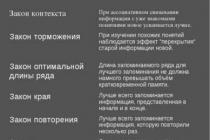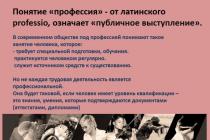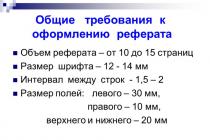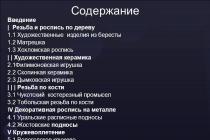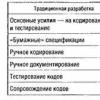The insured's personal account on the FSS website provides employers with an opportunity. We will tell you how the service is useful, how to register and work with electronic sick leave in it.
The policyholder's personal account is an online service for legal entities and entrepreneurs for working with electronic sick leave certificates and for communicating with the fund. The office simplifies the work of an accountant and a manager due to its functionality.
FSS personal account: how to open a legal entity
To work with the cabinet you need:
- Join the project of electronic certificates of incapacity for work, conclude an agreement on information exchange with the branch of the fund;
- Get enhanced electronic signature(if not);
- Improve the software;
- Open Personal Area FSS.
To begin with, in order for the company to accept electronic leaflets, it is necessary to conclude a special agreement with the FSS. To do this, you must apply to the fund with a free-form application. The document should indicate that you want to accept electronic sick leave.
The FSS will consider the application and offer to conclude an additional agreement. Next, you need to open an office.
The official website of the FSS personal account for legal entities is cabinets.fss.ru. Through it, you can fill out an electronic sick leave, write an appeal to the fund, file a complaint, etc.
On the site, select "Insured's account" and click "Login to the account". After that, the service will prompt you to enter the login and password of the organization for the gosuslugi.ru website.

Personal account of the insured: opportunities
An electronic office will be needed for all companies that are going to work with electronic sick leave.
Through the personal account of the FSS, the company will be able to receive an electronic sheet and fill out its part. In the office, you can correspond with the fund, see the history of communication. Companies participating in the pilot project of the FSS "Direct Payments" will see in the service the registers of sick days that were sent to the fund.
In the section "Electronic certificates of incapacity for work" you can see the list of sick leave. While you are not working with electronic sheets, the fields remain empty. As soon as you start accepting electronic leaflets, you will see information on them in the list. For each case, there will be full name, dates, etc.
If you go to the "Accidents and Occupational Diseases" tab, the service will show a list of injured workers. Also, through the office, you can write a request to the fund in a ready-made form and attach files to it.
The Company has the right not to open a personal account and not to connect to the electronic exchange of sick leave. Employees of such an organization will be able to receive only paper sheets.
If the clinic and the employer are involved in electronic exchange, the employee will be able to decide which ballot to take - paper or electronic.
If the employee chooses a virtual sheet, he must give the doctors written consent. The consent form has already been developed by the Ministry of Labor. It is in the order of electronic interaction.
An electronic sick leave is more convenient for a company than a paper one. It is easier to fill it out, since you do not need to monitor the color of the ink, the size of the letters, the location of the print. The Fund will not remove sick leave because it has faded and become illegible. In addition, accountants will get rid of the need to calculate fakes.
How to work with the personal account of the insured
From the main page you can get to any section of the cabinet. If you click on the yellow block in the upper right corner, access to other functions will open. For example, you can change company details, go to the list of requests to the fund, or exit the account to change the user.
In the "Electronic sick leave" tab, you will see all the electronic sick leave that employees received. After the employee brings you the sheet number, you need to find it and add it to the list. To do this, click the "Request LN" button and fill in the fields "LN number" and "SNILS".
To apply for your part of the sick leave, select it in the list and click on it. In the electronic sheet, you need to fill out the same lines as in the paper one.
The office can be used to write an appeal to the fund. After filling in all the fields, click "Save" - the message will turn into a draft, where you can make additions. If you are satisfied with the draft, click the "Submit" button.
You can see your messages to the fund and the status of their processing. To do this, hover over the yellow block in the corner of the screen and click "Requests to the Fund".
In the "Accidents and Occupational Diseases" section, a list of all injured workers is available. The number of accidents determines how much the company pays injury contributions.
Check the access of employees to the personal account of the FSS. Since December 8, the fund has changed the algorithm for authorizing visitors to the resource. The FSS divided users into groups - a manager, an accountant, support group specialists and insured events. Workers without a category have no access to the service now.
Due to the new authorization algorithm, there is a risk that the fund has closed access to the personal account legal entity for the chief accountant. In this case, the accounting department will not be able to work with electronic sick leave, calculate benefits and payments using the service, and exchange documents with the fund.
Previously, in order for the chief accountant to work under a company account, the manager linked the employee's account to the organization's personal account. Now the fund requires to reflect the category of the employee.
You can assign a category to employees in your personal account only under the account of the head or administrator of the company on the public services portal. To do this, on esia.gosuslugi.ru, in the "Access to systems" section, find the FSS. In the "System" field, select "Personal account of the policyholder". In the "Access Group" field, select a category and assign employees to it. After you reflect the groups, the fund will give employees access ( detailed instructions can be downloaded from the link below).
If the employer freely uses virtual services, then he optimizes his business and saves invaluable resources of time and nerves. Personal account of the insured FSS is a public online service that facilitates the work of an entrepreneur and his accountant.
Why does an employer need a personal account of the FSS?
Virtual systems of official state pages simplify the solution of various issues and perform their functions online.
The Social Insurance Fund has developed a website that provides services for the employer and employees of his organization.
Cabinet legal entity greatly simplifies the work of the employer and accountant. In the absence of a system, you have to do it yourself great amount work on filling out paper versions of the ELN and their accounting, spend time delivering certificates to the FSS offices. The personal account has a huge functionality: from a simple form of registration of sick leave and a clear structuring of the database, to their instant sending to the social insurance fund.
Now you do not need to allocate space for documents and be afraid of losing them. All information coming to the FSS is viewed at the right time in your personal account FSS for legal entities.
The search for the required document does not take much time and is carried out by the personal number or personal data of the employee.
Registering and adding an organization
Registration and further actions of a legal entity in the FSS system, as well as registration of the insured faces are not difficult. Before starting work and offering employees the opportunity to issue virtual sick leave and certificates, you should familiarize yourself with the service.
Registration in LC
To complete the registration procedure, it is required to make the transition to the official portal FSS, on the page of which there are several cabinets by category:
- For the insured (employee).
- For the insured (legal entity).
- For ITU.
After selecting the insured's account, you go to the "Registration" tab, where you need to enter personal data: mobile number, initials, email address. Without pre-registration of a legal entity on the site public services there will be no option to add a company.
Adding an organization
After a standard verification of the received information, a personal access password will be assigned. It can be picked up at a specialized office or received by mail. The right to choose the most comfortable way belongs to the legal entity registering the office. Using this code, the employer has the opportunity to enter the personal account and use its functionality.
- To add an organization, a legal entity needs to follow the link in the personal account http://fz122.fss.ru and enter the necessary information about the company in a special form.
- The "Next" button will send the user to the activation page. It is recommended to come up with a complex password that will provide protection against hacking.
- An activation link will be sent to the specified email address. Having made the transition through it, the legal entity will be on the login page of the Personal Account of the Social Insurance Fund. In order to enter the system, you need to specify the login and password received during registration.
- In the "Profile" section of the personal account, go to the "Organizations" tab and click the "Add" button.
- In the "Authorized" section, a valid certificate is loaded, which allows you to transfer reports to a legal entity in the system. Each user has a personal certificate. In the case of replacement, it is very important to change the old information to the new one.
- In the "Profile" section, you must specify the name of the company, TIN, PSRN, KPP and address. It is also required to clarify the branch of the FSS with which the legal entity will cooperate. The entered data must be saved.
- In the menu of the personal account of the FSS, you need to select the "Application" item, and print out the document. To complete the activation in the FSS system, it must be transferred to the Fund. During the week, the fund will provide a full range of services for comfortable work in the service.
LC functions
IN FSS insured's electronic account there are various possibilities:
- Tracking information about new disability sheets.
- View and print sick leave.
- Editing information by the insured in the existing ELN.
- Completion of work with the ELS in case of discrepancy between the data of the LN and the printed form (in the case of registration of the ELS as an electronic copy of the disability certificate).
- Export of ELN to create registries stored in the FSS database.
- Monitoring benefits and accruals for sick leave by entering an individual employee number or initials;
- Monitoring the log of records of interaction between a legal entity and the Social Insurance Fund.
- Search for employees who have been injured at work.
- View and creation in the FSS file with a list of errors.
- Tracking alerts from the FSS and settlements with insurers.
- Appointment for a consultation at the FSS office.
It is also possible see your report about the debt on the FSS website.
Service specialists are constantly improving the level provision for policyholders registered in the system.
System requirements
To interact with OK FSS legal entity will definitely need a unique qualified electronic signature. A computer to interact with the system when using such a signature of a legal entity must have special remedy protecting and encrypting existing data. This ensures the security of the system, verifies and identifies the owner of the electronic signature.
The virtual service is not demanding both on the power of the user's equipment and on the software. For its stable functioning, an operating system based on Windows 7, 8, 10 and more advanced models from Microsoft is suitable.
Uninterrupted system operation is guaranteed in the following browsers:
- Internet Explorer 9 (and higher).
- Mozilla Firefox 13 (and above).
- Google Chrome 19 (and above).
The presence of good equipment is the key to comfortable and convenient operation without unpleasant failures and malfunctions.
How to login?
To interact with the FSS service, in a special tab " Login to the personal account of the FSS» Username and password are required.
In case right specified information the user will be taken to the home page of the service. From it, you can go to absolutely any necessary section of the document by selecting a special section, highlighted in yellow at the top of the screen. Here it is possible to change information about the company, receive data on requests to the FSS and exit.
Virtual office RF Social Insurance Fund for of a legal entity greatly facilitates the actions of the employer in matters of insurance. It is important to understand that the service is not a mandatory program, but only a convenient opportunity provided by the FSS. If the organization has no desire to switch to the electronic version, the insured will have to work with traditional paper versions of sick leaves.
In accordance with federal law dated 01.05.2017 No. 86-FZ “On Amendments to Article 13 of the Federal Law “On Compulsory Social Insurance in Case of Temporary Disability and in Connection with Motherhood” and Articles 59 and 78 of the Federal Law “On the Basics of Protecting the Health of Citizens in Russian Federation"(hereinafter - Federal Law No. 86-FZ) an electronic certificate of incapacity for work from July 1, 2017 has equal legal force with a paper sick leave. In practice, many questions still arise in connection with the organization of the relationship between employers, the FSS and medical organizations. Insurers are interested in whether they should accept electronic sick leave and what to do if the employee provided the details of such a document, and the employer is not technically ready to accept it.
By general rule appointment and payment of benefits for temporary disability, pregnancy and childbirth are carried out on the basis of a sick leave issued by a medical organization in the form of a document on paper or (with the written consent of the insured person) formed and placed in the information system of the insurer in the form electronic document signed using an enhanced qualified electronic signature medical worker and medical organization, if medical organization and the insured are participants in the information exchange system for the exchange of information in order to form a sick leave certificate in the form of an electronic document. This is stated in Part 5 of Art. 13 of the Federal Law of December 29, 2006 No. 255-FZ “On Compulsory Social Insurance in Case of Temporary Disability and in Connection with Motherhood”.
Benefits for temporary disability, for pregnancy and childbirth, are monthly assigned and paid by the employer of the insured person, regardless of the form of the certificate of incapacity for work presented to them for payment.
For your information: the right to choose the form of the certificate of incapacity for work remains with the insured person: at his request, he can either be issued a certificate of incapacity for work, or, with his written voluntary consent, formed and placed in the Federal State Information System "Unified Integrated Information System "Sotsstrakh" FSS electronic sick leave.
The form of the certificate of incapacity for work is established by the Order of the Ministry of Health and Social Development of the Russian Federation dated April 26, 2011 No. 347n, while the procedure for issuing sick leave certificates is approved by the Order of the Ministry of Health and Social Development of the Russian Federation dated June 29, 2011 No. 624n.
As for the electronic sick leave, its mandatory details have been established.
Policyholder's personal account
In the Information of the FSS of the Russian Federation "On the introduction of an electronic certificate of incapacity for work", posted on 07.07.2017 on the official website of the fund (http://fss.ru/ru), it is specified: an employee and an employer can obtain information about the generated electronic sick leave certificates in personal accounts located on the FSS website, access to which is provided if there is a login and password to the Unified Portal of State and municipal services(functions).
So, to work with electronic sick leave, the employer needs to register in his personal account (cabinets.fss.ru).
Main Functions electronic cabinet the insured are:
obtaining data from an electronic sick leave closed by a medical organization;
viewing electronic sick leave and printing them;
entering the information of the insured into the existing electronic certificates of incapacity for work;
export of electronic sick leave data to XML files with the possibility of subsequent loading of these files into the policyholder's software in order to create and sign registers for sending to the FSS;
search and review of sick leave registers submitted to the FSS;
viewing the log of data exchange between the employer and the FSS (with the ability to save requests and received responses to XML files);
viewing and uploading to an XML file (for further processing in the employer's software) a list of errors when checking the register and benefits;
formation of appeals to the FSS (with direct payment of benefits);
search (by full name, SNILS, benefit status) and view benefits directly paid by the FSS;
viewing notices generated by an FSS employee when working with the register and benefits (still under development);
filing an application for an appointment with the territorial branch of the FSS (if necessary, consulting regarding the direct payment of benefits by the fund).
The Letter of the FSS RF No. 02-09-11/22-05-13462 provides the following clarifications on the use of software.
The employer submits information on the insured event to the FSS in order to form an electronic sick leave, including information on the calculation of benefits for temporary disability, pregnancy and childbirth. The organization of the process of generating and transmitting information for an electronic certificate of incapacity for work is provided by the employer independently through the software used by him. For this, the following can be applied:
own software;
software provided by the FSS free of charge.
At the same time, the information interaction between the insured and the insurer and the sending of information by the insured to information system FSS are carried out using encryption and confirmation of information with an enhanced qualified electronic signature of a participant in information interaction.
For your information: information transmitted to the FSS in order to generate electronic disability certificates for employees, in without fail certified by an enhanced qualified electronic signature of the employer.
In order to implement electronic interaction, the employer must also conclude an agreement with the regional branch of the FSS on information interaction in the formation of an electronic certificate of incapacity for work.
For your information: The agreement is concluded for a period of one year and comes into force from the moment of signing. By agreement of the parties, it may be amended and supplemented, which are drawn up in writing additional agreement. At the initiative of either party, the agreement may be terminated. This must be notified in writing to the other party no later than three months before the date of its termination. If the sides are over 30 calendar days prior to the termination of the agreement did not express in writing intention to terminate the interaction, the document is considered extended for one year.
What problems do employers most often face when working with a personal account? In the table we have provided answers to the most frequently asked questions.
|
Question |
Answer |
|
When can the policyholder have a problem with logging into his personal account (cabinets.fss.ru)? For your information: the policyholder's personal account user manual is available on the website http://cabinets.fss.ru/ |
– in the ESIA data there is no link to account legal entity. It is necessary to contact the ESIA administrators so that they add a person to the organization in the system administration interface; - the ESIA contains data that does not correspond to the required organization, or the OGRN, TIN or KPP of the organization are not specified in the system data. You need to contact the ESIA administrators to edit the person's data in the system administration interface; - the organization is not in the register of organizations of the FSS or is indicated in it incorrectly. Identification is carried out according to the following attributes: OGRN, TIN, KPP. Some of these attributes for the organization are not in the register of the fund's organizations or are indicated incorrectly. To clarify them, you must contact the regional branch or branch of the FSS |
|
Why is the data of another organization displayed in the personal account of the insured? |
The ESIA contains data that does not correspond to the required organization. You should contact the ESIA administrators to edit the data in the system administration interface |
|
Why is the policyholder's registration data incorrect in the personal account? |
- if the registration data of the insured differs from the data transferred to the FSS, it is necessary to contact the support service of the insured's personal account; - if the FSS was not previously informed about the need to change the registration data of the insured, you need to contact your department of the fund |
|
Why is it not possible to create a request to the FSS in response to a notice if the “Notice on allowance” is displayed in the insured's personal account? |
You can generate a response to a notification only if the status of the notification is "Sent" |
|
Why are the bookmarks “Benefits log”, “Registry log” not available to the insured? |
Information on benefit registries, as well as on benefits and payments, is provided to those insurers located in the regions participating in the pilot project of the new system of direct payment of insurance coverage. |
|
Why is the "Data Exchange Log" tab unavailable to the policyholder in his/her personal account? |
The “Data exchange log” tab is not available for viewing if there is no data on interaction with the fund |
|
Why is the tab "Accidents, occupational diseases" not available to the policyholder in the personal account? |
The tab "Accidents, occupational diseases" is not available for viewing if there is no information about the victims of accidents at work and occupational diseases |
|
Why can't I request an electronic sick leave in the insured's personal account? |
You can request an electronic certificate of incapacity for work in the personal account of the insured, starting with the status of sick leave "Closed" |
|
When can I enter electronic sick leave data in the "Filled in by the employer" tab? |
|
|
Why is the error “Server error ORA-20001: Pair (registration number, OGRN) of the policyholder not found in the directory” displayed when requesting an electronic sick leave? |
- PSRN is not indicated in the certificate of the insured; – the policyholder was not found in the register of policyholders for the pair (registration number, OGRN) |
|
Why, when requesting a certificate of incapacity for work or trying to open a previously found sick leave, the CryptoPro EDS browser plug-in does not see the installed personal certificates? |
– it is necessary to check whether the cryptographic provider sees the installed certificate. To do this, open the container with the certificate in the Vipnet CSP interface, then in the "Private key stored in the container" section, click the "Open" button. A personal certificate should open. If the certificate does not open, it means that the cryptographic provider does not see the installed certificates. In this case, you need to reinstall the crypto provider (complete removal is not required, you need to reinstall the Vipnet CSP application); – if the certificate is opened, check the certification path chain. The certificate must be validated private key, and must also be set root certificates UC. All certificates must be valid; – it is necessary to download and install all certificates of all root CAs (including intermediate ones). These certificates are placed in the Trusted Root Certification Authorities container. You need to download and install all revocation lists for all installed certificates, both personal and root. Revocation lists are installed automatically in the "Intermediate Certification Authorities - CRL" container; – you need to download the CA root certificates and the list of revoked CA certificates on the website of the CA that issued the user's personal certificate. A list of all CAs is available at https://e-trust.gosuslugi.ru/CA. There are sites of UC |
Actions of participants in electronic interaction
For convenience, we will present the main actions that are carried out in the process of issuing and paying for electronic sick leave in the table.
|
Employee (insured person) |
Medical organization |
Employer (insurer) |
|
- when applying for medical care or in connection with pregnancy and childbirth, informs the doctor that his employer is a participant in information interaction on the formation of an electronic sick leave certificate, otherwise it is issued on paper; – informs the medical organization SNILS and gives his consent *; – informs the insured about the electronic certificate of incapacity for work and indicates its number |
– draws up an electronic certificate of incapacity for work and informs the insured person of his number; – in case of entering erroneous data into the electronic sick leave, it reissues it without the participation of the insured person |
- requests the FSS for data on SNILS and the number of the electronic certificate of incapacity for work (using the selected method of information exchange); - enters into the electronic sick leave the data necessary for the calculation, appointment and payment of benefits. With the offset mechanism: - transfers the updated and electronically signed electronic sick leave to the FSS; – calculates benefits for temporary disability, pregnancy and childbirth; - pays benefits. With the direct payment mechanism, fills out the register of information for the payment of benefits, signs it with an electronic signature and transfers the specified information to the FSS |
* Standard form informed voluntary consent to the formation of a disability certificate in the form of an electronic document and the processing of personal data is posted on the official website of the FSS (http://fss.ru/ru/fund/disabilitylist/252024/252026.shtml).
Is it mandatory to open a personal account of the insured?
The FSS, in Letter No. 02-09-11/22-05-13462 dated 11.08.2017 “On the participation of medical organizations and insurers in the formation of a sick leave certificate in the form of an electronic document”, drew attention to the following: Federal Law No. 86-FZ requires the employer to participate in the formation of an electronic certificate of incapacity for work has not been established. However, the information interaction of all participants in the formation of an electronic sick leave today is due to the development social sphere and improvement of the system of ensuring the rights of citizens to receive insurance payments in a timely manner and in full, and is a promising direction in the modernization of the system of compulsory social insurance, the development of information technology.
Also, the fund does not consider it mandatory to use the insured's personal account. According to FSS specialists, it is one of the tools available to the insured to implement functions, including the formation of an electronic sick leave certificate.
For your information: in the absence of the technical readiness of the employer to form an electronic certificate of incapacity for work, the medical organization has the right to replace the generated electronic sick leave with a paper one. At the same time, through the software used, the medical institution indicates in the electronic certificate of incapacity for work that it is terminated.
The right to choose the form of the certificate of incapacity for work remains with the insured person: at his request, a paper sick leave can be issued to him, and with his written voluntary consent, an electronic certificate of incapacity for work is formed and placed in the Social Insurance system. In the event that the employer is not technically ready to form an electronic sick leave, the medical organization must replace the generated electronic sick leave certificate with a paper one. At the same time, information on the termination of its validity is indicated in the electronic sick leave.
In order to generate an electronic certificate of incapacity for work, including indicating information on the calculation of benefits for temporary disability, pregnancy and childbirth, employers must submit information for each insured event to the FSS. For this, both own software and software provided by the FSS free of charge can be used. Fund specialists note that the use of the insured's personal account is optional and is one of the tools available to the insured to implement the function of forming an electronic sick leave.
One of the mandatory actions for everyone without exception individual entrepreneurs and legal entities that have concluded employment contracts, is the submission of reports to the FSS.
Dear readers! The article talks about typical ways to solve legal issues, but each case is individual. If you want to know how solve exactly your problem- contact a consultant:
It's fast and FOR FREE!
This procedure has a large number of various features. This reporting can be done in a variety of ways.
One of the most convenient, requiring the least effort is working with documentation in in electronic format. But for reporting in this way, it will be necessary to use a special gateway.
The format of its work is established at the legislative level. It is required to familiarize yourself with the main nuances in advance.
Important Aspects
Officially employed citizens of the Russian Federation are provided with appropriate payments in case of disability from various state non-budgetary funds.
The legal document includes the following main sections:
| General provisions | |
| Payment of insurance premiums | |
| How is the fulfillment of obligations for the payment of insurance premiums ensured | |
| What rights and obligations do the payers of insurance contributions have directly | |
| How is the control over the payment of insurance contributions to the FSS and other funds | |
| Liability for violation legislative norms related to insurance premiums, reporting | |
| How is the appeal of the acts drawn up by the control bodies | |
| The reporting procedure is reflected, as well as other important points |
It is important to remember that for violation of the established deadlines for reporting, quite a serious responsibility is due.
It is expressed in fines. Moreover, they are imposed both on individuals and on enterprises.
How is the FSS gateway used for reporting
The gateway of the reporting portal on the official website of the FSS operates in accordance with certain rules. All of them comply with the standards established by law.
Video: quarterly reporting for the FSS - electronic service
However, it is important to remember that there are many different features procedures. In the absence of experience, it is necessary to familiarize yourself with special guidance for reporting.
The most important issues to consider in advance include:
- entrance to the portal through a personal account;
- order of delivery in electronic form;
- emerging difficulties.
Login to the portal through your personal account
To submit reports, you will need to register in advance on a special portal. The field of which, using the received login and password, it will be possible to log in to this resource.
The registration procedure must be carried out as follows:
| With any browser | You need to go to the site http://fz122.fss.ru |
| In the upper left corner of the opened page | You will need to click on the "registration" button |
| The page will open | On which you will need to enter all user data |
| You need to come up with a unique password and login | After that, you will need to click on the "step 2" button |
| Within 24 hours to the specified e-mail | A special letter will come - you must follow the link indicated in it |
| After that, the official website of the FSS will automatically open | You need to enter the username and password you created earlier. |
Electronic submission procedure
The procedure for submitting reports of the type in question in electronic form is established at the legislative level.
This procedure should be carried out as follows:
The name of the file indicated above should have the following form - Reg.number_year_quarter.xml. The next step is to write, encrypt and upload all data to a special gateway.
This type of procedure includes the following main steps:
| Opening the FSS gateway | At http://f4.fss.ru |
| It is necessary to install the special utility arm.exe | If for some reason it was not previously installed ( this program testing internet connection) |
| Opening a tab | Sign and encrypt |
| A crypto provider is chosen | Through which the data will be encrypted |
| The user's personal certificate is selected | — |
| Next is selected original file with the report | The name of the holiday is specified. |
| After completing the previous step, the "Sign and Encrypt" button will become available | After clicking, the report will be signed and encrypted |
| Click on "send to FSS" | — |
Difficulties encountered
Despite the simplicity of reporting, there are some associated features and difficulties.
The most significant points include the following:
- a personal certificate must satisfy an extensive list of requirements;
- the crypto provider must meet certain requirements;
- Internet connection must meet certain requirements;
- the presence of a horse certificate of the UTs FSS of the Russian Federation is obligatory.
It is important to remember that reporting must be prepared in accordance with applicable laws.
Otherwise, it will not be accepted. What can be the reason for the delay and the imposition of an administrative fine.
APPLICATIONS AND CALLS ARE ACCEPTED 24/7 and 7 days a week.
If an employer confidently navigates online services, he saves himself time, nerves and money. The FSS policyholder's office is another state electronic service that makes life easier for an entrepreneur and accountant.
Electronic Services government portals firmly entered our lives. The Social Insurance Fund (FSS) has created a website that can be used by the insured worker and his insured employer.
The office of the FSS insured makes life much easier for the head of the organization and the accountant. If earlier all tasks had to be performed manually, output to a paper form, independently refer documents to the FSS, now all this can be done through the personal account of the Social Insurance Fund.
Possibilities electronic service allow you to store important documentation on the media. There is no more need to look for additional space for forms and worry about losing them. All documents received by the FSS are viewed at any time through the personal account of the insured. If necessary, you can find the necessary form for the insured by unique number or individual data of the insured person.
System requirements
To work in the personal account of a legal entity of the FSS and perform actions, the insured must have a UKEP - a unique qualified electronic signature. In addition, the computer on which the policyholder performs manipulations must be equipped with a reliable cryptographic protection tool. This is necessary to recognize and verify the owner of the signature.
There are no hard and impossible requirements for hardware, just as there are none for software. The electronic system recommends using operating system Windows 7, 8, 10 for correct operation. Later versions of Microsoft will also work. Among the reliable browsers, it is worth noting the following.

How to register and add an organization to your personal account
The instruction for registration and subsequent work of the insured in the personal account of the FSS is simple. Before you begin to perform any actions and give the employee the go-ahead to provide electronic disability certificates, as well as other documents, it is necessary to study the functionality of the system.
To register and open a personal account, the policyholder needs to go to the FSS website (https://cabinets.fss.ru/) here you can see three options:
- office for the insured (employee);
- office for the insured (employer);
- office for ITU.
You must choose the second option.

Then go to the "registration" tab (https://esia.gosuslugi.ru/registration/). Enter personal data here individual(phone number, full name, e-mail address. You can add an organization only after preliminary personal registration the insured on the State Service portal. When the system checks the received data, an individual access code will be assigned. You can get it at the nearest identification center or by mail. by registered mail(A convenient option is chosen by the policyholder himself, who issues access to the office). With the help of a password, the policyholder will be able to enter his personal account and perform the necessary actions.
- To add an organization and start working as a legal entity, you need to go to your personal account, and then fill in the organization's data in Form 4.
- By pressing the "next" button, the policyholder enters the account activation section. It is important to come up with a complex password so that the FSS personal account is not hacked by attackers.
- An activation link will be sent to your email within 24 hours. By crossing it, the insured gets to electronic portal, where you enter the personal account of the social insurance fund. To enter, you must enter your username and password.
- On the “profile” tab of the FSS personal account, select the “organizations” section and click “add”.
- In the “authorized” section, an active certificate is loaded that allows reporting to the insured through the FSS office. Each user has an individual certificate. When replacing it, it is necessary to enter new data.
- In the "profile" section, the following data is filled in: name of the organization; TIN; OGRN; checkpoint; address. You should immediately select the branch of the FSS with which the insured will work. After that, the "save" button is pressed.
- Further, in the horizontal menu of the FSS office, the policyholder selects the “application” option and prints out the form. With this document, to complete the activation of the FSS office, you must contact the fund. Within 1-5 working days, the fund provides the policyholder with enhanced opportunities for working in their personal account, which is marked with the status "approved" in the "profile" tab.
Entrance to the office
To start working with FSS data, the insured needs to enter a login and password on the tab "Entering the personal account of the Social Insurance Fund".
 After that, the employer gets to the main page. From here, you can go to any section of the document by clicking on the yellow block in the upper right corner. Here you can change the information about the organization, log out to change the user, get access to requests to the FSS.
After that, the employer gets to the main page. From here, you can go to any section of the document by clicking on the yellow block in the upper right corner. Here you can change the information about the organization, log out to change the user, get access to requests to the FSS.
Cabinet Functions
In the personal account of the FSS insured, you can do the following:
- see data on new sick leave sheets;
- view and print ELN;
- add new information to the disability sheet;
- export received sick leave to create registries in the FSS;
- view and analyze benefits, as well as sick leave payments by entering the individual number of the insured person or full name;
- see the log of information exchange between the insured and the FSS;
- fill out and send an application to the FSS;
- see notices for the insured from the FSS;
- make an appointment with the FSS at a convenient time.

The electronic account of the Social Insurance Fund (FSS) for the insured is a voluntary service, and not a mandatory program. If an organization does not wish to join new system, then the employer will continue to receive all documentation on paper.