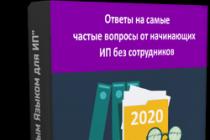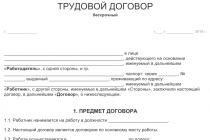Rostelecom's personal account is a convenient service that allows its owners to control their accounts and pay for services, change and connect new tariffs, and also contact them without leaving home. To enjoy all the benefits of this convenient development of Rostelecom, you just need to register in your account . Despite the obvious simplicity of this procedure, many still have difficulties with registration and entry. In this article, we will take a closer look at the registration algorithm, often encountered difficulties and how to successfully overcome them.
Registration algorithm
The first thing you need is to find a registration form on the Rostelecom website. The easiest way is to follow the link https://lk.rt.ru. On the page that opens, you will see a large inscription "Login to your personal account". Directly below it is an offer to register in your personal account, where the word “register” is highlighted in blue. Clicking on this word will take you to the registration page.
Here you will see the registration form. The whole process consists of three stages: enter login and password, personal data and contact information. 
The first stage is very difficult for many, mainly due to the choice of a password. With a login (username), everything is quite simple - you just choose a free name and enter it in Latin letters. You can also use numbers, hyphens, and underscores. Main conditions for successful creation login - it must necessarily begin with a letter (not with a number or sign) and be no longer than thirty characters.
The conditions for the password are more specific. The password must be greater than eight and no longer than sixteen characters. It must include:
- Large Latin letters;
- Small Latin letters;
- Numbers;
- At least three special characters (- @:!$#%_-);
The result is a very complex combination password that will provide good hack protection for your account. After entering the password you invented in the main field, it is very important to repeat it correctly in the next one. Only in this case you will be admitted to the next stage of registration.
The second stage is the input of personal data. In the indicated fields, you need to enter your real surname, name and patronymic in Russian letters, date of birth and region (region or Republic). 
The final step is to fill in contact information. Here you need to enter a valid phone number in full format, starting with "7". In the next column, you must enter your email address. 
The next step is to follow the link to the user agreement below and, having read it, check the box to read it. Now it remains only to click on the big "Register" button and the procedure will be completed. 
Now you need to activate account. To do this, go to your mail, to which a letter from Rostelecom has already been sent, it contains a link for activation. By clicking on the link, you will find yourself on the page of the Rostelecom website, where you will see a record confirming your successful registration.
Use your username and password to log in to your account.
Having come up with a username and password, immediately write them down where you can definitely find them and not lose them. Write legibly, keeping the correct letter sizes. This simple step will save you unnecessary complications and nerves.
Difficulties and Solutions
- Unable to create a password.
If the system does not accept the password you created, then most likely you did not take into account some of the requirements. Double-check if your password contains both small and large Latin letters, numbers, and special characters. If there is only one number or special character, add more. - The system does not skip to the next step.
If this happens, then, most likely, the data at this stage was entered incompletely or incorrectly. Double-check the correctness of the entered information, correct the errors and try to move on to the next stage. - Can't complete registration.
Double-check the correctness of the entered data: email address and phone number format. Pay attention to whether there is a check mark next to the item "I accept the user agreement." If not, please install and try registration again. - After successfully completing the registration, it is not possible to enter your personal account.
There may be several reasons for this. One of them is that you have not activated your account. Then, when you try to log in, the system will display that a user with such data was not found. Fixing this problem is easy - enter your mail and follow the link provided in the letter. If it does not arrive, then you will probably have to go through the registration procedure again.
Also, the reason for this may be the incorrect spelling of the login and password. Double-check your keyboard layout to see if the Caps Lock button is turned on, and if the spelling of the letter sizes matches.
Attentiveness and lack of haste is the key to successful registration in the personal account of Rostelecom. If difficulties arise, you can always contact Rostelecom support for advice and assistance.
If you're having trouble signing up, watch this video.
As you know, the largest all-Russian telecommunications provider Rostelecom, today introduced such a service as a single personal account. And we will talk about how registration is performed, as well as the main actions in it.
About the service
To begin with, it is worth dropping a few words about the service itself. This is a great system, of which there are many today. Most self-respecting large corporations that provide all kinds of services to customers have long begun to take care of the implementation of those on their official websites.
In the main, personal pages are implemented there precisely for the convenience of users and to reduce the processing time of any requests, even to facilitate the work of support staff. Indeed, in this system, users have the opportunity to personally manage their services, connect and disconnect additional options, without disturbing the company's employees directly about this. The implementation of all these procedures in the service is reduced to the simplest buttons and sections, which any modern user is ready to handle, since the Internet and computers have long come to any home and region.
Brief video instruction on registering a personal account Rostelecom
To go through the procedure for creating your own profile on the official website of Rostelecom, you must perform the following steps:
- Go to the official web resource of Rostelecom, located at rt.ru.
- Once on the main page, you can familiarize yourself with the information you are interested in, after which you can follow the link "Personal account" located in the top line of the navigation menu on the right.
- Please note that you have moved to a page located at rt.ru. In the future, it will be possible to enter the personal account service from it. And now - click on the "Register" button, located under the "Login" and "Remember password" fields.
- Create a username that will be used to log into the service. It is recommended to use a short and memorable word of a sonorous type. Enter your nickname in the first field of the form to fill out and make sure that no one else has a similar name.
- Come up with a strong password that contains numbers and upper and lower case letters.
- Repeat the password in the last (third) field.
- Click on the blue "Next" button to proceed to the second step of the registration procedure.
- Enter your last name in the first field, fill in the second and third fields with your first and middle names, respectively.
- From the "Date", "Month" and "Year" drop-down lists, select the appropriate options to enter the correct date of your birth.
- After switching to the last field, a list with regions will be displayed in front of you. Select from it the region of your residence or location.
- Click the blue "Next" button again to proceed to the third step.
- Enter a contact email address.
- Please provide a contact phone number.
- Choose your preferred method to confirm the registration procedure:
- Via SMS;
- Through a letter to
- Agree to the terms of Rostelecom to use the service.
- Click the "Register" button, which becomes relevant (begins to glow blue), after checking the checkbox of the user agreement.
- Confirm the registration procedure.
Login to your personal account Rostelecom
Now that the registration in the service is completed and confirmed, you can enter the account and enjoy all its benefits. To enter the service, you must specify a username and password on one of the following pages.
The implementation of a personal online office from Rostelecom for all regions, which is called ELK - has been completed. It will be possible to enter such an office around the clock and use the services provided by the company.
With the help of the "Personal Account" service, Rostelecom subscribers can manage their services and accounts at any time and anywhere, as well as control and not contact the company's offices. To use the provided service, you need to register on the company's website and get a Unified Personal Account in order to work in it.
How to register a personal account of Rostelecom?
This procedure is elementary and takes a small number of steps. As soon as registration is completed, you will enter your personal account and from it you will get access to the management of Rostelecom's communication services
- Once on the site, in the upper right corner of the start page, find the "Register" button.
- Go to the registration page using a direct or affiliate link. Come up with a name (login), under it you will register and enter your Personal Account. It is important that the new login you select does not match the logins for accessing your other resources. Type your login in the given field and remember, or better yet, write it down so that you can use the services of Rostelecom later.
- Create a password that should consist of six or more alphanumeric characters (Latin characters and numbers). This password must be entered when entering the "Personal Account" along with the login. To verify the password, you must type it again in the field below. If the password does not match in these fields, it must be re-entered in both fields. When the password in both fields matches, press the blue button and proceed to the next step of registration.
- If all the lines of the provided form are filled out correctly, then the "Next" button will become active. Here you fill in your personal data (last name, first name, patronymic, region, date of birth). Don't forget to include your contact details: email address, phone number, . Don't forget to read the user agreement. If everything is clear and you agree with its points, put a bird in the box and click on the "Register" icon.
This was the last stage of registration in Rostelecom's personal account and it must be remembered that you can return to the previous stage at any place and correct the erroneously entered data.
For those who have difficulties with registration, on the official website of the company at the top right there is a button for viewing video instructions - how to register an account in your personal account.
To check the e-mail address entered during registration and verify the new user of the system, an email with a link is sent to the e-mail box. Clicking on it will activate your account.
Personal account Rostelecom - main features
After logging in to the Rostelecom Internet resource, entering your login and password correctly, you can start working in the Unified Personal Account. You can also log in to the site using social networks by clicking the corresponding icon at the bottom of the page and entering your login and password.
With the help of Rostelecom's personal account, you can:
- order the necessary services;
- manage options and tariff plan;
- transfer money from one personal account to another;
- pay the bill with electronic money (WebMoney, Yandex Money) or with a Rostelecom payment card. Funds are credited to the user's personal account instantly and without commission.
Today, Rostelecom is a leading provider in Russia, providing its customers with Internet access, digital and interactive television, as well as home and mobile phone.
Such an extensive list available services implies the need to control each of them. And in order to optimize the time spent, and the forces of users, the company's specialists decided to create a single personal account. And now the service is available for visiting on the official website of the company rt.ru.
How to get to the service page
There are several ways to get to the login page of the service. The first one looks like this:
- Open a web browser.
- Write in the address bar lk.rt.ru.
- Press "Enter".
- You will be automatically transferred to the main login page and to your Rostelecom personal account.
Another method involves a gradual transition to the desired page:
- Open the official website of the company, which is located, as we have already said, at rt.ru.
- Select the actual region that matches your location.
- Find the link with the name "Personal Account", located in the upper right part of the resource, and click on it.
- You have reached the main login page of the service.
- If you already have access to the service, you only need to enter the correct login/password pair and click on the "Login" button to log in. If you have not used the system before, you need to register in it.
Here we come to the list necessary action for registration in the system of a single personal account. And it looks like this:
- On the login page, click "Create a single personal account."
- On the page that opens, you will see a form for filling in the data. You need to enter in it:
- A unique login that has not yet been registered in the system. If the entered login matches the existing one, the system will display an appropriate error message for you;
- A strong password that includes at least nine characters;
- Password repetition to confirm the correctness of the entered data.
- After filling in all the windows, you must click on the "Next" button, highlighted in blue.
- On the next page, you will again see a form for filling in the data. This time, enter:
- Surname;
- Surname;
- Date of birth in three drop-down lists (day, month and year);
- Region (select the current location from the drop-down menu).
- After filling out the form, click on "Next" again.
- The next window also includes several fields to fill out, as well as other items:
- Enter your email address;
- Enter a contact phone number;
- Choose the best method for confirming the registration procedure in the service;
- Agree to the terms of the company.
- After filling in all the points, click on the "Register" button.
- Wait for the information to confirm the registration to your phone or mailbox (depending on the choice you made earlier).
- Confirm registration.
- Congratulations! You have successfully registered.
After completing the registration, you will be able to authenticate in your personal account on the page kabinet.rt.ru or lk.rt.ru. In the system interface itself, you can add already connected services from the company or order their connection in your city.
As you can see, the registration procedure is extremely simple, and if you, as a client of the provider, have not yet created a personal page on the Rostelecom website, we recommend that you take up the solution this issue now.
Go to office
Rostelecom's personal account allows you to manage all types of services available to both individuals and legal entities. Through it, you can check the balance, change the tariff, connect or disconnect services. It also pays for connected services.
To gain access to the cost control and service management system, you must enter your Personal Account by clicking on the link lk.rt.ru. This article presents practical advice And step by step instructions how to register, log in and work with Rostelecom's Personal Account.
You will receive a login and password for access to the personal account after you complete the registration process. How to perform this procedure on the Rostelecom website, we will consider further, but for now, information for those who already have all the login data. To enter your Personal Account, you must:
- Follow the link http://lk.rt.ru.
- Fill in the "Login" field (enter your phone number, personal account or e-mail specified during registration).
- Enter your personal password in the "Password" field.
- Click on the "Login" button.
Next, a page with personal account data will open, from which the user will be able to manage tariffs and connected services. Here you can also view information about all payments made and the presence of debts. With the help of the Personal Account, funds for the provision of services are also transferred.
You can enter the LC from your phone. To do this, open a browser and follow the link http://lk.rt.ru. Enter login and password.
For convenience, you can download the official application of the company "My Rostelecom". It is available for general use by the operator's subscribers. Installing the utility will take a couple of minutes, however, it will be much faster to carry out operations in the Personal Account than it was done through a browser.
The app is downloaded to your phone or tablet from official store utilities for your OS:
- Google Play (for Android) - download the application from the store, the download will start automatically.
- App Store (for iOS) - download the utility and run the installation yourself.
You can start using the application immediately after installing it. To do this, you will also need to enter a login (account number, phone number or email) and password. You do not need to re-register in the system. 
How in mobile application, and when working in the Personal Account through a mobile browser, all the same functions are available as when working in the Account in the usual way.
If the password is lost, then it can be restored. To do this, on the authorization page, you need to click on the "Reset password" link, enter your login, phone number or email and follow the instructions of the service. After the new password is generated, the link http://lk.rt.ru is again followed and the login and the new password are entered to enter.>/p?
As you can see, you can enter the LC different ways. With the help of this service, time is significantly saved, because there is no need to contact Rostelecom personally for every issue, whether it is paying bills or changing tariff plan. Rostelecom's personal account is very convenient: even someone who is not used to spending a lot of time at a computer on the Internet will figure it out.
Registration in a personal account for individuals and legal entities
Rostelecom services are used by both companies and individuals. Let's consider the registration process for these two categories of customers in more detail. 
Legal entities cannot register online, therefore, in order to obtain a login and password, they need to send an authorized employee to the nearest Rostelecom office. Confidant in without fail must have with you:
- an identity document (passport or driver's license);
- a power of attorney to receive a password and login to access Rostelecom's Personal Account.
A power of attorney is not required if the representative of the company will be its head. Some branches of Rostelecom install special requirements to receive a login and password by a representative of the company, so before contacting the nearest office, you can clarify the information by free hotline: 8-800-1000-800 .
To register an individual, you need:
- On the login page, click on the "Register" link.
- In the “Registration” form that opens, indicate your full name, region of residence, phone number or email.
- Click on the "Submit Code" link.
- Enter the code received by SMS or email.
- Enter and confirm a password.
- Click on the "Register" button.
- Complete the registration following the instructions of the service.
Thanks to this accessible instruction, any user will understand how to create a personal account - the information provided step by step will help you complete all the steps in the right sequence. Registration will be successful only if all fields are filled in correctly. If any data is incorrectly specified, the registration will not be completed, and the service will not be able to be used. 
If the contract number is forgotten and the contract itself is lost, call Rostelecom support - they will be able to help if such data as the address of the service, full name and series with the passport number are provided.
Personal account for private and corporate clients
Rostelecom provides a Personal Account for individuals and legal entities. It has already been considered what constitutes an office for individuals, so let's dwell in more detail on the LC for corporate clients.
As noted earlier, in order to access the LC legal entity, it is necessary that it confidant came to the nearest branch of Rostelecom and filled out an application. The application must include the following information:
- account number;
- phone numbers;
- TIN of the company;
- an e-mail where the person in charge can be contacted.
Having gained access to the Personal Account, the company will be able to:
- make changes to tariffs;
- remove services or temporarily deactivate them;
- order details;
- pay for services.
In order to enter the system, simply follow the link www.rt.ru and click on the link "For business" in the top menu, then follow the link "Personal Account", enter your login and password and click the "Login" button. At the same time, the possibilities of the Personal Account for corporate clients are somewhat wider than the functionality for an ordinary individual.