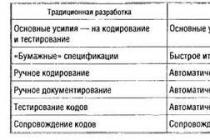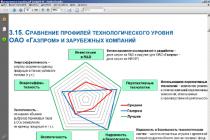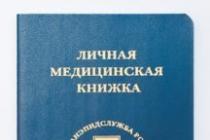The notice must be submitted within 5 working days after the termination of the activity subject to the sales tax. Form TS-2 is submitted to the tax office, in which the individual entrepreneur or organization is registered as a payer of the fee.
How to send– The FTS accepts the completed notification form:
- IN paper form- personally or valuable by mail with description;
- In electronic form - through downloading on the official website of the Federal Tax Service or by sending electronic system workflow.
We fill out a notification in the form TS-2
Click on each field of interest for detailed information.
General requirements
When submitting a paper form:
- Sheets do not need to be stapled or stapled so as not to damage the integrity of the paper;
- The information in it should not contain corrections, including with the help of clerical corrective substances;
Filled out by hand:
- Entries must be made in blue or black ink;
- Fill in all template fields without exception from left to right in capital letters;
- In the absence of data or incomplete filling of familiarity, put a dash in the middle of the free squares;
Completed on a computer:
- Use the provided software;
- Fill in all template fields without exception with Courier New font 16-18 units high;
- In the absence of data, the absence of dashes is allowed;
- Printing should be carried out only on one side of the sheet and do not violate the location and size of the margins on the sheet.
Title page
fields "INN" and "KPP" are provided as a header for all pages of the form and are filled in as follows:
- Legal entities - in accordance with the certificate of registration at the location (for foreign organizations - registration separate subdivision in Russia), indicating dashes in the last two boxes of the TIN field;
- Individual entrepreneurs - in accordance with the certificate of registration at the place of residence, filling out only the TIN field, and dashes are put in the KPP field.
Field "Submitted to the tax authority (code)" filled in with a four-digit number of the code of the corresponding territorial tax authority. If the payer has doubts about the correctness of the code, you can contact the service on the official website of the Federal Tax Service, which allows you to find out the tax code at its address.
In field "Organization / individual entrepreneur" the full name of the legal entity is indicated, which is reflected in the registration documents of the organization, or the full name of the entrepreneur, as in his passport.
fields "OGRN" or "OGRNIP" are filled in with the appropriate registration code taken from the constituent information. OGRN - for organizations, OGRNIP - for individual entrepreneurs. The field left without filling is crossed out when filling in manually or remains empty when printed out on a computer.
Below is the date termination of activities subject to sales tax.
CHAPTER“I confirm the accuracy and completeness of the information specified in this message”, which contains several blocks:
Field instructions code faces is filled in depending on who ensures the accuracy of the information submitted to the tax office:
- 1 - individual entrepreneur;
- 2 - IP representative;
- 3 - Head of the organization;
- 4 - a representative of the organization.
Field "Name of the head or representative" And "INN" implies the line-by-line entry of the last name, first name and patronymic of the head of the legal entity or its representative, as well as its TIN, if any. Filled in only if the previous item contains the numeric value "3" or "4".
fields "Contact phone number" And "E-mail" must contain contact information without dashes or spaces that can be used to contact the person submitting the information. The tax authorities need this information for prompt communication with the payer, including those who sent the data using EDI (in electronic form).
In the fields provided for signature and date, the person submitting information must sign and indicate the date of submission of information to the tax office.
Field "Name of the document confirming the authority of the representative" is filled in if the information is submitted by a representative of a legal entity and contains information about a power of attorney or other document, according to which he has the right to represent the organization.
The lowest block on Sheet 001 presents the section “Filled in by an employee of the tax authority” and the payer does not need to register anything in it.
Sales tax deregistration of the payer provides for a certain procedure, enshrined in the Tax Code of the Russian Federation. From our article you will learn about the procedure for deregistration with the Federal Tax Service of a company that is no longer a fee payer.
What is the procedure for deregistration of the trade tax payer
Deregistration of the payer of the trade duty (TC) is a procedure that can be carried out in 2 ways:
1. A firm that has the right to deregister under the TS may send a notification to the Federal Tax Service in the prescribed form - TS-2, approved by order of the Federal Tax Service of the Russian Federation dated 06/22/2015 No. ММВ-7-14 / 249. The sales tax withdrawal date will be as stated in this notice.
NOTE! A taxpayer who terminates a sales tax activity but fails to file a TC-2 notification is not relieved of the obligation to pay sales tax.
2. Deregistration under the TS can be carried out without the participation of the taxpayer - on the basis of information about the annulment of the act certifying the identification of the object of taxation of the TS by the authority that provided the Federal Tax Service with information about the relevant object. At the same time, upon deregistration with the Federal Tax Service as a payer of the TS, the company will receive a notification from the tax authorities. The Federal Tax Service sends a similar document to individual entrepreneurs and organizations that are deregistered under the TS by sending the tax authorities the TS-2 form.
All legal entities and individual entrepreneurs (in those cities of the Russian Federation where the corresponding fee has been introduced, and this is so far only Moscow) that sell through:
- retail facilities that are not trading floors and are not used at gas stations;
- objects of trade networks classified as non-stationary;
- objects of retail chains with the corresponding type of halls, classified as stationary.
How many times to pay the TC if the outlet stopped and resumed work in one quarter, read Here .
The tax legislation of the Russian Federation also provides for the collection of TS from firms trading from warehouses and retail markets, but so far this rule has not been applied anywhere in Russia in practice.
In turn, the right to deregister the sales tax is provided for firms that:
- not engaged retail(stop doing it)
- work in the form of IP on patent system taxation (switched to PSN);
- represent the agricultural industry and work according to the Unified Agricultural Tax.
At the same time, sellers who initially work as individual entrepreneurs on the PSN and farmers may not even be registered as payers of the TS.
Let us consider how the procedure for deregistration at the initiative of a trading company using the TS-2 notification is carried out in practice.
Notice of deregistration with the Federal Tax Service: details of filling out
Form TC-2 consists of title page and is submitted in case of termination of all types of entrepreneurial activity using the objects of trade, in respect of which a trade fee is established. Despite the simplicity of the structure of the TS-2 form, there are a number of nuances associated with filling it out. The TC-2 form can be filled out by the taxpayer in 2 ways - manually with a ballpoint pen or on a computer. At the same time, all its fields must be filled in, unless otherwise provided in the regulatory legal acts. In the case when it is not necessary to enter data in any field (or there is none), dashes are put in the corresponding fields. When filling out the form on a computer, there is no need to put dashes, since the fields can be left blank.
You need to enter information in the TS-2 form by placing each character in a separate cell, starting from the very first on the left. Enter characters with a pen should be in capital block letters. When filling out the form on a PC, you must use Courier New font, size 16 or 18, in capital letters mode. The day, month and year, which indicate the date of the document, are separated by a dot. It is unacceptable to correct errors in the TC-2 form using a corrector.
What information is indicated in the form TS-2
The task of the taxpayer is to correctly reflect on the 1st page of the TS-2 form such information as:
- TIN and KPP (for individual entrepreneurs - only TIN);
- tax authority code;
- the date of termination of the type of activity with the participation of an object subject to taxation of the Customs Union;
- name of the legal entity or full name of the entrepreneur;
- OGRN or OGRNIP;
- if the TS-2 form is submitted to the Federal Tax Service not personally by the owner of the company or individual entrepreneur, but by power of attorney, the total number of sheets on which this power of attorney is drawn up is indicated;
- the name of the document certifying the authority of the representative of the company or individual entrepreneur;
- a code indicating the status of the person submitting the TS-2 form to the Federal Tax Service;
- Full name of the head of the company, individual entrepreneur or their representatives, their TIN - if available;
- phone number, email address of the person who submitted the TS-2 form to the Federal Tax Service.
The title page of the document also contains the date of completion and the signature of the person who submitted the TS-2 form to the tax authorities.
You can download the TC-2 form on our website.
Sales tax payers upon termination of activities in respect of which this fee paid, they are required to report changes to the tax office using the TS-2 notification.
This obligation is assigned to these persons in Article 416 of the Tax Code of the Russian Federation. The tax authority should be informed using the recommended notification form TS-2, approved by Order ММВ-7-14/249@ dated 06/22/15.
Deadlines and place for filing a notification in the form TS-2
At the beginning of the activity for which the payment of sales tax is required, the company informs the tax authority about the date of commencement of work. At the same time, the Federal Tax Service registers the company as a payer of sales tax. If the activity is completed, then the obligation to pay the fee is lost, which must be reported to the Federal Tax Service, where the organization (IP) is registered.
That is, the place of submission of the TS-2 form is the branch where the company was registered at the beginning of the activity subject to the fee.
Notice must be submitted within five days following the end of trading. Days are to be counted as working days.
Any method of filing a notification paper is available to the payer:
- Paper with personal presence in the tax office.
- Paper, sent through the Post.
- Electronic, sent through the TCS.
Rules for filling out the TS-2 form
The notice may be in handwritten or typewritten form.
If manual filling is used, then:
- ink should be blue or black;
- indicators must be entered starting from the leftmost cell;
- letters should be written in capitals and printed;
- in the remaining empty cells after filling, you need to put a dash.
When typewritten, you should adhere to the courier new font, as well as the size in the range from 16 to 18. If the TS-2 form filled in this way is printed, then the margins and dashes in empty cells may be absent.
The notification form is located on one sheet, when applying, you must comply with the following requirements:
- Do not print the text typed on the computer on both sides of one sheet;
- Do not cross out incorrect data, do not paint over them with corrective means;
- Enter only one value in a cell (number, letter, sign);
- Assign a number to the completed sheet of the form in the format 001;
The procedure for filling out the notice TS-2
The form of notification of deregistration of the trade duty payer consists of one sheet, in the fields of which the information indicated in the table below must be entered. The notification is submitted if the economic entity has completed all activities subject to sales tax.
| Field name | Filled information |
| TIN | Taxpayer number assigned to a legal entity (Russian or foreign) or individual entrepreneur during registration with the tax office. The field consists of 12 cells. Individual entrepreneurs fill in all the cells when indicating their TIN. Organizations enter a number in the first 10 cells, the remaining two cells are crossed out. |
| checkpoint | This code is indicated only by organizations |
| tax code | 4-digit code of the department of the Federal Tax Service where the notification is sent (where the notifier is registered as a payer of the fee from trading activities). |
| Name of legal entity / full name of individual entrepreneur | Either the full name of the company is entered, if the payer is an organization, or the full name, if the payer is an individual entrepreneur. The name is entered on the basis of the constituent documentation, the full name - on the basis of an certifying document, for example, a passport |
| OGRN | The field is filled only by Russian legal entities, foreign persons and IP do not fill the field. |
| OGRNIP | The field is filled only by IP. |
| date | Day, month and year of completion of the activity subject to the fee - the last day of work outlet, shop, etc. |
| Number of sheets | Number of sheets of attached documentation, if any. Such documentation is a power of attorney to represent interests, issued by the payer to the representative for filing a notification with the Federal Tax Service. |
| Reliability | In the field consisting of one cell, you need to indicate the digital code corresponding to the person submitting the notification:
In the TIN field, the corresponding number of the person submitting the TS-2 form to the Federal Tax Service, if any, is written. Additionally, contact information is indicated - phone and e-mail. The signature is put by the person who actually submits the notification to the tax office. If this person acts under a power of attorney or other form transferring authority, then the details of this document must be indicated below. The original paper is attached to the notice. |
What it is
How to fill out a notice in the form TS-2
You can download the official instructions for filling out the notification for free at this link.
- The notice is completed by hand or using a computer.
- When completing the notice by hand, use black or blue ink.
- When filling out a notice on a computer, use Courier New font, 16-18 point height.
- The text fields are filled in capital letters.
- When printing on a printer, the absence of a frame of familiarity and dashes for blank cells is allowed. At the same time, the location and size of the zones of indicator values cannot be changed.
- The Notice must not be printed on both sides or corrected by corrective or similar means.
- There is no need to staple or staple the notification pages.
Title page
TIN field. Individual entrepreneurs and organizations indicate the TIN, in accordance with the received certificate of registration with the tax authority. For organizations, the TIN consists of 10 digits, therefore, when filling out, it is necessary to put dashes in the last 2 cells (for example, “5004002010--”).
Checkpoint field. IP checkpoint field is not filled. Organizations indicate the checkpoint, which was received at the Federal Tax Service at the location of the organization.
Field "Submitted to the tax authority (code)". The code of the tax authority to which the notification is submitted is indicated. You can find out your IFTS code using.
Individual entrepreneurs must fill in their last name, first name and patronymic line by line. Organizations write their full name in accordance with the constituent documents.
OGRN field. Organizations indicate their main state registration number. Individual entrepreneurs do not fill this field.
OGRNIP field. Individual entrepreneurs fill in the main state registration number individual entrepreneur. Organizations do not complete this field.
Field "with attachment of supporting documents or their copies". Here the number of sheets of the document (copy of the document) confirming the authority of the taxpayer's representative is put.
Section "Accuracy and completeness of the information specified in this notice"
In the first field, you need the code of the person confirming the specified information:
- "1"- individual entrepreneur;
- "2"- a representative of an individual entrepreneur;
- "3"- Head of the organization;
- "4"- a representative of the organization.
In the next line, you must indicate the TIN (if any) of the head of the organization or the representative of the taxpayer, provided that this person uses the TIN along with personal data.
Contact phone number field. Here you need to write a contact phone number by which you can contact the person confirming the information in the notification (for example, "+79150001122"). The phone number is indicated without spaces or dashes.
Email field. Here you need to write an email address where you can contact the person confirming the information in the notification.
In the last line, you must specify the name of the document confirming the authority of the representative (for example, a power of attorney).
General requirements
Sample (example) of filling out a notice in the form TS-2
Below is a sample of filling out a notice of deregistration as a sales tax payer.