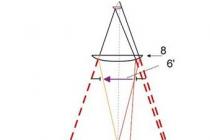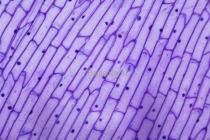About significance title page in various kinds of works it is not worth talking for a long time, because he was and remains the “face” of the author of the entire work. But we will tell you about how to make a title page for a project right now.
Design basics
Making a project for school involves a lot of questions related to certain details, especially with the title page. We bring to your attention a number of basic rules relating to this particular issue.
The title page of a creative or any other project requires compliance with the following requirements:
- Paper / electronic media A4 format.
- Margins: left - 2 cm, right - 1 cm, top / bottom - 1.5 cm each.
- Line spacing should be 1.5.
- The numbering is not indicated on it.
- In the upper right field, the name of the particular educational institution in full (16 pt font is acceptable).
- In the middle, the name of the project is written using a font of 24 pt. The next line contains information about his topic, which is written in capital letters - without dots, quotes and the very name "topic". In most cases, 28 pt. font.
- The main requirement for the name is its brevity, accuracy and compliance with the general content. The creative project of a school student may contain, if necessary, a subtitle that contains brief information about the upcoming topic of consideration.
- The lower right corner of the title page is intended to indicate information relating to the author himself, where his full name, class, etc. are written. For example, Bagauri Alexander, 11-A class. If the leader is indicated, then you need to write this word in quotation marks, with a capital letter and also indicate the full initials, position (font No. 14 pt.). When there are several leaders, they are all listed in alphabetical order. The same applies to the listing of consultants, if any.
- At the bottom of the sheet (bottom field), directly in the center, the place where the project was completed is indicated.
Here's a sample:
Also used 14 pt. font.
It would be useful to check whether everything is indicated in the title page. Once again, we remind you that it must contain information:
- the full name of the institution;
- about the name of the project;
- about the full initials of the student, leaders, consultants, indicating the class, positions;
- about the place of creation (city, village);
- about the year in which the work is performed.
Often the rules regarding the design of the title page are generally accepted, so all the above points will be relevant for further use.
Cover page presentation design
Specific requirements are also put forward for the design of the project presentation, and in particular for the title page. It is they who help and facilitate the task associated with the visual perception of information by the commission accepting the work. To solve this problem, you need PowerPoint and follow some recommendations:
- It is advisable to give preference white background, at least neutral.
- It is necessary to focus attention by using highlighting on textual and semantic content, but not on color ones.
- Limit to a minimum or no sound effects at all.
- It is desirable to design the title page and other slides using large fonts. Size 22 is suitable for regular texts, size 30 is suitable for headings.
- Slides are designed in a horizontal position (landscape size).
- All types of materials used should be clearly visible - from pictures and graphs to formulas and tables. It is recommended to connect the application handout, which will give job applicants a closer look at the information of interest.
- With a title page, the number of slides cannot be more than 15, so as not to exceed the semantic load.
Since the title page is the main representative of the entire project, it is given Special attention. A well-designed title slide allows the evaluation committee to form a positive opinion about the literacy and confidence of the student who will subsequently present his project. Therefore, the "title" must be perfect. As described earlier, it should reflect information related to the name of the project being submitted, the full name of the student / student, the position of the project leader / consultants and their initials.
The remaining slides are devoted to describing the goals and objectives, the relevance and significance of the topic, methods, objects and subjects of research, technical information presented in the form of analytical data. The result of the presentation of the project is an indication of the results obtained during the process, proposals and ways to resolve the issue. Also, do not forget about the conclusions and the logical conclusion of the project.
When writing a creative or scientific project, there are strict rules for the design of the title page: you must indicate your scientific adviser, the name of the educational institution, the year the work was submitted and the full name. How exactly to place this data on the sheet and what fonts to use, you will learn in this article.
Start writing the title page: go to the Microsoft Office Word program or more convenient for you, and set the font Times New Roman size 16. Check the text alignment to the center.Write the full name of your educational institution, you can ask about it on the Internet or in advance with your scientific consultant.
You should make page markup that complies with the design rules. Go to the “Page Layout” tab in the program header and select the “Margins” box. At the very bottom of the list, you will see the line "Custom fields".

- Align top and bottom by 15 mm.
- Right 10 mm.
- Left 20 mm.
This way your project will look neater, and later on you will be able to flash it on the left side.






Change the font back to 16 and set the alignment to right. Write your name after the words “Author:” and the name of the scientific adviser after “Consultant:”. Don't forget to put a colon and make these words bold.
Names are given with initials.






Check with the consultant beforehand on how to record their role in your work. If the teacher gave you advice and guidance throughout the work on the project, then, most often, he fits in precisely as a consultant. In serious and voluminous works for scientific conferences, the teacher can be written as “Research Associate”, if he was directly involved in writing the work.
You can see some other design options in the short video below:
As you know, any administration makes high demands on paperwork. Therefore, it is important not only to compose the text of the work well, but also to arrange it according to all the rules.
The title page of the project is drawn up on an A4 sheet. The fields are formatted as follows:
- Right sheet margin - 10 mm
- Left sheet margin - 20 mm
- Top and bottom margin - 15 mm
- Line spacing - 1.5 or select "Exactly" "18 pt."
- The title page is not numbered. To do this, when affixing page numbers, a check mark is placed in the "Special header for the first page" section.
At the top of the title page, the full name of the educational institution is indicated in 16 pt. Times New Roman. A little lower is indicated the department in full name.
In the middle of the sheet is written "... Project" in bold type 24 pt. Instead of an ellipsis, the type of project is indicated (creative, graduation, etc.). On the next line, the subject is indicated in capital letters, without a period at the end of the sentence and without quotes, in 28 pt font. In some cases, the name of the project is indicated without the word "Subject:", but sometimes it will be necessary to specify this. The title should correspond to the content of the project, be very short, but complete. The title may contain a short title, which should also be very short so as not to become a new project title.
On the left, the position of the project manager or managers is indicated, and on the right, the names of the project leaders are indicated in a column, as well as information about the author of the project (last name, first name, class / group / team, etc.).
At the very bottom, the place of work is indicated (for example, St. Petersburg), and even lower - the year without a dot and quotes in 14 pt font.
Now check again all the necessary items:
- The name of the educational institution in full
- Project name
- Surname and name of the performer, class/group/brigade, etc.
- Surname, initials and position of project managers
- The place where the project was carried out
- Year of completion
This title page design is the most commonly required, but depending on the requirements of the Ministry of Education and Science of the country or region, it may change.
Many first-year students have problems with the correct design of a report or abstract. Very often, having received the task to write an essay, the student thinks about how to arrange the title page. The key to a good mark is not only the text of the abstract itself, but also an impeccably composed title page. Since the abstract is a scientific work, its design should be in high level. First of all, the title page should look neat. Further, on the left side of the sheet, we leave a place for binding. Indents must be done on all pages. It will be better if you take an indentation of three centimeters on the left, two on the top and bottom, and one and a half centimeters on the right side.
How to arrange the title page of the abstract?
Let's move on to choosing the size and font. The normal font for text is twelve. However, for the name we need to choose big font. As a rule, by standard we use TimesNewRoman. Next, you need to highlight the name in bold or italics. When choosing creative theme you can make the title original using different styles, while it is better to consult with your teacher in advance. When writing a serious topic, the standard design without any frills will be right.
How to properly format the title page of the abstract? To give the title page a beautiful appearance you can make a frame. It is best to choose a frame that is voluminous or with drawings, but in a classic style. The next step is to enter text. Exists state standard to format the cover page. However, it happens that higher educational institutions set their own standards regarding its compilation. To properly format the title page of your essay, it is better to take a sample from the department or from the teacher. The top text should be written in the standard font - Times New Roman. Its size is fourteen. Then we highlight the sentence in bold and align in the middle. The line spacing must be one.
The name of the faculty should be written in the center of the page. Usually the name of the faculty is written at the top. Next, step back down and write the word "abstract" in capital letters. Below we indicate the words “by discipline” and the name of the subject, and on the next line the word “topic” and the name of the work performed. We retreat down and on the right we write the details of the student and his teacher, including the mark for the abstract and leave a line for signatures. At the bottom of the sheet in the center is the name of your city, and at the bottom - the year of delivery of your work.

As a rule, reports begin to be asked from school. It is from the title page that one gets acquainted with the content of the report. Therefore, its design must be neat and correct. IN without fail indicate information about the educational institution, the topic of the completed report, the name of the student, and also write the year and locality. Let's take a closer look at how to properly format the title page of the report. Be sure to use large font.
At the top we write the name of our school or university, for example, “Secondary School No. 12 of the Ryazan municipality". Any abbreviation must be deciphered. This is usually done in capital letters. Go to the central part of the page and indicate the topic of the work. To do this, first write the phrase “report on the topic” and on the next line capitalize the title itself, for example “ healthy image life." We retreat down and on the right indicate the last name and first name of the author, class, as well as the full name of the teacher. At the bottom of the page, indicate the date of writing the report, and below the city with a capital letter.

A correctly designed title page of the work testifies to the student's attitude to his project. The title page is the first page of your project, but it is never numbered. Before proceeding with its compilation, the standards of the educational institution and the teacher should be taken into account. At the top, in the middle of the page, write the name of your school. A little lower we indicate the name of the work performed.
Having indented down the middle of the page, indicate the name of your project, including the name of the subject. Remember that when designing the title page, the title of the topic is written without quotes. Next, go down and on the right side indicate the name of the faculty, your group or class and the details of the author. Just below the initials of the head of the word "checked (a)". If you do not know how to format the title page correctly, see the example on the sample.
At the bottom of the page, in the center, indicate your city of residence. On the next line, write the date of the task. It must be borne in mind that the word "year" is not indicated on the sheet. When filling out the title page, never put a dot at the end of the sentence. The only exception is the title of the work, which consists of several sentences. However, after the last sentence, we do not put a full stop, respectively.

Coursework is one of the defining forms of a student's report on a particular subject. The rules for its registration in each educational institution may differ. But there are generally accepted standards for its design. The title page is drawn up on A4 format with a font size of fourteen. The font should be standard - TimesNewRoman. Before you start filling in the data on the page, you need to indent: one centimeter on the right, three on the left, and two centimeters on the top and bottom.
Translated from Latin, the title page means "inscription", "title". This sheet contains information about the educational institution, faculty, topic term paper, subject, details of the student and his supervisor, as well as the locality and year of preparation of the work. The top line is filled with capital letters, bold and centered. The title of the topic of the course work is also written in the middle, but with a large font size and always in capital letters. Do not put a dot at the end of the sentence. If the sentence is long, it can be written on two lines.
We write data about the student at the bottom right, aligning to the left. The student's name is written in the genitive case. Skipping one line, indicate the initials of the supervisor or teacher. The name of the leader is written in the nominative case. To enter this data, we use a font size of fourteen. And finally, at the bottom of the page, we indicate the locality and the year of delivery of our work, aligning it in the center.
Title page sample for school 1 - 2 class
In a modern school, for children in grades 1-2, teachers as additional task offer to complete projects on the world around, in mathematics and other subjects. Correct design such homework begins with the question - how to arrange the title page of the project? Where to download the template?
The most correct model for the school, especially in primary school, will be the one that is designed in accordance with the requirements of the teacher. If the child did not write them down, or was absent from this lesson, or the teacher provided creative freedom, we suggest that you download a standard template for the title page for the school.
Download sample title page for school in Word format
Standard rules for designing the title page of a project or abstract in Word for grades 1 - 4 of elementary school:
Presented sample title page - generic pattern for the entire elementary school. Here's another simplified version:
Sometimes teachers reduce the grade for the design of papers. And the title page gives a quick impression of the quality of the project, so be careful and hope that your work will be a model for the whole class.
ucthat-v-skole.ru
On this page, we will consider how to properly design (of a project), we will give a sample, norms and recommendations for designing the title page of a project.
Presented example and sample cover page design research work(project) of a schoolchild or a pupil of a preschool educational institution can be adjusted depending on the requirements municipal governments education or competition commissions.
Issued title page of the research paper or project on an A4 sheet and is the first page design work schoolboy.
Fields:
- top and bottom - 15 mm each
- title of research paper
- surname, initials, position of the project manager
- left sheet margin - 20 mm
- right - 10 mm
- top and bottom - 15 mm
- full name of the educational institution
- creative project name
- surname and name of the student, class
- city or town
- year of performance
- full name of the school
- type of work (report, abstract, project, message)
- subject * (for elementary school and for many projects optional)
- topic and full title (only title can be specified)
- who performed (surname, class)
- city and execution date
- indents - 30 mm left, 10 mm right, 20 mm top and bottom.
- title page;
- content;
- annotation;
- description of the project and its results (article), which includes:
- a) an introduction
- b) literature review (if available),
- c) the main part (may contain subsections),
- d) conclusion.
- list of used sources (literature);
- applications (if necessary).
- Home | Federal Law "On the sanitary and epidemiological well-being of the population" March 30, 1999 N 52-FZ ON THE SANITARY AND EPIDEMIOLOGICAL WELFARE OF THE POPULATION Adopted by the State Duma on March 12, 1999 Approved by the Federation Council on March 17, 1999 Chapter I. GENERAL PROVISIONS Chapter II. RIGHTS AND DUTIES OF CITIZENS, […]
- Analog-to-digital converter An analog-to-digital converter (ADC) is a device that converts an input analog signal into a discrete code (digital signal). Typically, the ADC electronic device, which converts the voltage into a binary digital code. […]
- Order of the Ministry of Internal Affairs of the Russian Federation of December 14, 1993 N 536 "On the Enactment of the Fire Safety Rules in Russian Federation"Order of the Ministry of Internal Affairs of the Russian Federation of December 14, 1993 N 536 "On the Enactment of the Fire Safety Rules in the Russian Federation" 1. To enter into force on January 31, 1994 "Fire Safety Rules […]
- Auto insurance Housing disputes Land disputes Administrative law Participation in shared construction Family disputes Civil law, Civil Code of the Russian Federation Protection of consumer rights Labor disputes, pensions Main Reducing the amount of the fine in favor of the consumer. Judicial practice As can be seen from […]
- Order of the Ministry of Health of the Russian Federation (Ministry of Health of Russia) dated April 22, 2014 N 183n Moscow "On approval of the list medicines for medical use, subject to quantitative accounting" Registered in the Ministry of Justice of the Russian Federation on July 22, 2014 Registration No. 33210 […]
- Regulation of the Bank of Russia dated March 26, 2007 N 302-P "On the rules of accounting in credit institutions located on the territory of the Russian Federation" (with amendments and additions) (repealed) Regulation of the Bank of Russia dated March 26, 2007 N 302-P "On the rules for maintaining accounting […]
- the federal law No. 326-FZ of November 29, 2010 "On compulsory health insurance in the Russian Federation" (as amended) Federal Law of November 29, 2010 N 326-FZ "On compulsory health insurance in the Russian Federation" As amended and supplemented from: 14 June, 30 November, […]
- Law "On Amendments and Amendments to the Criminal Code of the Republic of Belarus on the Issues of Combating Illicit Trafficking in Narcotic Drugs, Psychotropic Substances, Their Precursors or Analogues" It is important to know. Belarus entered into force on February 4, 2015. The Law "On amendments and additions to the Criminal Code of the […]
Line spacing - 1.5 (one and a half).
The title page is not numbered!
In the upper field of the title page of the research work, the full name of the educational institution is written (font size - 16 pt.).
In the middle of the sheet is written without quotes "Research work" (font - 24 pt.)
On the next line - in capital letters the name of the research work is indicated without the word "topic", without quotes and without a dot at the end (font - 28 pt.).
The title, if necessary, may contain a subtitle to more specifically represent the topic of the project, but it should be very brief and not become a second title of the work.
In the lower right corner of the title page, information about the author of the research work (last name, first name, class) is indicated, below - about the head of the research work (they write “Head” and indicate his last name, initials and position.
If the leaders research project several, all separated by commas. If a consultant helped in your work, then his initials and surname are placed below the head with the indication "Consultant".
At the very bottom of the title page, in the center, the place where the student's research work was performed is indicated: Kiev, on the next line - the year the work was completed - 2013 - without a dot, quotes, the word "year" or "g" (font - 14 pt.).
Sample title page of a research paper
Here is an example of the title page of a student's research work:
So, the design of the title page of the research work, as well as the project, is almost standard:
The correct design of the entire research work will help in the future to correctly draw up term papers and dissertations.
Making the title page of the research paper is the first step.
Creative projects and student work
When designing a project, many students ask the first question, how to make a title page for a project in elementary or middle and high school. We will review the main rules for designing the title page of the project and answer the question of how to make a title page for a project to school.
Sample and example of the design of the title page creative project 5th, 6th, 7th, 8th, 9th, 10th and 11th grade students in technology, English and Russian, mathematics, history, computer science and other subjects are listed on the page below.
Example of a title page design individual project It is also an example of designing a student's project work.
Designing the title page of the project
Fields:
Line spacing - 1.5.
The page number on the title page is not put!
The top field of the title page of the creative project indicates the full name educational institution (font size - 16 pt.).
In the middle field (in the middle of the sheet) it is written " creative project» (font - 24 pt.)
On the next line in capital letters Name creative work without the word "subject", without quotation marks and without a dot at the end of the sentence (font - 28 pt.).
The title should be as short and precise as possible and correspond to the general content of the project. The title of a student's creative project may optionally include a subtitle for a specific representation of the project's topic, which should be very brief and not become a new title for the work.
In the lower right corner title page of creative work information about the author of the creative project (last name, first name, class) is indicated, for example: Petrov Ivan, grade 5, about the head of the creative project (it is written “ Supervisor” and indicate his surname, initials and position (font - 14 pt.).
If there are several directors of creative work, all are indicated.
If there are creative project consultants, their names are placed below the leader with the indication "Consultant".
In the lowermost field of the content of the title page of the project, in the center, the place of implementation of the student's creative project is written: SIMFEROPOL, and on the next line - the year of work - 2013 - without a dot, quotes, "year" or "y" (font - 14 pt.).
The title page indicates
Download a sample title page for a project
Let's try to download a sample design for the title page of the project and give an example of the title page of a student's project for a school.
The design of the title page is exemplary and depends on the recommendations of the Ministry of Education and Science of the country and region.
The requirements for the design of the title page are part of the generally accepted rules and are included in the detailed design of the entire creative project discussed above.
creative-proekty.ru

Title page
Starting from grades 1-2, children prepare reports, messages, projects, essays for lessons at school. And many people ask how to format a title page essay, report, message for the school, so that there would be no comments from the teacher and get a grade of 5?
Title page of the report for elementary school (download - Word document)

For the design of the title page of the project, there are standards and rules. For the school, these are the rules of registration, the observance of which the teacher requires. It is good if the teacher announced these rules, and the child wrote them down or memorized them. If not, then follow the general rules.
The title page is the first page of the project and contains the following information:
The title page of the essay for the school(download Word document)

Rules for the design of the title page of a report or abstract in a Word for a school:
By the way the title page of the report or abstract is designed, the teacher can quickly assess the quality of the project. Therefore, try to correctly format the title page of the message.
Step into the Future
Project design rules
I Structural elements of the project text and their design
1. The text of the project must have the following structural elements:
2. On title page must be indicated: the full name of the program*; project name (large); direction name (from the list of directions indicated in the information message); information about the author/authors (surname, first and last name, class/course, educational institution, signature, date); information about supervisor(surname, and., about., academic degree, position, place of work, signature, date); at the bottom in the middle, the year is 2017. Abbreviations in the project name are not allowed. An example of the design of the title page is given in Appendix 1.
4. annotation should have a volume of 20 lines to 1 standard A4 page. The abstract is on a separate page. A standard heading is printed at the top: the name of the project (on a separate line/lines), then in the middle is the surname and. o., author / authors, the name of the educational institution, class / course is indicated below. At the end of the annotation, on a separate line/lines, there is a list of keywords (no more than ten), which are printed separated by commas, the first keyword- capitalized.
5. Description of the project and its results (article) starts on a single page and should be no more than 10 standard A4 pages. The article must have links to all sources indicated in the list of references (see paragraph 6). The article may include illustrations (drawings, graphs, tables, photographs) or they may be placed in the application. All abbreviations in the text must be deciphered. On the initial page of the article, a standard heading is printed at the top (see paragraph 4), followed by the text of the article.
6. List of used sources (literature) begins with a separate page, the title of which indicates "References". Information about sources should be arranged in the order in which references to the source appear in the text of the article. Examples of the design of source names in the list are given in Appendix 2 (for more information, see GOST 7.1–2003). References to sources in the text of the article are indicated by a number (Arabic numerals) enclosed in square brackets.
7. In Applications includes materials that contribute to a better disclosure of the content of the work performed, including copies of documents, tables, graphs, drawings, other technical and analytical materials. In the text of the article, all applications should be given a link. Each application starts on a new page. At the top in the middle is the word "Appendix" and its serial number, starting from one; for example, "Appendix 2". The number of standard application pages should not exceed ten.
8. If during the implementation of the project were created computer programs, then the text of the project is accompanied by an executable software module for PC compatible computers on a CD-ROM and a description of the contents of the media.
II Rules for the design of the text of the project and the use of metric values
9. Project text is printed on one side of standard A4 (210 x 297 mm) white paper sheets along the smaller side of the sheet. Font ̶ Times New Roman, 12 points, line spacing ̶ 1.5, paragraph indentation (red line) ̶ 5 spacing. Margins: right 30 mm, left 10 mm, top and bottom 20 mm. Pagination Arabic numerals in the center of the bottom margin. The numbering is carried out through the following page after the title page, starting with the number "2" and up to the last page of the last structural element of the project text (list of references or appendix).
10. Units of physical quantities are indicated in the SI system (GOST 8.417 ̶ 2002). The unit of the physical quantity of the same parameter within the text of the project must be constant.
11. The entire text of the project is stapled in the upper left corner and placed in a binder folder.
12. The text of the project is submitted in two copies, each of which is placed in its own folder-folder.
www.step-into-the-future.ru