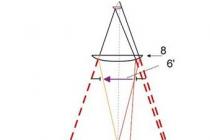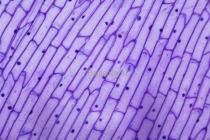After that, I began to choose an online accounting service. Requirements for the service - maximum opportunities at the minimum price. There are no employees yet. We need the calculation of taxes and contributions, the formation of primary documentation.
The most famous accounting service in Runet is "". I'll start with him detailed overview online accounting services.
My Business- cloud accounting system, has been operating since 2009. Its goal is to facilitate bookkeeping for professionals and entrepreneurs. Includes 2 versions: professional for accountants and simplified for businessmen. The company employs 400 people, the main office is in Moscow. You can use My Business as individual entrepreneurs as well as legal entities.
Benefits and rates
Main features of the service:
- Formation and sending of reports to the Federal Tax Service, FSS, PFR, Rosstat
- Integration with banks for data exchange and electronic document management in real time
- Calculation of taxes and contributions
- Statements of income and expenses
- Issuing invoices and sending payment orders
- tax calendar
- 4,000 forms of acts and legal documents -
- Contract Templates
- Free verification of counterparties by TIN or OGRN
- Management reporting
- Free unlimited consultations with professional accountants
- Access levels for the manager, accountant and other employees
My Business Rates:
Registration and closing of business
For those who have not yet registered their business, Moe Delo offers assistance in registering an individual entrepreneur or LLC. The service will prepare everything for you Required documents and explain how to properly apply for tax authorities. Also, with the help of it, you can close the business for one reason or another. Learn more about how this service works below.

The services of the service are completely free - you will only need to pay the state duty that the Federal Tax Service charges when registering and closing a business.
IP
To register an individual entrepreneur using My Case, go to the service page and click the button "IP Registration". After confirming your personal and contact details, you will receive forms of necessary documents and detailed instructions for filling them out. The service will check the correctness of filling out the forms and point out errors, if any.
- Application form R21001 for registration of IP
Ready documents can be printed or sent to tax office V in electronic format(in the second case, you will need a qualified electronic signature). My Case will explain in detail how to do this.
Also, the service will help you, if necessary, close IP. With it, you can prepare an application for closing, pay all debts on taxes and fees, and send the necessary information to the Federal Tax Service.
OOO
The procedure for opening an LLC in My Business is the same as for an individual entrepreneur. In this case, you will need to click the "LLC Registration" button on the service page. Then you, according to the instructions, fill out the forms of the necessary documents. After that, the service will check for errors in them and tell you what needs to be fixed.
With the help of My Case you will be able to prepare:
- Application form Р21001 for registration of LLC
- LLC Charter
- Receipt for payment of state duty
- Application for the transition to the simplified tax system (if you want to use this taxation scheme)
You can also print these documents or, if there is an electronic signature, send them to the Federal Tax Service online. My Cause also has separate instructions for this.
The process of liquidating an LLC is more complicated than closing an IP. It is necessary to hold a meeting of the founders, to distribute property among them, to resolve the issue with creditors, to get rid of seals and letterheads. My Case will provide detailed liquidation instructions legal entity and help prepare the necessary documents.
affiliate program
For regional representatives and webmasters, My Business offers an affiliate program. For attracting new customers, the company will pay a portion of the cost of its products. The affiliate program is suitable for companies providing services for entrepreneurs and business-related websites.

To become a partner of My Business, go to the affiliate program page and leave an application. If you Regional Representative, then you will need to conclude an agreement, undergo training and organize sales in your region. The webmaster will need to be instructed, get a referral link and add it to the site or blog. You don't have to be a customer to do this.
My Business has a separate personal account for partners. Here you can track sales statistics and rewards for the current period. My Business will provide you with the necessary promotional materials and advice on any contentious issues.
The approximate amounts of remuneration for attracting customers are presented in the table:
Key features
Counterparty check
Before concluding a deal with an individual entrepreneur or company, you must first check its reliability. You need to find out if the company is a one-day business, has not violated obligations to counterparties, has not declared bankruptcy or liquidation, has not violated laws and requirements of the Federal Tax Service. It can be difficult to check a potential partner yourself, especially if information about him is needed here and now.
My Case will help you quickly check your counterparty for reliability. This service is provided by the Bureau. Its specialists will check all the data about the organization with which you plan to cooperate and evaluate its reliability. The bureau will provide you with a detailed report with conclusions - they will help you decide whether to cooperate with the counterparty or better to refuse.

In addition, the Bureau will help you to correctly draw up documents and calculate salaries, warn about inspections and provide advice on legal and financial issues. The cost of the service - from 49 990 rubles per year.
If you do not want to pay for the services of a separate service, then you can use the function of checking counterparties built into My Case. You will be able at any time to evaluate information about the partner on the main risk factors before concluding a transaction. When you enable the "Check counterparties" option, the cost of service becomes higher - from 1,733 rubles per month.
Checking account
In order to work with My Case, you will need to regularly provide information about your checking account or accounts. If you are served by a partner bank of the service, then you can set up direct integration with it. In other cases, you will need to provide statements that can be downloaded from the client bank.
You can add a new current account to My Business in the "Money" - "Settlement Accounts" section. Specify the account details and details of the bank where the account is opened. If you have already added several accounts, you can make one of them the main one - it will be selected by default during operations. If you don't have a checking account yet, My Business will help you prepare the documents for opening one.
Integration with banks
My Business allows you to set up full integration with the client-bank. The service will automatically process information about the current account and calculate all transactions. Also, through My Case it will be possible to generate and send payment orders to the bank
Unlike Kontur.Elba, the service from My Dela is compatible with many major banks. In addition to Tinkoff, Tochka, Modulbank and Alfa-Bank, Sberbank, PSB, Uralsib, VTB, Otkritie and some other banks are supported.

Full list of partner banks supporting the service:
- Alfa Bank
- Dot
- Tinkoff Bank
- Opening
- Raiffeisen Bank
- Promsvyazbank
- Uralsib
- Binbank
- OTP Bank
- VTB 24
- Modulbank
- Loco-Bank
- Intesa Bank
The procedure for connecting the integration depends on the specific bank. Sberbank customers just need to enable this function in the service settings, select the method for confirming transactions and log in using the data from their personal account for business. In other cases, you need to additionally configure this function through the client-bank.
If your bank does not support integration with My Case, then in order to add information about account transactions, you will need to prepare and import account statements through the client-bank.
Accounting for individual entrepreneurs on the simplified tax system
Often start-up entrepreneurs choose a simplified taxation system. It reduces the number of taxes and reporting - for small business it is very important. At the same time, the entrepreneur still needs to keep records and report to the state.
My Business facilitates accounting for individual entrepreneurs and companies on the simplified tax system. The service automatically calculates taxes and reminds you of all important dates. You will be able to prepare and submit all the necessary reports - from tax returns to certificates 2-NDFL and 6-NDFL. If you have any questions, you can contact the service specialists for advice. Detailed instructions will explain how to complete and submit reports.
The basic tariff "Without employees", intended for individual entrepreneurs on a simplified taxation system, costs from 9,996 rubles per year.
Act of reconciliation
The act of reconciliation serves to confirm mutual settlements between two counterparties. With the help of it, the presence or absence of debt under the concluded contracts is confirmed. If a debt is discovered, then the companies can agree on its repayment or, if its size is very large, proceed with further proceedings.
You can create a reconciliation act in My Case in the "Contractors" section - to do this, just select the desired counterparty and indicate the period for which the document is created. The service will automatically generate a document using data on all transactions made with a partner. The finished act can be printed or sent to the company electronically. You can create several acts for different counterparties at the same time.
Zero reporting
If an individual entrepreneur or LLC does not conduct any activity, then he still must report to the Federal Tax Service and funds. For this, the so-called zero reporting is submitted. There is such a requirement only for those who use the simplified tax system - on the OSNO, UTII and other taxation systems, reporting is submitted in the same way as in the presence of activities.
My Business will help you fill out and submit zero statements correctly. With the help of the service, you can prepare and send all the necessary documents to the necessary authorities. Reporting is generated automatically established by law requirements. If you have any questions, you can contact free consultation to the experts.
Unlike Elba, My Case does not have a separate tariff for clients with zero reporting - they are serviced on standard terms.
Registration on the service website
On the main page of My Case, click the "Try it for free" button.

On the next page, we select the form of business - or the form of taxation - USN, UTII, patent or OSNO.


First acquaintance with the service
Personal Area
When you first log into the service, the My Case homepage will open with demo data.

We see windows:
- Money (accounts, buttons for creating receipts and debits, importing bank statements)
- Documents for sale (issued invoices, acts and invoices, buttons for creating documents)
- Tax calendar (reminders of important events - payment of taxes, contributions, etc.)
My Business offers a three-day trial period during which you can try the service in demo mode for free.
Filling in registration data
We delete the demo data and go to the "Organization details" section. We enter the basic data of our organization:


How to work with My Case
My Business Provides Everything necessary tools for independent accounting and EDI. Many operations - for example, the calculation of taxes and the formation of documents - occur automatically: the service itself substitutes the necessary data and information. Each section is accompanied detailed instructions and explanations - you will not get confused and do not make mistakes.
Consider working with My Case in more detail.
Section "Money"
On the main page of the "Money" section, the receipts and debits of your money are presented in the form of a table (for display, you need to set up integration or upload an extract from your bank).
On this page, you can download the cash book and KUDiR (book of income and expenses), as well as add receipts, debits or cash flows.

You can manually enter data into the service. Creating a cash receipt:

You can enter data on sales of goods into the service:

To create a chargeback, select the chargeback type:

Entering data on expenses for the main type of activity:

Section "Documents"
In this section, you can create documents - invoices for payment or invoices-contracts. Prepared documents can be downloaded in PDF or XLS format, signed and stamped.

Documents available for creation:
- Accounts(invoice for payment, invoice-contract)
- Sales(act, bill of lading, invoice)
- Purchases(advance report)
Section "Stocks"
In this section, you can keep track of goods in stock. First you need to enter information about the balances in the warehouse. In the future, information about the balances will be added automatically, the data is taken from acts and invoices.

This is how the form for entering a new product looks like:

Section "Contracts"
In this section, you can create contracts from a list of templates. All created contracts are displayed in the form of a table. In the table, you can specify the status of the contract (approval, for signature, signed, suspended) or add a comment.

The system offers 19 contract templates. You can also load your template using special characters:

An example of a contract template

Section "Contractors"
This section contains all your counterparties - clients and partners. On the main page of the section, you can add a new counterparty or check it, create a reconciliation report.

In the form of adding a new counterparty, detailed data are indicated:

In the service, you can check the counterparty for free - you need to enter the TIN or PSRN and get an extract from the State Register. The statement will be available for download in PDF format.

Section "Forms"
Catalog of forms and legal documents: 3893 forms in 116 sections.

Section "Webinars"
A large selection of videos on the topic of business: accounting news, training on working with the My Business service, registration and starting a business, accounting and tax calculation, reporting and personnel records and other videos.

Section "Reports"
Here you can create and send any reports to the Federal Tax Service and Rosstat. You can also write and send a letter to government bodies and view already sent reports.

Other sections
Integration with other services:

Service Help:

Other Products of My Case:
- Moe Delo.Bureau - checking counterparties, warning about checks, advice on taxes and law
- Outsourcing - personal accountant, personal lawyer and personal assistant from 1,500 to 19,000 rubles per month
- Registration of LLC and IP - free preparation of documents for registration in 15 minutes
What is better - Moe Delo or Kontur.Elba?
In addition to My Case, another accounting system is popular among small businesses - Kontur.Elba from SKB Kontur. Elba is designed for small individual entrepreneurs and LLCs - it does not have many functions intended for more large companies and lower maintenance costs. My Business is trying to be more versatile - it is more suitable for an actively growing and expanding business.
Which accounting system to choose? Depends on your needs, goals and perspectives. If the business is small, and you want to do the bookkeeping yourself, then Elba is quite suitable for you. If your company is large enough, or it has a full-time accountant, then My Business will be a more convenient option.
Do you use the My Business service, and if you do, are you satisfied with it? In the comments to our article, anyone can leave their feedback about the service.

A young entrepreneur, managed to open several projects of varying degrees of success. He shares his experience and opinions with our site. He will talk about what a novice businessman should know and do in order to facilitate the conduct of his business and avoid possible problems.
[email protected] website(8 ratings, average: 4.5 out of 5)
Small, medium and sometimes even large enterprises need help in organizing accounting and obtaining services related to this process: audit, expert advice, verification of counterparties, etc.
Let's look at the My Business service, which offers its users A complex approach to bookkeeping and provides other Additional services.
What it is
Internet accounting "My business" (LINK) has been operating since 2009. During the first year, several thousand free and more than 1000 paid users registered in it. Year after year, the service expanded and supplied its users with more and more new services.
It works on the principle of SaaS, which means that users use the services via the Internet. It works in two versions: for professional accountants and for the most ordinary users who often do not understand anything in accounting.
Video - an overview of the online service of Internet accounting "My business":
So, the first version of the service (“My business. BUREAU”) provides users with the opportunity to solve any accounting and not only task.
Internet banking systems of many large Russian banks (Promsvyazbank, Alfa-Bank, Tinkoff bank, more recently Sberbank and others).
What services does Internet accounting "My business" provide?
Let's look at the services provided by the service in more detail.
Assistance with registration of LLC and IP
If you are registering as an individual entrepreneur for the first time or opening a company, then you can easily get confused with the algorithm of actions and with filling out documents. Internet accounting "My business" offers free help when registering an individual entrepreneur or LLC.
How it works? Everything is extremely simple:
- Go to the page of the My Business service for free preparation of documents for registering an individual entrepreneur or LLC - LINK. And choose the package of documents you need (LLC or IP).

- Register in the service by filling in several fields of the form:

- Gradually fill in all the necessary fields so that the program generates documents. Do not worry, hints await you at all stages of filling.
- You print documents. After you enter all the data, the service will automatically prepare all documents in accordance with the latest requirements of the legislation of the Russian Federation. A barcode is superimposed on the documents, and at the end of processing the document is checked according to the FTS reference book.
- In addition to the fact that the My Business service will prepare all the necessary documents for you for free, you will receive step by step guide for further actions, including also the address of the tax office closest to you.
bookkeeping
Now there are many offers from various outsourcing companies serving entrepreneurs, however, not everyone can afford them. "My business" is a service that offers services to individual entrepreneurs and LLCs at an affordable cost. Accounting with the help of My Business does not require special education or skills - in most cases, it is enough just to fill in the required fields according to the prompts.
Video - how to invoice a client:
The service is updated online and therefore it always reflects all changes in legislation. With this service you will be able to:
- create invoices and transactions;
- keep registers;
- take into account income and expenses;
- calculate salary;
- calculate taxes and insurance premiums;
- generate reports;
- … etc.
By the way, reporting to the Federal Tax Service will also become easier, because. through the service you can send documents via the Internet. Moreover, the clients of the service always have the opportunity to consult with experts in the field of accounting and taxation.
If your company has entered into a significant document flow, then it may make sense to consider another offer from My Business - a full accounting service. Watch the video presentation of this service:
“My business. BUREAU: a service for checking counterparties
Checking counterparties will help confirm that you are working with reliable companies. Using the service for checking counterparties “My business. Bureau" you will be able to determine the status of the counterparty, as well as check the data on the registration of a company or individual entrepreneur and receive extract from the Unified State Register of Legal Entities. Moreover, the service will help to find errors if they were made in the details of the company.

Checking and in order to get an extract from the Unified State Register of Legal Entities or check registration data, be sure to specify the TIN and KPP of the counterparty you are interested in.
The service also helps to identify how likely the tax inspectorate or Rospotrebnadzor can come to you.
Functional evaluation
Both individual entrepreneurs and LLCs can work in the Internet accounting "My business". In the first case, it does not matter at all whether the individual entrepreneur has employees or not. If, for example, an individual entrepreneur does not have employees, then he can use the very first tariff called “Without employees”, on which basic functions are available.
The service provides enough opportunities for a full-fledged personnel records: for example, in order to create detailed profiles of employees, keep track of who was hired and who managed to leave, and also take into account all workers who work remotely.
The tax accounting system is also well organized. With the help of My Business Internet accounting, you can remotely (via the Internet) and also calculate taxes, for example, personal income tax. The service is based on cloud technologies, which means that your data will never be lost.

The functionality also includes such sections as warehouse accounting and cash accounting. Functions at a minimum, but they are all necessary. Calculation wages- another large section of the service. You can calculate all types of deductions for employees (salaries, advances, bonuses, travel allowances, etc.).
Internet accounting "My business" also provides samples of all the basic documents that may be required by entrepreneurs. So, you can use ready-made forms: contracts, invoices, invoices, acts, accounting statements, orders, and so on.

If we compare My Business with other services, then its functionality is approximately on the same level as the most popular programs for accounting and tax accounting. The undoubted advantage of the service is the availability of sample forms - no other service can offer such a variety.
Tariffs "My business"
For LLCs and individual entrepreneurs, 4 tariffs are available to choose from: “Without employees”, “Up to 5 employees”, “Maximum” and “Personal accountant”.

Let's dwell on each in more detail.
| "Without employees" | "Up to 5 employees" | "Maximum" | "Personal accountant" |
| You can keep taxes, generate reports, prepare invoices and primary documents, and keep inventory records. Full access to expert advice. The cost is 833 rubles. per month. | You can keep taxes, generate reports, prepare invoices and primary documents, and keep inventory records. Full access to expert advice. Accounting for employees (up to 5 people) is also available. The cost is 1624 rubles. per month. | You can keep taxes, generate reports, prepare invoices and primary documents, and keep inventory records. Full access to expert advice. Work with employees (up to 100 people). The cost is 2083 rubles. per month. | You can keep taxes, generate reports, prepare invoices and primary documents, and keep inventory records. Full access to expert advice. The number of employees to be registered is unlimited. Reconciliations and checks of counterparties are available, as well as a special service for optimizing tax accounting. The cost is 3,500 rubles. per month. |
As you can see, the rates mostly depend on how many employees your individual entrepreneur or LLC has. The most popular tariff for an LLC is "Maximum", and for an individual entrepreneur - "Without employees", since individual entrepreneurs are most often newcomers, they work alone and prefer to do their own accounting.
Hello, dear readers of the blog site. Successful modern business requires constant supervision by the owner. The use of various professional accounting programs implies the presence of a highly qualified employee in the organization's staff (although it is possible), who knows all the intricacies of the work process.
But in this case, the business owner receives only a general overview analysis economic activity, and in some cases this is not enough to make an important decision.
To be aware of all the affairs of an entrepreneur will help active use Internet accounting "My business", the principle of which is based on the provision of services for software the financial side of your business using the Internet.
Clients of this online accounting department have the opportunity not only to independently keep records of business transactions, but also:
- Fill out tax returns;
- Send reports to regulatory authorities;
- Receive professional advice consultants;
- Use the integration system with the servicing bank.
And this is just for a spin. Want to know more? Then don't switch...
General overview of the work in My Business
Historical reference
But in general
Online accounting "My business" can rightfully be called a successful program. The goals and objectives of the state program to support Russian small businesses are reflected in the work of the service. Both novice entrepreneurs and “experienced” owners in the face of the service receive a reliable assistant that can relieve the owner of the company as much as possible.
Accounting, tax and personnel records at the enterprise are organized in accordance with Russian legislation. The offered services are fully consistent with the target policy of the service: maximum time savings and Money small business owners.
Good luck to you! See you soon on the blog pages site
You can watch more videos by going to");">

You may be interested
Antiplagiat.ru - online service where you can check texts for uniqueness and identify plagiarism in any work (university, journal)  Online FTP client Net2ftp and Google Alerts - useful services for webmasters Canva - design without a designer
Online FTP client Net2ftp and Google Alerts - useful services for webmasters Canva - design without a designer
Today, more and more companies and individual entrepreneurs are moving from a standard accounting and outsourcing system to online accounting. The answer to the question "why is this happening" is simple - it is convenient and profitable. After all, companies that use online accounting no longer need a permanent full-time accountant or turn to third-party organizations for services. Online accounting services are so simple and easy to use that any employee can do all the necessary calculations, even if he does not have a special education for this. It is quite natural that such services are highly popular, because any entrepreneur wants to save money.
And if there is demand, then there is supply. Let's take an example of one of online accounting service "My business" all the features and benefits of this type of accounting.
Let's first take a quick look at how to start using the My Business service.

In addition, there is an automatic exchange of documents with partner banks, which will take seconds and save hours of your time. All bank statements will automatically be split into expenses and income, the whole process will be fully displayed in your personal account. The tax calendar controls the deadlines and reminds you in advance of the submission of reports and payment of contributions via sms and e-mail. Video tutorials and webinars of the service will tell you about registration and starting a business, keeping records and calculating taxes, generating reports and personnel accounting. And if you have any questions, the service specialists will answer you, regardless of the complexity of the situation.
Internet accounting "Moe Delo" is absolutely safe, the risk of losing data is zero, your information is stored on servers in Europe, encrypted during transmission as in the largest banks and updated every fifteen minutes, and financial damage is insured. All services of the service are included in the tariff without additional and hidden fees, including unlimited expert consultations. All this is written in the contract. By the way, if you want to devote all your time to your business, the service offers to completely manage your accounting for you. By registering on the company's website, you get a free trial period with access to all services of the service.
Let's take a look at who this service is for.
To date, there are many organizations and companies that primarily differ in organizational and legal forms and taxation system. The main types of organizational and legal forms of an enterprise are individual entrepreneurs (IE), companies with limited liability(OOO), non-profit organizations(NGOs) and municipal unitary enterprises(MUP).

Online accounting is suitable only for individual entrepreneurs and LLCs. This information must be taken into account when choosing the method of accounting for your organization. In addition to organizational and legal forms, companies also differ in taxation systems. There are two main types of business taxation systems - the general scheme (OSNO) and the simplified one (STS).
BASIC- general system of taxation. On the general scheme, it is mandatory to maintain classical accounting. Of all the above, this is the most disadvantageous regime for the company, but for large organizations other systems of taxation are often simply not possible.
USN- Simplified taxation system. This special regime is aimed at reducing the tax burden on small and medium business, as well as to facilitate and simplify the conduct of tax and accounting. You can switch to the simplified tax system immediately when registering a business. Almost all individual entrepreneurs work on a simplified taxation system. There are subsections of the simplified taxation system: USN 6%, USN 15%, UTII, ESHN.
STS 6% is also called "STS income". With such a system of taxation, a 6% tax is paid on all amounts earned during the period. For example, a company is engaged in the sale of cement. During the second quarter, the company purchased goods in bulk for 100 thousand rubles and sold them with a very high markup of 300 thousand rubles. The tax in the case of "income" will be 300 thousand * 6% = 18 thousand rubles.
STS 15% is also called "income minus expenses". For most regions, this tax is 15% (for some - 5, 10%). With this system of taxation, tax is paid on the difference between income and expenses for the period. Consider the same situation: a company sells cement. During the second quarter, the company purchased goods in bulk for 100 thousand rubles, and sold them for 300 thousand rubles. The tax in the case of "expenses" will be (300 thousand - 100 thousand) * 15% = 30 thousand rubles.
UTII- a single tax on imputed income. This tax replaces the regular ones. Only an organization that deals with taxation can switch to this tax system. certain activities(motor transport services, retail, services Catering etc.). UTII is regulated by municipal laws, the tax rate and types of activities may vary in different areas. Some organizations combine the simplified tax system and UTII.
ESHN- unified agricultural tax. This tax applies to agricultural producers and fish farms.
Internet accounting "My business" is intended only for companies (IP or LLC) operating under the simplified tax system 6%, simplified tax system 15% and / or UTII. For organizations that pay taxes on OSNO or ESHN, this service will not work.
Features and benefits of the My Business service
To get started, you must register on the company's website, select the appropriate tariff (there are several of them, depending on whether the organization has employees and how many) and pay for the monthly service. After that, you will have access to your personal account, where you can work at any convenient time and place where there is Internet access. In your personal account, you specify the details of your company, and a personal tax calendar is generated for you. As you can see, everything is quite simple!
Let's get acquainted in more detail with the personal account "My business".
The first page of your account displays general information. You will see such tabs as "Home", "Money", "Documents", "Stocks", "Agreements", "Cashier", "Contractors", "Salary", "Employees", "Forms", "Analytics", "Webinars".
In addition, the following services will be on the first page:
- Balance on the main account.
- Selected Documents.
- Expert advice.
- Company business card.
- Contacts with technical support, instructions for working in the service, ID, creating a one-time password.
- Information about the owner of the personal account, details of the organization.
More about tabs:
Tab "Home" contains the following services:
- Activity- tabs for creating counterparties and primary documents (these pages are also located in the "Contractors" tab).
- tax calendar– creation of reports, payments for taxes and contributions. The reports made can be sent to government agencies using the Internet service, Russian Post, or transferred during a personal visit.
- Analytics- the "Analytics" tab is duplicated.
- Electronic reporting– statistics on reports sent via the Internet, correspondence with government agencies and reconciliation with the Federal Tax Service.

In tab "Money" collected tools for accounting of monetary transactions of the organization:
- Cash book layout and KUDIR. They can be downloaded and printed. The cash book is used to record the receipts and disbursements of cash at the cash desk of the organization. KUDIR - a book of accounting for income and expenses, it must be kept by all individual entrepreneurs and organizations using simplified system taxation. It displays all business transactions for the reporting period in chronological order.
- Information on income and expenses. It can be entered manually or using a bank statement. With configured integration with Intesa Bank, information on income and expenses from the current account is automatically sent to the service.
- Sending payment orders. With configured integration with Intesa Bank, payment orders can be sent to the Internet Bank, where the payment is only confirmed and the money is transferred.

Internet accounting "My business" is integrated with the services of some banks. organized between them electronic document management. Thanks to this, it is possible to automatically exchange statements and payment orders between the My Business service and your current account, unless, of course, it is opened in the corresponding bank. And all data from statements is automatically reflected in the accounting and tax accounting. Integration is available with the following banks: Alfa-bank, Intesa, MDM, SDM, Lokobank, Sberbank, Modulbank, Otkritie, Promsvyazbank. In addition to banks, integration is available with some other companies: Yandex. Money, Pony Express, Robokassa, Sape.
In tab "Documentation" you can create invoices, acts, waybills and invoices. In addition, this tab has a button for creating documents. To issue an invoice, you need to select it from the list. After that, the header opens and a convenient method is selected:
- download, print and transfer;
- send to the client's e-mail;
- link to payment bank card or via Yandex. Money.
In the "Inventory" tab it is possible to issue an invoice for payment, ship or receive goods and materials, transfer them from one warehouse to another. You will see all the information on the arrival, departure and balance of goods on this moment. An invoice is created for each movement in the warehouse. It is also possible to select a warehouse or create a new one.
In the "Contracts" tab you can create a new contract, download a contract template and view statistics on previously created contracts. When creating a new contract, you must select a client and a contract template from the pop-up list for autocompletion. You will have access to nineteen standard contract templates created by My Business experts. If you have your own template, then you can upload it to the service and work on it.

Checkout tab works like a draft. All information comes from the "Money" tab. Here you can create draft PKO (incoming cash orders) and RKO (settlement cash orders).
Tab "Contractors". In this tab, you can create a client, partner or counterparty, check your counterparty using a reconciliation act or an extract from the state register, and also view statistics on counterparties.
Counterparties are customers or partners with whom your company enters into contracts. Naturally, special tools have been created to work with them.
In the "Salary" tab information on payments to employees of the company is displayed:
- Accounts for all employees.
- Accounts for each employee.
- Documents for employees: payroll, payslips, payroll for taxes and contributions, timesheet.
- Employee payments.
Employees Tab will allow you to calculate vacation or sick pay. To do this, you need to select the dates of absence of the employee. You will see open calculation formulas and the total amount payable.
Forms tab will simplify your life by not having to look for information on the Internet and try to understand how relevant or outdated it is. At your disposal will be verified data in the "Forms" section (more than 2000 forms of various documents, legal documents- laws, regulations, etc.).

Analytics tab will allow you to view statistics of income, expenses and profits for different periods activities by months. For example, you can download payment statistics and compare data for different periods.
In the "Webinars" tab you will find video materials on changes in legislation, video instructions on working in your personal account, interviews with successful businessmen and experts.
So, we got acquainted with the main tabs of the My Business service. But not all of them are available to every client, it will depend on the tariff you choose. Let's sum up.
Internet accounting will allow you to automatically calculate salaries, accrue sick leave and vacation pay, keep accounting records, and send reports via the Internet.
In the personal account of the My Business service, you can create an invoice, contract, act, invoice, etc. in just a few clicks.
The smart service itself will remind you of the deadlines, calculate taxes and send reports. In addition, the system will check the counterparty, as well as check with the tax.
If necessary, you can always ask a question about reporting, documents, etc. to support service specialists. During the day consultants will answer these questions. The number of calls is unlimited.

It is possible to automatically exchange statements and payment orders between the service and your current account.
There are several tariffs, different in cost and services, among which you can choose the most advantageous for yourself.
Through mobile app for iPhone "My business" you can use online accounting at any time and from anywhere.