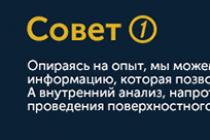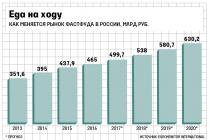The inertia of human habits is the main obstacle to the introduction of electronic document management systems (EDMS) in enterprises. Their advantages will soon become decisive in the competitive struggle, so now you need to think about transferring office work to a digital footing.
Legal Basis for EDS
Large enterprises with an extensive branch network are rapidly moving to electronic document management, which is facilitated by the presence of a sufficient legislative framework.
The laws governing the work of the EDS are:
- No. 149-FZ "On Information, Informatization and Information Protection".
- No. 63-FZ "On electronic signature".
- No. 263-FZ "On the abolition of restrictions on electronic document management".
- Civil Code.
- Arbitration Procedure Code.
Direct legislative norms are the same for everyone, but when implementing an EDMS, an enterprise must develop an additional number of internal administrative documents:
- regulations for the use of EDS;
- corporate rules for electronic document management with an algorithm for resolving disputes;
- a document of accession to the rules, which must be signed by all employees.
Employees of the company are required to use only certified EDS and means of cryptographic protection of information. Compliance with this rule and the consistency of the legislative framework make it possible to make the employee's actions in the corporate EDMS legally significant.
The essence and functions of the EDMS
An electronic document management system is an automated workflow management system that allows employees to interact through digital devices without the use of paper information carriers.

The basic functions of the EDMS are:
- creation, transfer, storage of electronic documents (ED);
- digitization of paper documents;
- creating a document card with its attributes;
- formation of documents based on ready-made templates with specified attributes;
- search for documents in a centralized database;
- document routing;
- control over the receipt of the document and the execution of the instructions contained in it;
- keeping journals, classifiers;
- converting ED to compatible formats;
- automatic registration of incoming documentation;
- sending notifications;
- coordination of documents;
- collective work with ED;
- interaction through ED with counterparties of the company;
- generating reports on the execution and movement of documents.
An important parameter of the EDMS is its modularity, which allows expanding functionality without significant changes in the basic settings.
Types of EDMS
Obviously, large industrial enterprises and trading companies have different requirements for an EDMS. That is why software products are divided into two categories, depending on the standardization of work processes:
- "box";
- basic with extensive configuration options.
"Boxed" products are designed for warehouse operations, office processes and small industries. They require only modular configuration and the introduction of primary information.

Their features:
- quick setup;
- standardized training;
- no modification required;
- low maintenance cost.
Basic platforms are deployed in large enterprises with a unique organizational and production structure. Such EDMS require long-term refinement, including by the customer's own IT specialists.

They have the following characteristics:
- the ability to adjust to specific business processes;
- creation of additional software modules according to customer requirements;
- interface changeability;
- complexity of cost planning due to the inability to estimate the amount of improvements.
For most small businesses and trade organizations, standard "boxed" solutions will suffice.
Benefits of an electronic document management system
The transfer of the enterprise's document flow into electronic form gives the company advantages on several organizational levels. EDMS allows you to simplify the work of both management and ordinary employees.
Tactical advantages
Electronic document management allows you to reduce the current operating costs of the business. When deciding to install an EDMS throughout the enterprise, it is recommended to measure the productivity of employees before implementing the system. You can calculate the time to complete template tasks, approve proposals, search for required documents. Separately, you can determine the current costs of office equipment and stationery. 
Based on the effectiveness of the company's basic processes, the following advantages of EDMS are distinguished:
- Freeing up physical space at user workstations.
- Reducing the cost of renting archival premises.
- Saving time for employees to copy documents, process them, and enter them into journals.
- Reducing the cost of paper, materials for copying equipment.
- Reduced time to transfer paper documents between departments.
- Saving time for employees due to the full automation of part of the operational processes.
- Increasing employee productivity by reducing routine work.
The tactical advantages of EDMS make the work of ordinary employees the most easier, so it is they who will notice the improvements in the first place.
Strategic advantages
Strategic goals in the implementation of EDMS affect the main business processes: profit indicators, speed and effectiveness of communications with counterparties, protection of commercial information.

In these areas, the following advantages of electronic document management can be distinguished:
- Creation of a centralized information space with an ED database and controlled remote access to it.
- Acceleration of information search by attributes.
- Possibility of complex protection of commercial information in a computer network.
- Increasing the transparency of work processes, preventing corruption schemes.
- Possibility of parallel coordination of internal documents.
- Remote access to work processes outside the workplace.
- Increasing the safety of documents and the impossibility of falsifying them.
- A sharp increase in the execution of instructions due to online monitoring of the actions of employees.
Strategic advantages contribute to the growth of the company's manageability and image, which gives a significant benefit in attracting new customers.
Benefits for ordinary users
Long-term routine operations are recognized as unhealthy and drastically reduce productivity. The monotonous processing of requests and documents in different programs distracts from duties, taking up the lion's share of working time.

EDMS has a number of advantages for solving these user problems:
- Convenient location of ED in the archive, allowing you to find them by attributes within 1-2 minutes.
- Regulation of operational processes. As a result, the employee receives only those tasks that are required to perform according to the job description.
- Accelerating the adaptation of new employees to work processes by automating intra-corporate interaction.
- The ability to obtain information about the chain of approvals and stages of project implementation.
- Reducing routine operations by combining working environments in computers, using templates, eliminating the stage of printing documents and signing them.
Reducing the number and duration of non-specific operations allows you to devote time directly to work processes that require high qualifications.
Benefits for the IT structure of the enterprise
When implementing an EDMS, it is integrated with the existing IT infrastructure, providing the following advantages:
- facilitating control over the system, reducing the qualification requirements for its administrator;
- the ability to set up new templates and document routes without standard programming tools;
- consolidation of several applications into a single working environment;
- the ability to scale the system without additional costs;
- no need to replace existing computers;
- Comprehensive network protection against malware.
EDMS involves certain investments in technical means, but they pay off in a short time.

Computer hardware becomes interoperable, resulting in increased utilization of its resources.
Benefits for Executives
Electronic document management makes the work of management staff efficient due to the following advantages of the system:
- Mobility of EDMS, the ability to access ED through remote computers on business trips.
- Easily monitor employees with reports on their performance, productivity, and timeliness of assignments.
- through integration with .
- Acceleration of logistics procedures between suppliers and buyers when sharing EDMS. It is possible to exchange primary ED by connecting to a single external operator that guarantees the legal legitimacy of documents.
- Providing access to financial information exclusively to top managers, excluding the secretariat.
- Reduce the chance of losing important documents.
The manager can always log into the system and generate a report on the performance of each employee.

Awareness of this fact by employees does not give them the opportunity to relax and mind their own business.
Disadvantages of electronic document management
The introduction of electronic document management in the enterprise has its drawbacks. It is they who do not allow small businesses to enter full-scale, warehouse operations and management based on the SED.

The disadvantages include:
- Probability of database corruption by unknown malicious code. This drawback can be solved by regularly backing up information on devices that are not connected to the network.
- Difficulty in adapting employees of the 40+ age category to the digital form of interaction.
- High price. The price of domestic EDMS for small businesses ranges from 1000-10000 dollars.
- The effectiveness of the EDMS is reduced if the company's counterparties do not have electronic document management.
- The benefit of the system in compact offices without additional work units and rooms is doubtful.
- The need to duplicate ED in paper form when working with some contractors.
These shortcomings are largely due to the delay in the adoption of the necessary legal norms and the low degree of penetration of the EDMS into the business environment. But trends show that in 10-20 years, electronic document management in the enterprise will be considered more the rule than the exception.
How to choose the right EDMS?
Choosing an EDS is not easy, because there is a high probability of buying the wrong product or entering into a contract with an incompetent company. 
Therefore, when deciding on the purchase of an electronic document management program, it is necessary to take into account a number of its characteristics:
- Operating hours of the EDMS manufacturer in the Russian market. Years of practical experience in the implementation of such systems are needed to adjust to national legislation.
- Compliance with industry standards.
- Compatibility with company structure.
- Possibility and cost of further maintenance of the software product.
- The scalability of the EDMS with the expansion of the enterprise.
- Availability of software configuration documentation for full-time IT specialists.
- The level of information protection.
- Data redundancy options
- Recovery time after failures.
For the final choice of a company for the implementation of the EDMS, it is recommended to analyze several providers, study the demo materials and ask to install a demo version of the software. When making a decision, it is important to take into account the costs of updating equipment and the level of professional training of your own IT specialists.
Difficulties in implementing EDMS
The process of implementing EDMS in Russia is affected by the use of many unlicensed programs by users, their incompatibility and the prevalence of manual management of business procedures.

As a result, providers of electronic document management in enterprises face such difficulties:
- A motley format for storing data in different departments.
- Lack of structured information in the applications used.
- Unsettled system of employees' access to specific business processes. The standard form of job descriptions is of little help to the organization of the EDMS.
- Loading of the information flow with bureaucratic procedures and approvals.
- Failures due to data storage in various applications.
- Computer illiteracy of employees of the enterprise and sabotage of training activities at the level of performers.
- Non-compliance of the EDMS with industry standards and by-laws.
To switch to electronic document management, there is little strong-willed decision of the management. We need a systematic restructuring of the job responsibilities of employees and the management structure of the company. For desirable integration with the system, which must be installed in accordance with the law.
An important direction in the implementation of EDMS is a strict personnel policy in relation to incompetent and untrained employees. Because their unwillingness to work according to new principles will significantly increase the costs of the implementation process and maintenance of electronic. EDMS must interact with people within a single mechanism, so its poorly functioning elements must be corrected or replaced in time.
Read also
We have a ready-made solution and equipment for
Try all the features of the EKAM platform for free
Privacy agreement
and processing of personal data
1. General Provisions
1.1. This agreement on confidentiality and processing of personal data (hereinafter referred to as the Agreement) is accepted freely and of its own free will, applies to all information that Insales Rus LLC and / or its affiliates, including all persons belonging to the same group with Insales Rus LLC (including EKAM Service LLC) can receive about the User while using any of the sites, services, services, computer programs, products or services of Insales Rus LLC ( hereinafter referred to as the Services) and during the execution of any agreements and contracts with the User by Insales Rus LLC. The User's consent to the Agreement, expressed by him in the framework of relations with one of the listed persons, applies to all other listed persons.
1.2. The use of the Services means the User's consent to this Agreement and the conditions specified therein; in case of disagreement with these conditions, the User must refrain from using the Services.
"Insales"- Limited Liability Company "Insales Rus", PSRN 1117746506514, TIN 7714843760, KPP 771401001, registered at the address: 125319, Moscow, Akademika Ilyushin St., 4, building 1, office 11 (hereinafter referred to as "Insales"), on the one hand, and
"User" -
or an individual who has legal capacity and is recognized as a participant in civil legal relations in accordance with the legislation of the Russian Federation;
or a legal entity registered in accordance with the laws of the state of which such entity is a resident;
or an individual entrepreneur registered in accordance with the legislation of the state of which such person is a resident;
which has accepted the terms of this Agreement.
1.4. For the purposes of this Agreement, the Parties have determined that confidential information is information of any nature (production, technical, economic, organizational and others), including the results of intellectual activity, as well as information about the methods of carrying out professional activities (including, but not limited to: information about products, works and services; information about technologies and research works; data on technical systems and equipment, including software elements; business forecasts and information about proposed purchases; requirements and specifications of specific partners and potential partners; information relating to intellectual property, as well as plans and technologies related to all of the above) communicated by one party to the other party in written and / or electronic form, expressly designated by the Party as its confidential information.
1.5. The purpose of this Agreement is to protect confidential information that the Parties will exchange during negotiations, conclusion of contracts and fulfillment of obligations, as well as any other interaction (including, but not limited to, consulting, requesting and providing information, and performing other assignments).
2.Obligations of the Parties
2.1. The Parties agree to keep secret all confidential information received by one Party from the other Party during the interaction of the Parties, not to disclose, disclose, make public or otherwise provide such information to any third party without the prior written permission of the other Party, except in cases specified in the current legislation, when the provision of such information is the responsibility of the Parties.
2.2. Each Party will take all necessary measures to protect confidential information at least with the same measures that the Party applies to protect its own confidential information. Access to confidential information is provided only to those employees of each of the Parties who reasonably need it to perform their official duties for the implementation of this Agreement.
2.3. The obligation to keep secret confidential information is valid within the term of this Agreement, the license agreement for computer programs dated December 01, 2016, the agreement of accession to the license agreement for computer programs, agency and other agreements and for five years after their termination, unless otherwise agreed by the Parties.
(a) if the information provided has become publicly available without violating the obligations of one of the Parties;
(b) if the information provided became known to the Party as a result of its own research, systematic observations or other activities carried out without the use of confidential information received from the other Party;
(c) if the information provided is lawfully obtained from a third party without an obligation to keep it secret until it is provided by one of the Parties;
(d) if the information is provided at the written request of a public authority, other state authority, or local government in order to perform their functions, and its disclosure to these authorities is mandatory for the Party. In this case, the Party must immediately notify the other Party of the request received;
(e) if the information is provided to a third party with the consent of the Party about which the information is being transferred.
2.5. Insales does not verify the accuracy of the information provided by the User, and is not able to assess its legal capacity.
2.6. The information that the User provides to Insales when registering in the Services is not personal data, as they are defined in the Federal Law of the Russian Federation No. 152-FZ of July 27, 2006. "About personal data".
2.7. Insales has the right to make changes to this Agreement. When making changes in the current version, the date of the last update is indicated. The new version of the Agreement comes into force from the moment of its placement, unless otherwise provided by the new version of the Agreement.
2.8. By accepting this Agreement, the User acknowledges and agrees that Insales may send personalized messages and information to the User (including, but not limited to) to improve the quality of the Services, to develop new products, to create and send personal offers to the User, to inform the User about changes in Tariff plans and updates, to send marketing materials to the User on the subject of the Services, to protect the Services and Users and for other purposes.
The user has the right to refuse to receive the above information by notifying in writing to the e-mail address Insales - .
2.9. By accepting this Agreement, the User acknowledges and agrees that the Insales Services may use cookies, counters, other technologies to ensure the operation of the Services in general or their individual functions in particular, and the User has no claims against Insales in connection with this.
2.10. The user is aware that the equipment and software used by him to visit sites on the Internet may have the function of prohibiting operations with cookies (for any sites or for certain sites), as well as deleting previously received cookies.
Insales has the right to determine that the provision of a certain Service is possible only if the acceptance and receipt of cookies is allowed by the User.
2.11. The user is solely responsible for the security of the means chosen by him to access the account, and also independently ensures their confidentiality. The User is solely responsible for all actions (as well as their consequences) within or using the Services under the User's account, including cases of voluntary transfer by the User of data to access the User's account to third parties on any terms (including under contracts or agreements). At the same time, all actions within or using the Services under the User's account are considered to be performed by the User, except for cases when the User notified Insales of unauthorized access to the Services using the User's account and / or any violation (suspicions of violation) of the confidentiality of their means of access to the account.
2.12. The User is obliged to immediately notify Insales of any case of unauthorized (not authorized by the User) access to the Services using the User's account and / or any violation (suspicion of violation) of the confidentiality of their means of access to the account. For security purposes, the User is obliged to independently carry out a safe shutdown of work under his account at the end of each session of work with the Services. Insales is not responsible for the possible loss or corruption of data, as well as other consequences of any nature that may occur due to the violation by the User of the provisions of this part of the Agreement.
3. Responsibility of the Parties
3.1. The Party that violated the obligations stipulated by the Agreement regarding the protection of confidential information transmitted under the Agreement is obliged to compensate, at the request of the affected Party, the real damage caused by such a violation of the terms of the Agreement in accordance with the current legislation of the Russian Federation.
3.2. Compensation for damages does not terminate the obligations of the violating Party for the proper performance of obligations under the Agreement.
4.Other provisions
4.1. All notices, requests, demands and other correspondence under this Agreement, including those including confidential information, must be made in writing and delivered personally or through a courier, or sent by e-mail to the addresses specified in the license agreement for computer programs dated 01.12.2016, the agreement of accession to the license agreement for computer programs and in this Agreement or other addresses that may be further written but specified by the Party.
4.2. If one or more provisions (conditions) of this Agreement are or become invalid, then this cannot serve as a reason for the termination of other provisions (conditions).
4.3. The law of the Russian Federation shall apply to this Agreement and the relationship between the User and Insales arising in connection with the application of the Agreement.
4.3. The User has the right to send all suggestions or questions regarding this Agreement to the Insales User Support Service or to the postal address: 107078, Moscow, st. Novoryazanskaya, 18, pp. 11-12 BC "Stendhal" LLC "Insales Rus".
Publication date: 01.12.2016
Full name in Russian:
Limited Liability Company "Insales Rus"
Abbreviated name in Russian:
Insales Rus LLC
Name in English:
InSales Rus Limited Liability Company (InSales Rus LLC)
Legal address:
125319, Moscow, st. Academician Ilyushin, 4, building 1, office 11
Mailing address:
107078, Moscow, st. Novoryazanskaya, 18, building 11-12, BC "Stendhal"
TIN: 7714843760 KPP: 771401001
Bank details:
Hello dear colleague! The development of information technologies does not stand still, and business processes develop along with them, but something completely disappears. So, gradually various companies, including government agencies, are moving from paper workflow to electronic. The concept of "electronic document management", the main forms of systematization and implementation, we will consider in this article. Stay with us. I hope that the information provided will significantly reduce the time, labor and financial costs of your business or, if you are just planning to become an entrepreneur, prevent mistakes in this direction.
1. What is electronic document management, and what types of EDI are there?
Even just 5 years ago, such a concept as an “electronic document management system” could be very rarely seen. Gradually, with the introduction of computer technology into our lives, data exchange began to be introduced without using paper media.
Electronic document management in Russia is a modern technology that can significantly simplify the processes at the enterprise, reduce the time it takes to search and generate documents, and so on.
So, let's look at the basic concepts that we will have to deal with in this article.
office work is a set of measures to organize the circulation of documents in the enterprise. It has a certain algorithm, a set of rules and various directions. So in many organizations it is possible to distinguish between such types as personnel records management, production, and so on. At its core, it is documentation.
Electronic document is a document created using computer technology, which can be signed with an electronic signature and stored as a file of a specialized format on a computer or on a network (local or on the Internet).
Document flow is a large system for creating, interpreting, receiving, transmitting, archiving documents, as well as monitoring their implementation and protecting against unauthorized access. Document management can be both simple (on paper) and electronic.
And finally, electronic document management is a set of automated processes in working with documents, carried out in electronic form, carrying the concept of “paperless office work”.
Electronic document management can be both within an organization and between organizations.
Let's look at what types of workflow are:
- Production workflow;
- Management document flow;
- Archiving (a set of procedures for archiving documents);
- Personnel business (a set of procedures for personnel workflow);
- Accounting document flow;
- Warehouse document flow;
- Secret (confidential) office work;
- Technical and/or technological document flow, etc.
Obviously, there can be as many document management systems as there are processes in an enterprise. It is possible that, for example, personnel and accounting records management will be absent in your organization, since you will carry out this accounting by resorting to services and so on.
What are the tasks of the EDO?

- ensures transparency of the organization's activities and management efficiency, due to automatic control over the implementation of tasks at the enterprise;
- maintains compliance with international quality standards;
- supports the effective accumulation, management and access to information and knowledge. Provides personnel flexibility by storing the entire history of the employee's activities in the enterprise;
- logs all processes;
- optimizes and automates business processes and mechanisms for their implementation and control at the enterprise;
- due to the exclusion of paper documents from circulation, there is a big saving of resources by reducing the cost of paper, cartridges. Thanks to EDI, it is easier for an enterprise to control the movement of documents through the organization's channels;
- simplifies and reduces the cost of storing documents through electronic archives.
Thus, we have considered with you the basic concepts and types of EDI, as well as the tasks that this system solves.
2. What is the automation of electronic document management. Electronic document management: pros and cons
Electronic document management is an information system that allows more rational and easy use of company data. It includes specialized software, e-mail, enabling operational communication, the Internet, a local area network, and so on. In different organizations, this kind of complex may consist of different components.
The main advantages of electronic document management compared to paper are:
- the ability to search for files in the system using a variety of filters and parameters;
- full accounting of production or any other documentation;
- operational reporting of the enterprise;
- operational management of the enterprise and the exchange of information via secure channels from anywhere (it is not necessary to be all together on the same territory in order to interact);
- unified templates for creating documents;
- supervision and control over personnel;
- distribution of access rights to corporate information according to certain criteria and parameters;
- reducing paper costs (and if more globally, then to some extent solving environmental problems);
- it is possible to reduce the staff involved in paperwork, as well as reduce the rented (occupied) premises due to the lack of paper archival documents.
As for the disadvantages of EDI (electronic document management), there are not so many of them. This is quite expensive software and time-consuming, both for training employees and for digitizing existing documents. But if you are just starting to conduct business, then you should not have problems with the introduction of electronic document management, since the staff will already work in this system at the initial stage.
3. What is needed to switch to electronic document management?
So, if we figured out the concept of EDI and the main advantages, now I propose to consider the main systems for office automation and electronic document management, as well as the processes for implementing these systems.
As it has already become clear from the information above, it is not enough just to purchase and install software, it is important to train employees and completely rebuild the entire production process of your enterprise. If you are just starting out in business, then it will be a little easier for you, since the business processes have not yet been launched.
The process of introducing EDI in an already functioning company should occur gradually. Gradually connecting all structural divisions of the enterprise to work.
The very first step will be the creation of automated office work. At all stages, you may encounter not only technical problems, but also psychological ones, since it is difficult to “break” already established rules.
It is important to purchase and install software for EDI from one supplier, then setting up the entire system will be much easier and will not fail.
Let's look at the basic requirements for implementing the process of implementing electronic document management in an organization.
Firstly, availability of computer equipment for software installation;
Secondly, all employees of the enterprise involved in this process must be confident PC users and have access to it;
Third, there must be electronic means of communication between the team, such as e-mail, skype and so on;
Fourth, you need to create a specialized division or involve it as an outsourcing company (you can read more about outsourcing in).
And finally, the administrative sector of the company should be prepared for the fact that instead of the usual “manual” signature, .
Thus, if all these requirements are met, it is possible to begin the transition to the use of electronic documents and electronic document management.
4. Types of electronic document management systems

In this paragraph of the article, we will consider electronic document management systems. I would like to note that any system can contain elements of the following categories, but in general they have a specific orientation in each area that is associated with product positioning.
1. Electronic archives
Electronic Archives (EA) - These are electronic document management systems with thoroughly developed means of storing and searching for information. Thanks to the perfect EA system, you can search not only by the name of the document, but also by key parameters.
2. EDI systems with advanced workflow (WF) tools
A fairly complex category in which the documents themselves are not of paramount importance. Here, work comes to the fore, and documents are already attached to them. Thus, they move along a specific route (hard routing). With the help of such systems, it is possible to organize work in certain areas, for which all algorithms are known and prescribed in advance.
3. EDI systems focused on supporting the management of the organization and the accumulation of a knowledge base
Such programs, as a rule, are hybrid and can combine elements of the previous two. Moreover, the basic element can be either a document or a task, depending on the choice. To implement the management function of an organization, both rigid routing and free routing are needed, when the route of the document is prescribed by the head (for example: after registering an incoming document, the head “paints” it according to the meaning and task), therefore, both of these technologies take place in one situation or another. Such systems are actively used by state bodies, large companies, in which the hierarchy is clearly distributed and there are certain rules and procedures. Employees themselves create documents, prepare them, make decisions and monitor their execution.
4. EDI systems of collaboration type (collaboration)
Such systems are focused on collaboration and are new in the field of electronic document management. They were created due to changing market conditions and the need to be clearly focused on certain areas without unnecessary ballast. They are the opposite of the above systems, due to the lack of a clear hierarchy in the organization and the formalization of the workflow. Their main task is to ensure that people in the organization work together, even if they are located in different parts of the world, and also to save the results of the work done. As a rule, they are created by the type of portals, which are storage and publishing services.
5. Systems with advanced additional services
I think that you have heard such a concept as CRM (customer relation management) more than once - this is a customer relationship management service, project management, billing, and so on. Such services are diverse and may include different sets of services.
Before implementing electronic document management programs at large enterprises, I advise you to conduct an in-depth analysis of the presented systems and choose the optimal one, with a list of systems applicable only to your organization. It is important that EDMS represent an opportunity for effective enterprise management and transparency of all its processes, but at the same time a high level of confidentiality.
When choosing platforms, I advise you to pay special attention to the organization of electronic document archives, workflow automation, taking into account the individual characteristics of your enterprise and involvement in an existing system.
5. Problems of implementing electronic document management systems

Any company that strives to modernize processes and keep up with the times, one way or another, faces the problems of introducing new systems. This may also apply to an organization wishing to implement electronic document management systems.
Let's take a look at what problems you may encounter:
Firstly, as we have already said, considering the pros and cons of EDI, this is a psychological barrier, but the problem is not only in it. Also, low education of the enterprise personnel, unwillingness to learn, fear of transparency of processes can become an obstacle. In a word, conservatism.
Secondly, many enterprises, unfortunately, have not yet gone far from the Soviet type of management, namely the factor of the director of the Soviet period, when he himself does not want to work with a computer, view and edit documents.
Third, frequent structural changes in the organization and weak formalization of business processes.
Fourth, one way or another, you will have to interact with the outside world, which has not yet completely switched to electronic document management, although it strives to do so.
6. Electronic document management in public procurement

In this paragraph of the article, I would like to reflect the main points of the regulatory regulation of electronic document management in public procurement.
According to Article 5 of the Federal Law of April 5, 2013 No. 44-FZ “On the contract system in the field of procurement of goods, works, services to meet state and municipal needs”:
“Within the framework of the relations specified in Part 1 of Article 1 of this Federal Law, it is allowed to exchange electronic documents stipulated by the legislation of the Russian Federation and other regulatory legal acts on the contract system in the field of procurement between participants in the contract system in the field of procurement, including the filing of applications for participation in the determination of the supplier (contractor, performer), final proposals. At the same time, these applications, final proposals and documents must be signed with an enhanced electronic signature and submitted using ”.
This article also states that enhanced electronic signature keys and their verification certificates can only be obtained from specialized certification centers that have received accreditation in accordance with Federal Law No. 63-FZ of April 6, 2011.
The authorized bodies develop the procedure for the interaction of these certification centers with a single information system and, security requirements are also developed.
Thus, if the supplier (procurement participant) has an electronic signature, there are no obstacles to participation in public procurement.
So, in this article, we have examined the basic principles of electronic document management. Of the most well-known corporations that provide services for the sale and installation of software, one can single out such companies as 1C, 1C-Rarus, ABBY and others.
That's all for today. I hope that this material was useful to you. I wish you good luck and see you in the next editions.


Accounting, control and collection of statistics are important components of any business: based on the collected data, important management decisions are made, labor discipline is maintained, and planning is carried out. Modern technologies have firmly entered our lives, now we cannot imagine work without spreadsheets and databases that allow us to process huge amounts of information and keep things in order. But with all the advantages of using a computer, one cannot discount the traditional, familiar to our grandparents, blank forms and paper ledgers.
Let's try to figure out why we need stacks of paper forms and a simple pencil in the age of high technology.
Availability and simplicity
 With all the convenience, electronic document management has a big minus - its use requires workers to have at least the most basic computer skills. Unfortunately, in our country computer literacy is not 100%, this is especially true for people over the age of 40-45 years. At the same time, they can be highly qualified specialists in their field or just good workers.
With all the convenience, electronic document management has a big minus - its use requires workers to have at least the most basic computer skills. Unfortunately, in our country computer literacy is not 100%, this is especially true for people over the age of 40-45 years. At the same time, they can be highly qualified specialists in their field or just good workers.
Agree, a security guard who is responsible for his duties without bad habits, but not familiar with office applications, is much more valuable than an “advanced” slob. This problem is especially acute where there is traditionally high staff turnover: security, couriers, catering and retail trade employees- the use of traditional paper accounting forms will reduce the cost of staff training and, consequently, reduce production costs.
Cheapness
We have already taken into account the costs of training employees to use the programs. But do not forget that for electronic document management you need more purchase computers, specialized licensed programs(for example, 1C), antiviruses, have a rate for a specialist servicing all this software package (or turn to outsourcing companies), regularly update the fleet of equipment and software ... If you manage a huge warehouse, trade enterprise or terminal, you will inevitably have to bear such expenses, but for a small business this burden can be unbearable, and often unnecessary - paper forms are enough to account for goods in a couple of small trays.
... and in the rain, and in the hail!
 Modern gadgets are suitable for operation in a very narrow range of temperatures and humidity: in rain or heavy snow it is impossible to use, for example, a tablet or laptop, batteries run down very quickly in the cold, any fall to the ground can be fatal, and at any moment an employee may find himself without an accounting tool. Yes, and this is a dubious pleasure - in a cold warehouse or unloading goods from a car in the pouring rain with stiff fingers trying to enter some information into the database. And here the good old paper forms and a simple pencil come to our aid. They certainly won't let you down!
Modern gadgets are suitable for operation in a very narrow range of temperatures and humidity: in rain or heavy snow it is impossible to use, for example, a tablet or laptop, batteries run down very quickly in the cold, any fall to the ground can be fatal, and at any moment an employee may find himself without an accounting tool. Yes, and this is a dubious pleasure - in a cold warehouse or unloading goods from a car in the pouring rain with stiff fingers trying to enter some information into the database. And here the good old paper forms and a simple pencil come to our aid. They certainly won't let you down!
What is written with a pen cannot be cut down with an ax!
 Data entered in a stitched and numbered journal, it is impossible to erase, correct or enter something retroactively. No evil hacker will "hack" a lined numbered receipt or invoice with a "wet" seal. It is also necessary to take into account the fact that the EDS (electronic digital signature) is not yet very widespread in Russia, and the personal signature and seal of the organization are still, perhaps, the only way to certify documents.
Data entered in a stitched and numbered journal, it is impossible to erase, correct or enter something retroactively. No evil hacker will "hack" a lined numbered receipt or invoice with a "wet" seal. It is also necessary to take into account the fact that the EDS (electronic digital signature) is not yet very widespread in Russia, and the personal signature and seal of the organization are still, perhaps, the only way to certify documents.
All activities of any organization are carried out through the exchange of documents on paper. The expansion of the information society has led to the emergence of electronic documents.
This form of documents is increasingly used among the management personnel of various organizations and other structures. Interaction with the Pension Fund and the tax office has become widespread.
Also, among various organizations, it began to be actively used
 The electronic exchange of accounting documents was legalized several years ago.
The electronic exchange of accounting documents was legalized several years ago.
Since 2002, the Federal Law No. 1-FZ "On Electronic Digital Signature" has made paper and electronic documents equal in legal force, but in July 2013 this normative act is invalid.
Federal Law No. 63-FZ of April 6, 2011 “On Electronic Signature” establishes the basic rules for the interaction of organizations using an electronic signature. The joint order of the Ministry of Finance and the Federal Tax Service of Russia dated February 17, 2011 No. ММВ-7-2/168@ approved the basic rules for submitting documents to the tax office.
Registration, accounting and exchange of invoices in the form of an electronic document between various organizations takes place taking into account the conditions of the Ministry of Finance, approved by order of April 25, 2011 N 50n.
Government Decree No. 1137 of December 26, 2011 the rules for filling in and new forms of invoices and a number of other accounting documents were determined. The exchange of invoices in electronic form via a special connection is carried out in a certain format, which is approved by order of the Federal Tax Service of Russia dated January 30, 2012 No. ММВ-7-6/36@.
Order of the Federal Tax Service No. ММВ-7-6/138@ dated March 5, 2012 determined the format in which certain accounting documents should be for exchange and submission to the tax authorities.
In order for organizations to exchange accounting documentation TORG-12 and the Work Acceptance Certificate in the required format, the Federal Tax Service issued an order dated March 21, 2012 No. ММВ-7-6/172.
Primary documents issued in electronic form will be confirmed only after they are affixed.
All exchange of accounting documents in electronic format between counterparties takes place using electronic document management, which are guided by the order of the Federal Tax Service dated April 20, 2012 No. ММВ-7-6/253@.
Advantages of electronic document management
 All changes introduced by the legislation in the interaction between contractors undoubtedly have a number of advantages.
All changes introduced by the legislation in the interaction between contractors undoubtedly have a number of advantages.
The introduction of electronic document management leads to a reduction in the time for the exchange of documents. This is due to saving the period for processing and delivery of documents between organizations, both on the one hand and on the other.
Time is saved when accounting for ongoing operations in accounting registers, when controlling errors, reducing the stages of document processing and reporting.
Primary accounting documents (invoice, certificate of completion and consignment note), drawn up on paper and signed by the head, with which all organizations are accustomed to work, will gradually be transferred to electronic format.
The entire document flow between counterparties occurs according to the following scheme:
- The seller organization creates a document in its accounting system. Using cryptographic software, signs the document with an electronic signature. The next step is the organization uploads the completed document to the operator's system and sends it to the counterparty, who accepts it through special software.
- Then the buyer enters the received electronic document into his accounting program, checks for compliance with the transaction, if everything is executed without errors, then puts his electronic signature and sends it back to the seller through the operator. If inaccuracies or errors are found during the check, the buyer sends the seller a notice of refusal indicating the reasons.
The seller organization reflects the electronic document in its accounting records as issued after receiving a confirmation signal from the electronic document management operator about the acceptance of the file and notifying the buyer that the document has been received.
According to regulations, the exchange of accounting documents between counterparties is carried out both in paper and electronic form.
Documents executed in electronic form and signed with an electronic signature have the same legal force as paper documents signed by the head.
Document flow between organizations is carried out through the operator, which reduces the time for accounting and processing
The main requirements that an electronic document management system must meet:
- Reliable storage and easy search of documentation.
- Support and performance of clerical tasks.
- Timely control over the execution of documents and their routing.
- Creation of analytical reports.
- Ensuring information security.
Modern EDMS also have functions for interacting with customers, processing their requests, and additional useful tools that allow you to solve many applied problems.
Types of electronic document management systems
There are various types of classification of electronic document management systems, but the most indicative classification is the division of EDMS by title functionality. Any EDMS is positioned by its developer as designed primarily to perform a certain type of task. This does not mean that it does not provide for any additional technologies inherent in most of the "brothers". Just a set of tools of each electronic document management system has its own strengths and weaknesses. In the classification according to the title functionality, the strengths of the EDMS are taken into account.
So, it looks like this:
- EDMS designed to create and work with electronic documentation, as well as digital analogues of paper documents.
- Accounting systems that automate the registration of events and documents throughout their entire life cycle (electronic file cabinets).
- EDMS, the main task of which is to automate the work with large corporate information repositories.
- Systems managing electronic archives with documentation.
- EDMS, the functionality of which is specialized in extracting the necessary information from archives and other electronic sources.
- Systems that manage corporate processes, document processing and the activities of employees of the organization who are involved in working with business documents.
- Information EDMS that manage data storage devices.
There is also a brief classification of SEDs by country of origin, used only in Russia. According to it, electronic document management systems in our country are divided into domestic, imported and Russian, developed on the foreign Lotus / Domino platform. Our review includes examples of only two foreign EDMS - EMC Documentum and Lotus Domino.Doc. All other EDMS have "citizenship" of Russia.
TOP-10 electronic document management systems
We evaluated electronic document management systems, focusing on a comparison of five parameters that are decisive when choosing an EDMS for automating document management in an enterprise. The scale is ten-point.
| Place | Program/service | Price | Ease of learning | Functionality | Accounting for Russian legislation | Technical support |
Overall score |
| 1 | Case | 8 | 8 | 10 | 10 | 10 | 9,2 |
| 2-4 | 1C:Archive | 9 | 7 | 10 | 10 | 9 | 9 |
| 2-4 | CompanyMedia | 9 | 9 | 9 | 10 | 8 | 9 |
| 4-6 | EMC Documentum | – | 9 | 10 | 8 | 8 | 8,8 |
| 4-6 | Logics | 9 | 10 | 9 | 10 | 6 | 8,8 |
| 4-6 | Euphrates | 9 | 10 | 9 | 10 | 6 | 8,8 |
| 7 | DIRECTUM | 10 | 8 | 8 | 10 | 7 | 8,6 |
| 8 | Lotus Domino.Doc | – | 8 | 8 | 9 | 9 | 8,5 |
| 9 | OPTIMA-WorkFlow | 10 | 8 | 8 | 9 | 7 | 8.4 |
| 10 | LanDocs | 8 | 7 | 7 | 10 | 8 | 8 |
Note: the final assessment of the system in the table does not claim to be 100% objective and reflects the opinion of the author, based on an in-depth analysis of this topic. This review of electronic document management systems is made only among high-quality software products that can be safely chosen for use in various types of business.
CASE
This electronic document management system is a recognized leader in its segment throughout the entire post-Soviet space. Both the largest holdings and corporations and small businesses successfully carry out document circulation and office work in it. In relation to this system, it is appropriate to apply a tautology: "DELO" knows his business. Indeed, this software is ideal for deep automation of office work and workflow.
pros
- The ability to track all stages of the movement of any electronic document.
- Simplicity and convenience in creating documentation projects.
- General debugging and functionality of the system.
Minuses
- The "stretched" minuses include a somewhat archaic interface and a certain difficulty in mastering.
What is the price?
The price of a license to use the "DELO" system within one workplace (DBMS - Oracle) depends on the planned total number of these places and varies from 11,000 rubles (201-500 r/m) to 13,400 rubles (1-5 r/m). If the organization uses the Microsoft SQL Server DBMS, then a license for one workplace will cost from 7200 to 9500 rubles, respectively.
Logics
The EDMS Logic program until 2012 was called Boss-Referent and was one of the most popular Russian electronic document management systems, a serious competitor to the Delo EDMS. The name change did not affect the quality of this software product, and it is still a reliable and functional system for office management in enterprises of any type and size.

pros
- The ability to build complex multi-level routes for document approval.
- High degree of user data protection.
- Relative ease of mastering the main components of the system.
- Flexible and customizable document processing processes.
Minuses
- Inconvenient differentiation of access rights with a serious staff turnover.
- Not the most conscientious work of technical support.
- Archaic interface.
What is the price?
The cost of one license to use this program depends on the number of employees connected to it. If their number does not exceed 49 people, then the price will be 5,900 for each workplace; from 50 to 199 connected workers - 5,200 rubles; and if there are more than 200 jobs, then the price of one license will be minimal - 4900 rubles.
Euphrates
This electronic document management system was developed in full compliance with the requirements of the ISO 9000 quality standard and Russian GOSTs in the field of office work. From its "colleagues" "EUFRATS" differs in the presence of many of its own unique software developments that cannot be found in competing EDMS. Purely technologically, this system is one of the most "advanced" in the modern Russian market of EDMS.

pros
- The delivery package of this system includes a built-in Nika DBMS, which automatically frees the user organization from purchasing additional software.
- Friendly interface with a nice memorable design.
- Built-in role mechanism for managing access rights.
Minuses
- Pretty slow speed, especially on weak computers.
- Periodic failures in work and slow technical support.
What is the price?
A standard license with the installation of the system on the organization's own server costs from 5200 to 7300 rubles per workstation, more users - the price is lower. However, there is also the option of placing the server component on the manufacturer's equipment. In this case, a subscription fee system is applied - four tariffs, costing from 10,000 to 95,000 rubles per month.
1C:Archive
This is one of the best and certainly the most versatile program for enterprise document management. 1C:Archive provides reliable and, most importantly, centralized storage of business documentation of various formats, with access to it by authorized personnel who can edit files.

pros
- A debugged algorithm for quickly finding the necessary data.
- The ability to store documents of any type - from text and graphics, to audio and video files.
- The widest scalability that allows you to successfully use this software in both large and small enterprises.
- The main advantage of 1C:Archive, which distinguishes this program from competitors, is the optimal combination of the price of the product and the capabilities of its functionality.
- Support for integration with external applications.
Minuses
- Consuming a lot of system resources.
- Increased difficulty of mastering even for experienced users.
What is the price?
The price of the “assembly” of this program varies from 12,000 to 57,000 rubles, and the first amount will have to be paid exclusively for upgrading the previous version of 1C: Archive.
DIRECTUM
Simple and functional EDMS DIRECTUM will be an excellent solution for small and medium-sized businesses. Thanks to this system, electronic document management can be successfully combined with traditional paper workflow in order to subsequently “painlessly” completely transfer the organization to work in DIRECTUM. Advanced Workflow technology provides efficient automation of office work processes.

pros
- Availability of specialized software tools that simplify the search and identification of documentation as much as possible.
- Ample opportunities for independent modification of the system for specific tasks.
- Extended possibilities of integration with other programs.
Minuses
- Orientation of the system to the management of the enterprise - it is more difficult for ordinary clerks to work in it.
- Somewhat confusing and opaque pricing policy.
What is the price?
Licenses for the use of this EDMS are purchased both individually and as part of package offers. The cheapest basic client license costs 7,800 rubles. The cost of license packages starts from 148,200 rubles (basic for 20 employees) and goes up to 2,010,000 rubles (for 200 employees).
OPTIMA-WorkFlow
This electronic document management system is a strong middle peasant in its segment. It is in constant development and so far cannot compete on equal terms with the recognized mastodons of the market. However, OPTIMA-WorkFlow has a number of "tricks up its sleeve" - unique technologies that make it stand out from the crowd.

pros
- Implementation of the function of serial input of the same types of documents and their registration information.
- Scanning with an antivirus program.
- Indexing of regular and encrypted documents of your choice.
- Multilingual user interface.
Minuses
- Disadvantages of typical functionality that are permanently eliminated by outgoing updates.
What is the price?
Typical solutions based on this platform cost from 55,000 to 75,000 rubles.
EMC Documentum
This platform for automating workflow processes was developed by the world leader in the IT industry, EMC. Powerful functionality coupled with flexible customization of individual tools make EMC Documentum the best foreign EDMS available on the Russian market.

pros
- High degree of convenience in managing design documents.
- Implementation of a check-in/check-out mechanism that allows you to manage the distribution of access rights.
- The presence of a function that allows you to implement the approval procedure at several levels.
- Support for scanning and document recognition devices.
Minuses
- Works only with Internet Explorer browser.
- Lack of publicly available technical and practical documentation on the system.
- Frequent "brakes" and lags with a high system load.
What is the price?
There are no fixed prices for using this platform. The cost of its implementation is negotiated individually with each customer.
LanDocs
Developed in 1997 by the domestic company LANIT, this platform for automating document management remains in demand by many enterprises and institutions to this day. LanDocs allows you to build a comfortable workflow and workflow environment, providing all categories of users with the necessary set of tools to manage it.

pros
- Availability of integrated cryptographic protection tools.
- The ability to include employees from remote branches in the workflow process.
- The presence of the function of batch scanning of paper documentation.
Minuses
- Quite common performance issues.
- Weak opportunities to expand the functionality.
- Difficulty in mastering the system from scratch.
What is the price?
The price of a server license varies from 30,000 to 216,000 rubles. User licenses can be purchased at a price of 5,600 to 8,400 rubles.
CompanyMedia
CompanyMedia is a whole set of software solutions designed to automate business processes, workflow and office work. This EDMS differs from competitors in its unsurpassed flexibility of settings and the presence of independent modules that can be installed separately.

pros
- The possibility of successful operation of the system at enterprises with a complex corporate structure and territorial structure.
- Unprecedented reliability of the system, which allows it to actively operate around the clock, 365 days a year.
- Automated support for working with several types of jobs.
- Differentiation of access rights, according to the hierarchical structure of the organization.
Minuses
- The web interface has limited support for some browsers, in particular FireFox.
- The focus of the system is mainly on medium and large businesses.
What is the price?
The final price of this software consists of many components, including staff training, installation of additional modules and transfer of rights to use the system. The upper limit of the total amount is 99,000 rubles. The cheapest thematic module will cost 4,000 rubles.
Lotus Domino.Doc
This EDMS is an application to the well-known Notes/Domino platform, which has a high-level data security system. Lotus Domino.Doc also has an advanced electronic archive that allows you to implement a large repository of corporate documentation.

pros
- Availability of unique replication systems designed for complex solution of document flow management tasks in a distributed environment.
- Possibility of searching for documents in separate parts of the information storage.
- LDAP directories scale up to the corporate level.
Minuses
- The disadvantages of this system mainly stem from its Western origin - there are certain questions about the interface and the implementation of some functions.
What is the price?
The cost of user and server licenses is calculated individually on the platform website.
Eventually
Summing up a certain line under the review, I would like to note an important nuance: the introduction of an electronic document management system into your business does not at all guarantee an instant increase in its profitability, and, in some cases, it can do harm. If your organization successfully functions and makes a profit, working without EDMS, then think a thousand times before deciding to implement them. No need to chase the "progressive fashion" and install these systems without a serious need for them. However, with the expansion of the business and high workload of employees, the electronic document management system can become a kind of lifeline that will help the company swim out of the maelstrom of paperwork.