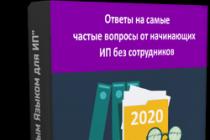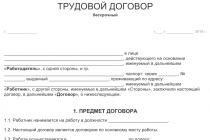TLS connection errors in Sberbank Business Online is a problem that users of the system sometimes have to face. Lately remote control of banking operations has become very popular. Many companies and private enterprises have appreciated the convenience of the service: now there is no need to spend time visiting the bank, and managing accounts and filling out payment orders can be done right in the office at the desktop. As with any system, failures are not uncommon here. This cannot be avoided. Better to know ahead of time possible problems to deal with them easily.
 The work of any service is inevitably associated with the presence of isolated difficulties in connecting
The work of any service is inevitably associated with the presence of isolated difficulties in connecting It is impossible to foresee all the errors in the work, but there are the most common ones, which in most cases can be eliminated on your own.
- Incorrect username and password entry. Such an inscription on the monitor indicates that indeed the login and password were entered incorrectly. Solving the problem is simple: reload the page, log in again, but at the same time specify the ID and password very carefully.
- Error 401. It appears during login. Here the reason may be the operation of the computer itself (an outdated version of the OS or browser, antivirus blocking or an ordinary failure). The solution is as follows: update the browser, install the Business Online Bank service in the anti-virus exclusion list, or simply re-enter.
- Control error. Occurs during the formation of a payment document, if errors are made in filling. The system automatically accepts the document as outdated. To eliminate this trouble, it is worth re-checking all the data entered in the fields of the document, correcting inaccuracies, and re-installing the “payment” check.
- Internal Server Error. Here you should not worry at all and wait for a while: all server failures are dealt with by the bank's specialists. It is enough to report this to the technical support service.
 This article contains the most common problems in the bank service and how to fix them.
This article contains the most common problems in the bank service and how to fix them. Problem number 0100
TLS connection error 0100 Sberbank Business Online warns about problems with the certificate. When you enter the system, the procedure of checking and confirming its authenticity takes place. The bank's server performs certificate authentication, validity period, compares the URL address with the specified address in the certificate.
TLS connection error 0140
There can be several reasons for this problem. Of course, this may be an elementary program failure. But most often this is due to the use of an electronic digital signature. It is a user identifier and is used when approving various documents. Most likely, the signature could have expired, and therefore it is outdated and not valid. To do this, you need to update it. If the validity period has not yet expired, it is necessary to check the correctness of filling in the fields. You may need to install Capicom in order to attach a digital signature. In any case, you must quickly respond and seek help from the bank's technical support service, having previously indicated the code and actions that precede the occurrence of an error. To avoid such problems in the future, you need to know when the signature expires.
You can check this in the certificate store. Replacement should be carried out in advance: during the renewal of the certificate, situations may arise when it is necessary to urgently sign any payment documents.
 Users often encounter difficulties in working with the bank service
Users often encounter difficulties in working with the bank service Problem number 0160
If the message “TLS connection error 0160” appears on the screen in the Sberbank system, this indicates that the service was unable to verify the authenticity of the client certificate. This can mean one thing, that the pin code has expired. The solution is simple - contact a banking institution to receive a new token and pin codes.
Conclusion
Many business structures work with the Sberbank Business Online program, and TLS connection errors are not uncommon. Since the cash flow of many companies is significant, the decision to fix the problem should be made immediately. It cannot be hoped that this is an ordinary system failure. This may be, as well as problems on the server. But most often this occurs due to a mismatch of the requirements for technical equipment when connecting to the program. The software should be taken seriously so that similar problems do not arise in the future. Anyway, to speed up the solution this issue should contact the service immediately. technical support banking institution.
Error codes for Sberbank of Russia software
|
Error code |
Possible reason |
Actions of the cashier in case of an error |
|
Incorrect terminal setting |
||
|
Lost contact with pinpad |
Check the cables going to the pinpad. If everything is in place, contact the Sberbank personnel who installed the terminal |
|
|
361, 362, 363, 364 |
Broken contact with the card chip |
Pull out the card, wipe the chip with a soft cloth and repeat the operation |
|
The client made a mistake when entering the PIN |
||
|
Client PIN blocked |
||
|
Card expired |
Operation is not possible. Refuse the client and advise him to contact the bank at the place of issue of the card |
|
|
Wrong date set on terminal |
Set the correct date on the terminal and repeat the operation |
|
|
Operation is not possible. Refuse the client and advise to replenish the card |
||
|
Card expired |
Operation is not possible. Refuse the client and advise him to contact the bank at the place of issue of the card |
|
|
Card blocked |
Operation is not possible. Refuse the client and advise him to contact the bank at the place of issue of the card |
|
|
Card service period expired |
||
|
Card blocked |
Operation is not possible. Refuse the client and advise him to contact the bank at the place of issue of the card |
|
|
Client PIN blocked |
Operation is not possible. Refuse the client and advise him to contact the bank at the place of issue of the card |
|
|
Operation aborted by pressing the CANCEL key |
It is possible that when entering the PIN, the client accidentally pressed the red key on the pinpad. Repeat operation. |
|
|
Customer takes too long to enter PIN |
Repeat operation. You have 1 minute to enter your PIN. |
|
|
2004, 2005, 2006, 2007, 2405, 2406, 2407 |
Card blocked |
Operation is not possible. Refuse the client and advise him to contact the bank at the place of issue of the card |
|
Insufficient funds to load on the card |
Operation is not possible. Refuse the client and advise him to contact the bank at the place of issue of the card |
|
|
The client card has an interrupted loading of funds |
Operation is not possible. Refuse the client and advise him to contact the bank at the place of issue of the card |
|
|
3019, 3020, 3021 |
||
|
No connection with the bank |
||
|
Terminal card not collected |
||
|
Exchange error with card chip |
Contact the Sberbank staff who installed the terminal |
|
|
Card number entered or read incorrectly |
Repeat operation. If the operation fails after 2-3 attempts, contact the Sberbank staff who installed the terminal |
|
|
4110, 4111, 4112 |
It is required to collect the terminal card |
Perform cash collection of the terminal card and repeat the operation |
|
The limit allowed without contacting the bank has been exceeded |
Operation is not possible. Refuse the client and advise him to contact any branch of Sberbank |
|
|
Manual entry for such cards is prohibited |
The operation is possible only if the card is read through the reader, and not entered manually from the keyboard |
|
|
Invalid last 4 digits of card number entered |
Enter the last 4 digits of the card number again. If the error persists, abort the operation and remove the card. |
|
|
The client refused to enter a PIN |
It is possible that when entering the PIN, the client accidentally pressed the red key on the pinpad. Repeat the operation, explaining to the client that without entering the PIN, the operation is impossible. |
|
|
Faulty pinpad |
Contact the Sberbank staff who installed the terminal |
|
|
The card has a chip |
Insert the card into the chip reader and continue the operation |
|
|
Incorrect terminal setting |
Contact the Sberbank staff who installed the terminal |
|
|
Terminal memory is full |
Perform reconciliation of results and repeat the operation |
|
|
Pinpad has been replaced |
Contact the Sberbank staff who installed the terminal |
|
|
The operation was rejected by the card. The card may have been pulled out of the chip reader before the receipt was printed. |
Repeat operation. If the error repeats, reject the client |
|
|
The verification of togs on the terminal was not performed for too long |
Perform reconciliation of results and then repeat the operation |
|
|
4300, 4301, 4302, 4303, 4305, 4306, 4308 |
Checkout set up incorrectly |
Contact the Sberbank staff who installed the terminal |
|
Need to call the bank |
||
|
Maintenance work on the server |
Operation in this moment impossible. Repeat the operation after 10-15 minutes. |
|
|
Command to withdraw card received |
Withdraw the card and refuse the client to carry out the operation |
|
|
There are not enough funds on the card |
||
|
Card expired |
Deny a client a transaction |
|
|
The client made a mistake when entering the PIN |
Explain to the client his mistake and repeat the operation |
|
|
Operation not allowed due to card reasons |
Operation is not possible. Refuse the client and advise him to call the Sberbank help desk |
|
|
The operation is not allowed due to terminal configuration reasons |
Contact the Sberbank staff who installed the terminal |
|
|
Maintenance work on the server |
The operation is currently not possible. Repeat the operation after 10-15 minutes. |
|
|
The client made a mistake when entering the PIN three times, and now he is blocked |
Operation is not possible. Refuse the client and advise him to contact the bank at the place of issue of the card |
|
|
Incorrect terminal setting |
Contact the Sberbank staff who installed the terminal |
|
|
Maintenance work on the server |
The operation is currently not possible. Repeat the operation after 10-15 minutes. |
|
|
Incorrect terminal setting |
Contact the Sberbank staff who installed the terminal |
|
|
Incorrect terminal settings or corrupted data on the card chip |
Contact the Sberbank staff who installed the terminal |
|
|
Data on the card chip is corrupted |
Operation is not possible. Refuse the client and advise him to contact the bank at the place of issue of the card |
|
|
Card has expired |
Operation is not possible. Refuse the client and advise him to contact the bank at the place of issue of the card |
|
|
Card has not expired yet |
Operation not possible |
|
|
This operation is not allowed for this card. |
Operation is not possible. Refuse the client and advise him to contact the bank at the place of issue of the card |
|
|
5116, 5120Document Disciplines (module) No. p / p Code controlled competence (or its ... stylistic and logical mistakes, difficulty in inferring By presented material, ... problem): Bringing a SWOT analysis Sberbank Russia (By materials of the official site) and development ... All-Russian competition of social projects on the technology of primary and secondary school students "Social project Forward Russia!"Contest... - By completeness (single-subject, inter-subject); By quantity... mistakes. Appendix Application for participation in the competition: « Social project- Forward Russia... Branch No. 8615 Sberbank Russia Kemerovo... personal account number ( code) payer) Full name ... Educational and methodological complex of the academic discipline "Foreign (English) language in the professional field" in the direction 080200. 62 Management (qualification (level) "Bachelor")Training and metodology complex128 Writing file in S.V. Analysis of typical mistakes By Test #3. 27. Unit 3: “... hands when you use services Sberbank Russia»; - emphasis on relationships... communication can be seen as a specific code. Encoding and decoding signals... Russian media monitoring on pension topics September 8, 2014Documentbillion rubles) and NPF Sberbank(73.6 billion rubles). ...accepted reports. Quantity mistakes became critical at the end... make mistakes with digital code Database". "Mistakes ... manager pension fund Russia By Murmansk region Lyubov Gubkina ... Newsletter of local self-government Published by the ADG in agreement with the OKMO since February 2008News bulletin2020. "To avoid mistakes and waste of energy, ... SMO: By registration of citizens By place of residence and By place ... partially affects the dress code municipal employee. I see ... related to work with Sberbank Russia and VTB, managed to restart... |
Sberbank business online control error is a fairly common message in the sbbol system. When hurriedly typing data in payments, accountants and managers forget about some of the mandatory details that should be contained in the document. This may be the absence of data on VAT, the beneficiary's bank, the term, the purpose of the payment, and much more. So how to fill out the Sberbank business online payment order correctly?
In the Sberbank system online business the possibility of automatic check of the made payment orders is provided. To do this, in the upper part of the window, click on the ““ icon to check it for incorrect data.
A new window will open in front of you where the system will display all errors and possible inaccuracies. As you can see from the figure below, the line with a red cross shows a critical error, i.e. it is not possible to send such a document to the bank.

The line below with an exclamation point (no VAT data) indicates a supposed error, i.e. the Sberbank business online system will allow you to sign and send this payment order to the bank.
After you have reviewed all the data, click on the " Save Document«.
The figure below shows a list with all payment orders. The last saved document containing a critical error is now with the status " Control error". In this case, sign such a document digital signature and send it to the bank will not work. It can either be corrected or removed from your online internet Sberbank banking.

Good day, today we will talk about the Sberbank Business Online application, in which users increasingly receive error 407 when entering and launching a mobile client, we will write possible reasons when an error occurs and we will give recommendations on how to fix it.
All modern technologies every year more and more actively move to mobile technologies, account management, communal payments and purchases are easier, faster and more convenient to make directly from the smartphone screen. However, developers do not always release ideal solutions, even in banking applications there are errors. We previously wrote about, we advise you to familiarize yourself with this problem.
Error code 407 appears when entering the application. One of the reasons is a change in the authentication algorithm (entering the program), as well as updating the version of the mobile client application. When exiting new version developers block the use of all old versions, thus fixing bugs in the client, removing old functions and adding new features.
However, a problem appears here - when updating the version, it is not immediately “approved” in the Play Market and you have to wait until it is loaded latest version, on the official website of the bank - the link also leads to the Play Market. These release delays are causing a 407 error when signing in.
The second reason may be the ongoing engineering works on the servers and websites of the bank, this is usually reported in a day or two in an informational announcement on the Official website of Sberbank. The number and time of the work will be indicated there.
It would be great if such an announcement would appear in the application in a timely manner, as well as information about the release of a new version.
How to Fix Login Error 407
We are waiting for the official update of the program version on the Play Market for Android devices and on the App Store for IOS owners, there is a separate version of the program for Windows Phone owners. If you need to urgently carry out a banking operation, go through the website.
When the failure is caused by technological work, it remains to humbly wait for the developers to finish the updates.
Never install applications, especially banking ones from third-party sites and Internet resources. Look for links to programs only on official sites or download them from the Play Market. Every year, cybercriminals create viruses and malicious codes for smartphones that can harm the device and steal your data.
Conclusion
I hope you figured out why an application error 407 occurs when you enter Sberbank Business Online and you won’t panic about it again. Write in the comments whether the information was useful, as well as any other questions you have about applications and programs for Android and IOS devices.
(5 ratings, average: 5,00 out of 5)
When working with the Sberbank Business Online system, Internet users may experience some problems, in which certain error messages usually appear on the monitor screen. Let's look at the most common of them and recommendations for solving problems that arise. The most common are problems with receiving SMS confirmations when making payment transactions, slowdowns, or a message about an untrusted connection.
I do not receive SMS with a password for a long time
- If you are in a guest network (roaming), then SMS may arrive with a long delay. The time delay will be greater the further you are geographically from the network in which your phone's SIM card is registered. In some cases, the delay can be up to several hours. That is, it cannot be said that SMS with a password does not arrive at all, it arrives, but with a delay;
- It should also be borne in mind that the speed of SMS delivery in each case depends both on the mobile operator and on the quality of the connection itself.
SMS with password does not come at all
If, when working with Sberbank Business Online, SMS with a password does not arrive at all, and you are in the coverage area of your operator, try contacting hotline Sberbank or the nearest branch (or at the place where the service agreement was opened).
When working in the system, the windows “freeze”
Try using a different internet browser. If you have Internet Explorer installed on your computer, try installing another one, such as Mozilla Firefox, or Google Chrome. There is no preference among these or other browsers, work with the one with which you are more familiar. If the error with freezing windows during work is not resolved, try accessing the site from another computer or laptop. In some cases, slow performance can be caused by a poor internet connection.
I get the message "This connection is not trusted"
If you use the Mozilla FireFox web browser, then when you try to open the official website of Sberbank Business Online, the browser sometimes displays the following error message: "This connection is not trusted." The meaning of the message is that an unverified security certificate is being used. To get rid of the error, add the certificate of the Sberbank Business Online website to the list of security exceptions in your browser.
Account balance information is not updated
It should be remembered that information about the balance on the account of Sberbank Business Online is automatically updated in the following cases:
- When an office user logs in for the first time in the current business day;
- When checking the availability of funds in the account did not give a result.
To get information about the balance on the account, you need:
- Select the "Home" menu item in the Navigation Pane.
- Click on the "Get Account Balances" button in the "Account Information" form.
Message: Session timed out, re-login required
It may happen that when entering a pin code, correct login and password, and after successfully logging into Personal Area Sberbank is online using a token (flash drive), after one or two minutes, authorized access to the system stops and the login-password entry form reappears, a message appears that the session has timed out, you need to re-login to the system.
The reasons for this error may be as follows:
- Insufficient session time is set in the token properties (usually 15 minutes by default), so check how many minutes are set and increase if necessary;
- If an antivirus program or a firewall is installed, try temporarily disabling it while working with SBBOL, perhaps errors occur for this reason;
- Several communication channels are used. The security system of Sberbank Business Online, for security reasons, allows you to work through only one communication channel.