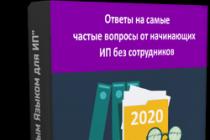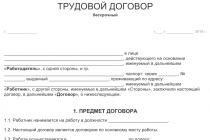The execution of any document includes affixing a signature. Its electronic version performs the same function of certifying everything stated in the text as the original.
Electronic signature protects electronic documentation during storage or transmission, providing document owner identification.
In this case, the data is subjected to cryptographic transformation using a private key. This establishes the absence of distortion of information in an electronic document.
Benefits of an electronic signature
The main purpose of using EDS is guarantee authenticity electronic document so she acts props that protects the document from forgery.
Third parties to transactions can make sure that the document is presented by the author (or his guarantor).
The digital signature has the following benefits:
- reduction of the time of registration of the transaction and the exchange of documents;
- reduction of costs for the procedures for preparing documents, accounting, delivery and storage;
- guaranteed reliability of documentary information;
- high confidentiality;
- the possibility of organizing a system of corporate documentation exchange.
An electronic signature is reliably protected from forgery, the attempt of which will require such a number of calculations that it is impossible to perform for the entire period of validity of the document.
Fading away signed by hand paper version, as well as its copy received by forwarding, scanning.
Legal Framework
In our country, EDS is used on the basis of the Civil Code of the Russian Federation and the Federal Law "On Electronic Digital Signature" No. 63-FZ of 04/06/2011.

The term itself is also mentioned in other legal acts, but it is the above that allow the signature to be widely used in entrepreneurship and e-commerce.
Legal entities can use a simple and unqualified signature in the circulation of documents if there is such an agreement.
The EDS authentication procedure depends on its kind. At the same time, the parties electronic exchange documents are required to conclude an agreement describing the procedure for verifying an electronic signature.
A simple signature, created by means of passwords, codes that identify the user, is easy to check, but it is impossible to reconcile the changes that have occurred since the moment of affixing.
It only confirms that the document was written by a specific person, and has no protection against forgery, so the signer should not divulge the key.
Unqualified signature, generated by a cryptographic method, identifies the author of the document and checks for changes.
If technical means comply with the law, it does not require a certificate.

It has the proper level of trust and is used without an accompanying agreement on the terms of use, therefore, documents with it are equated to self-signed ones.
Signature has accreditation center certificate, containing the following information:
- information about the owner;
- individual unique number;
- validity period of the certificate;
- the name, address and details of the certification authority (CA) that issued and issued the signature.
Legal entities prefer this species EDS, because it provides much more opportunities when interacting with partners and regulatory authorities than simple signatures.
Authentication progress
There are a number of services that check the digital signature. For example, this is the Gosuslugi portal, which outlines the progress of the check.

- Click the "Upload file" button under "Select a certificate to verify."
- Enter verification code on the image.
- Click "Check" and get the result on the screen.
The data obtained cannot be used in courts as evidence.
Service provided for free. Registration in personal account not required.
Other services also authenticate the public key against the following parameters:
- validity;
- no certificate revocation;
- belonging of the certificate to the number issued by certification centers.
Similarly to the “Gosuslugi” portal, you need to upload a file, enter the characters from the picture and click “Check”. After a few seconds, the result will be displayed.
According to these three points, you can check the signature on the Unified Electronic Signature Portal.
Review statuses
EDS can be presented as a picture or is generally invisible without special programs. Below are the main check statuses.
Signature confirmed
On the portal "Gosuslugi" it is possible to choose signature type for verification, as well as the corresponding services that perform verification of certificates, the document itself, a file with a detached signature, as well as identifying information from the file, namely:
- certificate status;
- brief information about the signatory;
- information about the certification authority intended for public access;
- validity.
A successful procedure ends with a message that the signature has been confirmed. It means document authenticity, certified by it, or a file with a key.
Signature not verified
The signature is not verified if it is inauthenticity, and upon expiration of the certificate.
In order to avoid fraudulent activities, use documents with such a signature, do not do it.
If the certificate has expired, it must be extend.
conclusions
Concluding the above, it can be noted that the check digital signature aimed at identification of the owner of the certificate and identification of forged documents.
Careful attention to electronic documentation will help to avoid negative consequences in future.
The video will tell you more about checking the electronic signature certificate.
EDS stands for digital signature. Though this technology confirmation of documents was invented and introduced in Russia a long time ago, it has not received wide distribution among the population to this day. Obtaining an EDS will simplify the execution of documents and obtaining various services if you apply online. For such people, EDS will become an almost indispensable alternative. Also, this signature is used when sending documents via the Internet. Before a document is considered authentic, it is necessary to verify the digital signature. In this article, you will learn how EDS verification on public services, what is needed for this procedure and much more.
Why verify the EDS?
Currently, absolutely any citizen of the Russian Federation can use an electronic document for their own purposes, which do not contradict the law. Verification of a document using an electronic signature is necessary for several reasons:
- determines the authenticity of the document;
- identifies the identity of the owner of the signature;
- you can make sure that the document was not sent by accident;
- after confirming the EDS, you will be able to use the data in case of refusal of the person who signed the document.
EDS verification is impossible without a special service. You will not be able to decrypt the code yourself. It is worth mentioning that the electronic signature itself can be in the form of a picture, a digital key, or not have a visual display at all.
The technical verification process is quite complicated and impossible without computer. It is understandable - the level of reliability and security of such documents should be extremely high. We will not go into the details of the technical side of the decryption and confirmation process, but consider the procedure from the user's point of view.
EDS verification methods
Next, we will consider the simplest and affordable way- this is a check of the EDS for public services. However, if for some reason you cannot use the site, then use one of the methods below:
- special programs. You can find similar ones on the corresponding request on the Internet;
- program Microsoft Word;
- third-party unofficial services on the Internet.
In the event that nothing prevents your work with the single portal of the State Service, we will proceed directly to the description of the process.
Step-by-step instruction
Checking the EDS for public services is carried out quite quickly. It should be noted that for this procedure you do not need registration, confirmation account and all other stages that take a lot of time.
Further step-by-step instructions will be accompanied by screenshots, so you cannot get confused or open the wrong page. To carry out the verification process, you need the following items:
- computer with Internet access;
- browser to enter the site;
- digital signature carrier or corresponding file.
Verification of the EDS of the State Service is carried out as follows:
Possibilities of the portal to confirm the electronic signature
 In the photo you see the points by which it is possible to verify the authenticity of a document with an EDS. Let's look at each of them separately:
In the photo you see the points by which it is possible to verify the authenticity of a document with an EDS. Let's look at each of them separately:
- confirmation of the certificate - using this feature, you can get information about the owner of the signature, its validity period and the authority that issued this document;
- confirmation of an electronic document allows you to check the authenticity of a file using an electronic signature;
- confirmation of the detached signature using the official utilities of the State Service portal.
Certificate verification
To perform the certificate verification procedure, follow these steps:

After that, the EDS for Public Services will be checked, and you will receive all the necessary information.
Checking an electronic document with an ES
To check a document with an ES (electronic signature), follow the provided guide:

Validate document and detached signature
The detached EDS is a separate file attached to the main document. If in previous cases the signature was applied to the document itself, now you will have to use one of the following methods: automatic verification on the site or confirmation by the hash value. Let's consider both options.
To check automatically, click on the button marked in the photo:  Next, upload the file with the document and the file with the signature separately:
Next, upload the file with the document and the file with the signature separately:  Enter the captcha again in the appropriate field and click the "Check" button.
Enter the captcha again in the appropriate field and click the "Check" button.
Verify the authenticity of a document signed electronically digital signature(EDS)
Checking the EDS for public services is carried out quite quickly.
It should be noted that for this procedure you don't need to register, account verification and all other time-consuming steps.
To carry out the verification process, you need the following items:
- computer with Internet access;
- browser to enter the site;
- digital signature carrier or corresponding file.
Verification of the EDS of the State Service is carried out as follows: open the browser and go to the website gosuslugi.ru. This can be done through any search engine at the appropriate request, or simply by copying the address indicated in the article and pasting it into the search bar of the browser. Choose any method convenient for you.
We'll need old version portal by the address gosuslugi.ru/pgu/, because in new version this opportunity not fully implemented.
On the site, scroll down the page and find the button " reference Information».
Click on it, on the page that opens you will see sections with help information.
In the right column with sections, find the button "Electronic signature".

Follow it, in the window that opens, and the EDS of the State Service is checked ( https://www.gosuslugi.ru/pgu/eds).

Possibilities of the portal to confirm the electronic signature
On the screen you will see the items by which it is possible to verify the authenticity of a document with an EDS:
- confirmation of the certificate - using this feature, you can get information about the owner of the signature, its validity period and the authority that issued this document;
- confirmation of an electronic document allows you to check the authenticity of a file using an electronic signature;
- confirmation of the detached signature using the official utilities of the State Service portal.
Certificate verification
To perform the certificate verification procedure, perform the following actions: click on the “Certificate” button;
After that, the EDS for Public Services will be checked, and you will receive all the necessary information.
Checking an electronic document with an ES
On the same confirmation page, click on the button "Electronic document ES - in PKCS # 7 format";

Now click the "Upload file" button and select desired document from a folder on your computer. Confirm the actions by entering the code from the picture and click the "Check" button again.
Validate document and detached signature
The detached EDS is a separate file attached to the main document.
If in previous cases the signature was imposed on the document itself, now you will have to use one of the following methods:
- automatic website check
- validation by hash value.
To check automatically, click on the button marked in the photo:


For the second method, you need to install the utility.
Choose your operating system and click on the appropriate link:

An archive will be downloaded to your computer, which you need to open with WinRAR or any other archiver. Run the "cpverify.exe" file. Upload the file with the document, and in the "Enter the value of the hash function" field, enter the code that the Cpverify program will give you. Next, confirm your actions with the "Check" button.
Digital technologies have had a serious impact on the way of life, including the usual algorithms for doing business: making payments, processing documents. One of the most serious innovations is the electronic digital signature (EDS), which has firmly occupied the niche of the information exchange system and a number of banking operations.
EDS allows you to: sign, authenticate a digital document, establish its authorship. In fact, this is cryptographically converted information, the equivalent of an individual signature, which can significantly increase the resistance of an electronic document to hacking and forgery.
Varieties of EDS
According to the legislation of the Russian Federation, entrepreneurial activity The following types of EDS are used:
simple - formed by simple codes and passwords (used to confirm documents by some people)
reinforced - there are unskilled and qualified.
To create an unqualified digital signature, you need a special key (a series of characters of a certain sequence). Such a signature determines the introduction of changes in the document, allows you to certify its owner.
Qualified signature has the same properties as its predecessor, but it is issued only by accredited centers and organizations. Norm 63-FZ of 04/06/2011 equalized handwritten and digital signatures. The latter is valid if:
Reinforced with an electronic key;
Its authenticity has been confirmed;
It is used for its intended purpose (corresponding to the data owned by the certificate).
There are various methods for validating the digital signature for these parameters.
The subtleties of technology
Certificates for checking the key of an electronic signature (or SKPEP) can be issued as a regular paper certificate or an electronic file confirming the right of the bearer to sign, its verification code.
The key used to establish the correctness of the EDS is always associated with the direct code of the EDS.
There are two types of such keys:
closed
open
EDS private keys are known only to their owners, they are a unique combination of characters designed to confirm digital documentation.
Public keys are linked and interact directly with private keys. They are available to all network users, are transferred to the Rosreestr to the server during the verification of the authenticity of the digital autograph. Using the public key, you can verify the authorship of the file, but not get private key or make changes to the document.
EDS certificate
SKPEP confirms compliance of the EDS with only one unique owner. SKPEP creates on a paid basis a qualified and certified body - a certification center (CA).
- ordinal, unique number;
- date of relevance (start/end time of use);
- personal data of an individual - full name;
- confirmation for a legal entity - name, place of registration of the company;
- verification code;
- standards that correspond to the verification code and the EDS code, or the name of the EDS used;
- the name of the UC;
- provides for 63-FZ.
The legislation of the Russian Federation provides for cases of termination by a certificate of its activity. For example, related to the expiration of the validity period, based on the statement of the owner ( authorized person), if it is canceled at the CA (due to violations or failures when electronic key was duplicated in Rosreestr in another, earlier SKPEP).
Verification technique
The current regulatory framework clearly defines the legal field and establishes the procedure for how signature verification takes place. The law itself regulates the right to use the SCPE. How the electronic signature will be verified by the participants in electronic transactions, EDI decide themselves.
There are several methods for verifying the authenticity of a digital signature. The simplest of them are checks:
online, on the State Services portal
using special software (for example, the CryptoPro program and similar ones)
There are also advanced methods of verification by means of the Microsoft Word complex or by hash function values. However, they are more suitable for professionals, as they require specialized utilities, enhanced computers and deep knowledge.
EDS verification, parameters
Law 63-FZ allowed the use of a "compact" term - "electronic signature" (ES).
An electronic autograph is verified in the following areas:
validity period
on the absence of a key in the database of revoked certificates
by whom and where it is represented (only the CA service accredited by the Ministry of Telecom and Mass Communications should issue the SCPE)
To check the EDS for validity, you need to insert its carrier, for example, "RUToken" or any other, into the computer port. In the browser, enter the address of a special verification portal (some operators have one). After completing the verification there, you can get access to the platform used (for example, electronic trading) and start working.
It is necessary to take into account the fact that the ES can be not only in the body of the file with the document, it is often attached separately. Its data may not be displayed or visualized as a picture / a series of numbers (depending on the creation algorithm).
Using the program "Crypto AWP"
When you need online verification of the authenticity of an electronic signature, choose the complex "Crypto AWP". This is a paid application that has a demo version ("Start"), which can be downloaded from the developer portal.
Download and install "Crypto ARM"
in the "File" tab, find the line "Check Signature"
a window will open in which you can find the check for an individual file (“Add File”) or an entire folder (“Add Folder”)
As soon as the verification is completed, a corresponding window with the result will appear.
The "Crypto AWP" program can confirm the authenticity of even qualified electronic signatures.
Clarification of the ES resembles a handwriting examination, but does not require lengthy laboratory research. It is enough to use a program or a website, and they will show who signed the document. The information will be useful for appealing the decisions of the respondent who waives his obligations.
Verification in the browser, portal gosuslugi.ru
If the user does not want to use third-party software or complex verification methods, he will be able to authenticate on the State Services resource:
disconnected ES in PKCS#7 format;
EP certificate;
public key certificate.
For verification, you need to visit the site gosuslugi.ru/pgu/eds and select documents for clarification in the main window.
Checking the certificate, select the "Upload file" button, in the selection box indicate the desired certificate. Then enter the captcha and click "Check".

Clarification of the ES separately supplied with the document: "Upload file" - specify the document, enter the captcha code - "Check". That is, the procedure is the same, only you need to open the license file.
By analogy, a disconnected ES is checked: “Document selection”, “Check”, captcha input and output of the data comparison result. But it also requires a 16-digit hash code, which is issued by a special utility (downloaded on the same site).

Checking the EDS through the State Services (public service on the Internet) allows you to determine whether an electronic document is genuine and who signed it. About what an EDS is, why it is necessary to check it, and how to do it, we will tell in the article.
Why check EDS?
The procedure for certifying electronic documents with an EDS (electronic digital signature) is determined by:
- Federal Law "On Electronic Signature" dated April 6, 2011 No. 63;
- Federal Law "On Personal Data" dated July 27, 2006 No. 152-FZ;
- Federal Law "On information, information technology and on information protection” dated July 27, 2006 No. 149-FZ.
EDS is information in in electronic format, attached to the document, which allows you to identify its signer and protect the information contained in the file from change.
EDS is of 2 types: simple and enhanced. There is no need to check a simple EDS, since it is a combination of a login and a password. Enhanced digital signatures are an encoded array of data that must be decrypted in order to determine the signer of the document and find out whether the document is genuine or not.
Verification is carried out by various methods:
- verification of the EDS through the website of the State Services, or other online services;
- by installing on Personal Computer special programs.
Within the framework of this article, we will answer the question of how to check the EDS on public services.
Certificate statuses: information that the user receives after verifying their authenticity
Any EDS user is issued a key certificate confirming its authenticity and allowing other persons to determine whether the signature is proper. Requirements for certificates are defined in the Order of the Ministry of Telecom and Mass Communications of the Russian Federation "Requirements for technologies ..." dated March 23, 2009 No. 41.
On various services, including the State Services, it is possible to check the EDS:
- included in the electronic document;
- stored separately from the document.
After checking, you can determine the status of the certificate. The most common statuses are listed below:
- Valid.
- The validity period has not yet come, or has already expired.
- The certificate has been revoked.
- The EDS in the certificate is invalid.
- The certificate was issued by a non-accredited certification authority.
- The certificate cannot be used to sign a document due to its type mismatch.
Based on the results of the check, the user receives information that may look like this:
Certificate Authentication Report
The status of the certificate used for digital signature authentication is valid.
Used certificate statuses:
Certificate holder: Goryunov Sergey Nikolaevich, CEO Ritm LLC, Kazan, 16 Republic of Tatarstan, RU, [email protected]
Valid
Authorized person of the CA: PNK Ltd. CA, PNK Ltd., Certification Authority, Kazan, Republic of Tatarstan, RU, Estahov VD, [email protected]
Valid
This is a short report, which is provided for the purpose of familiarization with the format for providing information. Other forms are also possible, depending on the type of certificate, the format of the electronic document.
How to find an EDS verification service online on the State Services website?
The easiest way to check the EDS is to use the State Services service. Checking the digital signature on the State Services online does not require registration, which makes obtaining information quick and easy.
It is necessary to pay attention to the fact that the EDS verification service is located on the old State Services portal, so it is quite difficult to find it without instructions. To go to the verification page, you can use the direct link: //www.gosuslugi.ru/pgu/eds.
Another option is to go to the site //www.gosuslugi.ru, click on the link at the bottom of the screen: the old portal. At the bottom of the old portal there is a link "Help" (on the right side of the screen), which you need to click. Next, from the list on the right side of the screen, select the "Electronic signature" item.
Varieties of checks on the website of the State Services
After switching to the verification service, it is possible to choose 4 options for its implementation.
- Authentication of certificates that are issued in X.509 and BASE format. This service allows you to check whether a certificate issued by an accredited certification authority is genuine. For verification, a certificate file is used, which must be uploaded to the site.
- Verification of EDS in PKCS#7 format attached to an electronic document. For verification, you need to upload an electronic document file to the site.
- Verification of an EDS in the PKCS#7 format detached from an electronic document. For verification, you need to upload an electronic document file and a signature to the site.
- EDS authentication by hash value. From English hash is translated as confusion. This is a sequence of characters that encrypt information. Electronic documents have hash functions. You can calculate their value using special utilities (programs). They can be downloaded in the same place, on the State Services website, using the link provided above.
How to check the EDS on the website of the State Service: step by step instructions
For a more simplified understanding, we present step by step instructions EDS verification.
- You are redirected to the verification page in one of the ways indicated above.
- To verify the signature attached to the document, a document file is attached (most often such documents have the .sig extension). In a special field, you must enter the digital anti-spam code. Next, you need to click on the "Check" button.
- To check the digital signature, separate from the document, you need to upload two files. The first file is an electronic document. The second file is the EDS itself. Next, enter the anti-spam digital code, click the "Check" button.
- To check the digital signature by the value of the hash function, you need to download a special software, the link to which is contained on the verification page. There are options for both Windows and Linux. Programs are contained in archives, before use they must be unzipped, for example, using WinRar or 7Zip programs (both free). Next, you need to open the unzipped file with the .exe extension. The program enters the hexadecimal hash value of the document, and also downloads the file of the electronic document itself. Next, you need to click the "Check" button.
Thus, checking the EDS through the State Services is quite simple. For this, an internet connection is required. Checks are made free of charge.