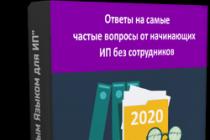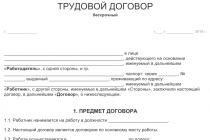The safety of your children on the Internet. What are the real solutions?
Filter programs:
Power Spy 2008 The program is convenient to use to find out what children are doing in the absence of their parents.)
iProtectYou Pro ( Program - Internet filter,
allows parents to limit
by different parameters of the sites viewed by children.)
KidsControl( The purpose of KidsControl is to control the time a child spends on the Internet.)
cybersitter ( CYBERSitter gives adults the ability to restrict children's access to inappropriate resources on the Internet.)
CyberMama 1.0b ( CyberMama will monitor the work time, warn the child that he will soon need to rest and suspend the computer when the time you set is up)
CENTER FOR SAFE INTERNET IN RUSSIA
PROTECTING CHILDREN FROM HARMFUL INFORMATION ON THE INTERNET
Online Child Safety Guide
Safety ABC / The site is intended for children, youth and adults.
SAFE
CHILDREN'S BEHAVIOR IN
INTERNET
The Internet is an excellent source for new knowledge, helps in learning, takes leisure. But at the same time,The network is fraught with many dangers.. remember, that safety of your children on the Internet, 90% depends on you.
Internet scammers are trying to attract attention and win over the child. Usually they are well aware of the latest musical innovations and modern hobbies of children, they try to listen to the problems of teenagers and sympathize with them. The following signs may mean that your child is being targeted by an attacker:
Your child spends a lot of time on the Internet.
Sometimes he closes the door to his room and hides what he does while sitting at the computer.
In the family computer appeared materials of explicit content.
Your child is getting calls from people you don't know, or he calls numbers you don't know.
Your child receives letters, gifts, or packages from someone you don't know.
Your child shuns family and friends and quickly turns off the computer monitor or if an adult enters the room.
In order to secure your
family from the dangers of the Internet, observe the following general rules its usage:
- Make it a rule to get acquainted with the sites that your children visit. Make sure they don't visit sites with offensive content, don't post personal information or photos of themselves.
- Explain that illegal copying of someone else's work - music, computer games and other programs - is theft.
- Insist that teens notify you if anyone online threatens them. Never allow children to meet face-to-face with online acquaintances without adult supervision.
- Create a set of house rules for using the Internet with the participation of children and require strict adherence to it. Change it according to the age and needs of the children.
- Require children never to give out personal information online, including last name, first name, home address, phone numbers, school number, email address, names of friends or relatives, date of birth, photos. Remind me how it could turn out.
- Teach your kids about responsible, decent online behavior. Guys should never use the Web for hooliganism, spreading gossip or threatening other people.
REMINDER TO PARENTS
FOR MANAGING CHILDREN'S SAFETY ON THE INTERNET
Completed by: Ryabtsov E.A. IT-teacher.
The Internet can be a great place for learning as well as for relaxing and chatting with friends. But like all real world, The network can also be dangerous. Before allowing children to surf the Internet on their own, there are a few things they need to be aware of. Tell your kids about the dangers of the Internet and teach them how to get out of sticky situations the right way. At the end of the conversation, set some limits on the use of the Internet and discuss them with the children. Together you can create comfort and safety for the guys on the Internet. If you're not sure where to start, here are some thoughts on how to make your kids' internet experience completely safe.
Set rules for children on the Internet and be adamant.
Teach your children to take the following precautions to keep personal information private:
– When introducing yourself, use only your first name or pseudonym.
– You should never give out a phone number or address of residence or study.
– Never send your photos.
– Never allow children to meet online acquaintances without adult supervision.
Explain to the children that the difference between right and wrong is the same both on the Internet and in real life.
Teach your kids to trust their intuition. If something bothers them online, they should let you know.
If children are chatting, using instant messaging programs, playing games, or doing anything else that requires a login, help the child choose one and make sure it does not contain any personal information.
Teach kids to respect others online. Make sure they know what the rules are good behavior operate everywhere - even in the virtual world.
Insist that children respect the property of others on the Internet. Explain that illegal copying of someone else's work—music, computer games, and other software—is theft.
Tell your children that they should never meet online friends. Explain that these people may not be who they say they are. Tell the children that not everything they read or see online is true. Teach them to ask you if they are not sure.
Control your children's online activities with modern programs. They will help filter out harmful content, find out which sites the child visits and what he does on them.
Encourage children to share their online experiences with you. Go online with your kids. Check your child's online diary regularly, if he has one, to check.
Be attentive to your children
Recommendations for parents to prevent online bullying, cyberbullying

1. Explain to children that when communicating on the Internet, they must be friendly with other users. In no case should you write harsh and offensive words - reading rudeness is as unpleasant as hearing.
2. Teach children how to properly respond to offensive words or actions of other users. You should not communicate with the aggressor, and even more so try to answer him in the same way. It may be worth leaving this resource altogether and deleting your personal information from there if you can’t solve the problem peacefully. The best way to spoil the bully's trick - to answer him with complete disregard.
3. Pay attention to the psychological characteristics of your child. Signs that a child is being cyberbullied vary, but there are a few common ones: signs of emotional distress during and after using the Internet, stopping contact with friends, avoiding school or school company, unstable grades and acting out anger at home, changes in mood, behavior, sleep and appetite do not have a single close friend and communicate more successfully with adults than with peers, are prone to depression and think about suicide more often than their peers.
4. If you have information that one of your child's friends or acquaintances is being bullied or cyberbullied, then inform the class teacher or school psychologist about this - measures must be taken to protect the child.
5. Explain to children that the personal information they post online (home address, mobile number or home phone, E-mail address, Personal Photos) can be used by aggressors against them.
6. Help the child find a way out of the situation - almost all forums and sites have the opportunity to block the offender, write a complaint to the moderator or site administration, demand the deletion of the page. Most social networks and email services have an option to "block user" or "blacklist" in their settings.
7. Maintain a trusting relationship with your child in order to notice in time if aggression or threats begin to come towards him. Watch his mood during and after interacting with someone online.
8. Make sure that insults (bullying) from the network have not passed into real life. If the incoming threats are serious enough, concerning the life or health of the child, as well as members of your family, then you have the right to protection from law enforcement, and the actions of offenders may fall under the provisions of the criminal and administrative codes of offenses.
How to help a child if he has already encountered any Internet threat?
1. Establish positive emotional contact with the child, try to get him to talk about what happened. Talk about your concern about what is happening to him. The child must trust you and understand that you want to understand the situation and help him, but in no case punish him.
2. If the child is upset by something he saw (for example, someone hacked his profile on a social network) or he got into an unpleasant situation (he spent money as a result of Internet fraud, etc.), try to calm him down and sort out the situation together. Find out what led to this result- directly the actions of the child himself, the lack of your control or the child's ignorance of the rules safe behavior in the Internet.
3. If the situation is related to online violence against a child, then you need to find out information about the offender, the history of their relationship, find out if there is an agreement to meet in real life and whether such meetings have happened before, find out what the offender knows about the child (real name, surname, address, phone number, school number, etc.). Explain and discuss the dangers a child may be exposed to when meeting strangers, especially without witnesses.
4. Gather as much information as possible about the incident, both from the child's words and through technical means. Go to the pages of the site where the child was, look at the list of his friends, read the messages. If necessary, copy and save this information - it may be useful to you in the future when contacting law enforcement agencies.
5. If you are unsure of your assessment of how serious what happened to the child, or the child is not frank enough with you and is not ready to make contact, contact a specialist (helpline, hotline and others), where you will be given recommendations and prompted where and in what form to apply for this problem.
Online dating and meeting strangers
Communicating online, children can get to know each other, communicate and add to “friends” people completely unknown to them in real life. In such situations, there is a danger that the child will disclose personal information about himself and his family. Also, a young user runs the risk of being insulted, intimidated and harassed.
Establishing friendly relations with a child for the purpose of personal meeting (grooming), entering into sexual relations with him, blackmail and exploitation can become especially dangerous. Such acquaintances most often occur in a chat, on a forum or in a social network. Communicating personally ("in private"), the attacker, most often introducing himself as a peer, enters into the confidence of the child, and then tries to find out personal information (address, phone number, etc.) and arrange a meeting. Sometimes such people lure children into information, which they can then blackmail the child with, for example, asking them to send personal photos or provoking obscene acts in front of a webcam.
1. Maintain a trusting relationship with your child to always be aware of who the child communicates with online. Pay attention to whom the child adds to his "friends", with whom he prefers to communicate online - with peers or people older than himself.
2. Explain to your child that you should not disclose personal information (phone number, home address, school name / number, etc.) on the Internet, as well as send your photos or videos to virtual acquaintances.
3. Explain to the child that you can not put on an avatar or post photos on the network that can be used to judge material well-being family, and it is also not good to put photos of other people on the profile picture without their permission.
4. Explain to your child that when communicating on resources that require registration (in chats, on forums, through instant messaging services, in online games), it is better not to use a real name. Help him choose a nickname that does not contain any personal information.
5. Explain to your child the dangers of meeting strangers on the Internet. On the Internet, a person can introduce himself as anyone, so a real meeting with an Internet friend must be accompanied by adults.
6. Children's cognitive interest in the topic of sexual relations between a man and a woman can be actively exploited by cybercriminals on the Internet. Try to talk to your child about this topic. Explain to him that normal relationship between people are associated with trust, responsibility and care, but on the Internet, the topic of love is often presented in an incorrect, vulgar form. It is important that the child is involved in what he loves, is fond of activities that are appropriate for his age, to which he can devote his free time.
Gambling for money. How to keep kids away from gambling.
Many children love to look for entertainment (such as games) on the Internet. Sometimes, when looking for a new gaming site, they may end up on a card server. Most games and entertainment for minors are perfectly legal, however, they are not allowed to gamble for money.
What is the difference between gaming sites and gambling sites.
The difference between gaming sites and gambling sites is that gaming sites usually contain table games, word games, arcade games, and puzzle games with a scoring system. No money is spent here: neither real nor play. Money game sites usually contain games that involve winning or losing real money.
In addition, there are such concepts as client and browser games, that is, games over the Internet. Client and browser games are paid, free and shareware. Shareware games are games where you can play for free, but there is an opportunity to improve something (for example, improve your character or get some game privileges) by depositing real money.
How to prevent children from playing for money?
1. Parents should decide what their children can play. Discuss the genre of the games (say only billiards, strategy and chess) and the number of participants (you can also play alone).
2. Remind children not to gamble. Invite them to play equally exciting games that do not involve cash or non-cash losses/wins.
3. Help the children understand the mechanics of these games. After all, basically such entertainment is used by the creators to make a profit. Players lose more money than win.
4. Don't let kids use your credit card numbers online. Keep them out of the reach of children. In online games for money, they are usually required. Children can inadvertently get into debt.
5. Explain that gambling can be addictive. There is always the danger of becoming addicted. It's like a disease. Especially if you have a credit card and a positive balance on it; a person can play until he has spent everything to the end.
6. Monitor your children's online behavior. Keep track of what sites your children visit and what they do online.
internet addiction
The fact that children spend too much time on the Internet upsets most parents. At first, adults welcomed the emergence of the Web, believing it to be a limitless source of new knowledge. It soon became clear that teenagers do not so much use the Internet to do homework or find useful information, but chat and play online games. Maintaining a reasonable balance in the lives of children between entertainment and other activities has always been a test for parents; The Internet has made this even more of a challenge. Communication on the Internet and interactive games can be so addictive for children that they often lose track of time, and Internet addiction develops.
Pay attention to the psychological characteristics of your child. Socially maladjusted children have an increased likelihood of acquiring Internet addiction. The reason is that the Internet allows you to remain anonymous, not to be afraid of condemnation (if you did something wrong, you can always change your name and start all over again), provides a much wider choice of communication opportunities than the real world.
On the Internet, it is much easier for a child to build his own virtual world in which he will feel comfortable. Therefore, if a child does not succeed in something in the real world, he will strive to stay where he is comfortable. On the other hand, the Internet can help a shy child to become more sociable, find the environment of communication that is more suitable for his level of development, and as a result increase his self-esteem. If your child is introverted, shy or discouraged in life, you need to carefully monitor his attitude to the Internet in order to prevent it from turning from a means of revealing the child's personality into a poorly controlled passion.
Internet addiction is the obsessive desire to access the Internet while offline and the inability to get off the Internet while online. (Griffith W., 1996). In its manifestations, it is similar to the already known forms of addictive behavior (for example, as a result of the use of alcohol or drugs), but it belongs to the type of non-chemical addictions, that is, they do not lead directly to the destruction of the body. In terms of its symptoms, Internet addiction is closer to gambling addiction; This state is characterized by the following symptoms: loss of sense of time, inability to stop, detachment from reality, euphoria when at the computer, annoyance and irritation when it is impossible to access the Internet.
In the case of Internet addiction, the following types of online activity are distinguished:
Obsessive web surfing - endless travel on the world wide web, search for information,
Addiction to virtual communication and virtual acquaintances (large volumes of correspondence, constant participation in chats, web forums, redundancy of acquaintances and friends on the network),
Gambling addiction is an obsessive hobby computer games over the network
Obsessive desire to spend money - online gambling, unnecessary purchases in online stores or constant participation in online auctions,
Addiction to watching movies over the Internet.
First of all, you need to pay attention to the possible signs of Internet addiction in your child.

1. Assess how much time your child spends online, whether he neglects his household duties, doing homework, sleeping, eating well, walking because of working at the computer.
2. Talk to your child about what they are doing online. Social networks create an illusion full time- the more a child communicates, the more friends he has, the more information he needs to cover - answer all messages, follow all events, show himself. Find out if your child's interest is supported by real hobbies, or if he just tries not to miss anything and stays updated for the sake of the process itself. Try to find out how important online communication is for your child and whether it replaces real communication with friends.
3. Watch your child's mood and behavior change after leaving the Internet. Perhaps the manifestation of such mental symptoms as depression, irritability, anxiety, unwillingness to communicate. Among the physical symptoms, one can single out: headaches, back pain, sleep disorders, decreased physical activity, loss of appetite, and others.
4. Talk to the school psychologist and class teacher about your child's behavior, academic performance, and relationships with other students. Alarming factors are isolation, secrecy, unwillingness to make contact. Find out if your child has an obsessive desire to access the Internet using a phone or other mobile devices during the lesson.
If you have found possible symptoms of Internet addiction in your child, you must adhere to the following algorithm of actions:
1. Try to establish contact with the child. Find out what interests him, what worries him, etc.
2. Do not prohibit your child from using the Internet, but try to establish rules for using the Internet (the amount of time that a child can spend online, a ban on the network before completing 20 home lessons, etc.). To do this, you can use special parental control programs that limit time on the network.
3. Limit the ability to access the Internet only to your computer or a computer located in a common room - this will make it easier to control your child's online activities. Keep track of what websites your child visits.
4. Ask your child to write down in detail during the week what the time spent on the Internet is spent on. This will help you visually see and understand the problem, as well as get rid of some obsessive actions - for example, thoughtlessly refreshing the page in anticipation of new messages.
5. Invite your child to do something together, try to captivate him with something. Try to transfer cyber activity to real life. For example, for many computer games there are similar Board games, which can be played with the whole family or with friends - while communicating with each other "live". It is important that the child has hobbies that are not related to the Internet, to which he could devote his free time.
6. Children with Internet addiction subjectively feel the impossibility of doing without the network. Try to be tactful about this with your child. If possible, discuss with him the situation when, for some reason, he was forced to do without the Internet. It is important that the child understands that nothing will happen if he “drops out” of the life of the Internet community for a while.
7. In case of serious problems, seek help from a specialist.
At present, in a period of rapid development information technologies, the Internet has become integral part our life. That is why today attention should be paid to Internet security both in an educational organization and at home (in the area of responsibility of parents). Our main task is to teach children to evaluate content, to understand what sites and materials of the global network will become for them. indispensable assistants, and which ones carry a threat, pose a real danger.
We offer you a report on the "Week information security", as well as developed materials for parents and children of various age categories.
Report
about holding "Information Security Week"
Purpose: to increase the information security of children on the Internet, to form a culture of responsible, ethical and safe use of information technologies
Dates: 09/05/2016 - 09/09/2016
Participants: 2-11 grades
Within the framework of the “Information Security Week”, events were held covering all participants in educational relations (teaching staff, students and their parents (legal representatives)):
|
Raising the awareness of students and their parents about modern information threats |
|
|
Class hour"Safe Internet": 2-4 cells (presentation + video + conversation); 5-11kl. (video + talk about modern information threats) |
|
|
Informatics lesson "Safe Internet": 2-4 cells (presentation + video + conversation); 5-9 cells (presentation + conversation); 10-11 classes (presentation + questions for discussion) |
|
|
Contests: 2-4 cells. children's drawing"The computer is my friend, the computer is my enemy"; 5-9 cells children's story "The computer is my friend, the computer is my enemy" |
|
|
Educational course for children 5-11kl. Internet Safety at stepic.org |
|
|
Production and distribution of booklets and memos "Safe Internet" |
|
|
Test "Safe Internet" + questionnaire for 5-11kl. |
|
|
Checking the organization of protection of children from information harmful to their health and development |
|
|
Pedagogical meeting on the topic "Fundamentals of information security" |
|
|
Checking the quality of providing Internet access services to educational organizations with content filtering of Internet traffic |
|
|
Checking antivirus protection computer technology in an educational organization |
|
According to Russian legislation, information security of children is a state of protection for children, in which there is no risk associated with causing information, including information distributed on the Internet, harm to their health, physical, mental, spiritual and moral development ( the federal law dated December 29, 2010 No. 436-FZ "On the protection of children from information harmful to their health and development").
Such protection for the child should be ensured, first of all, by the family and educational organization(hereinafter referred to as the School).
To raise the awareness of students and their parents about modern information threats, computer science lessons, class hours, a training course, contests and competitions were held, and booklets were distributed.
When conducting thematic class hours teachers drew students' attention to the importance of ensuring information security on the Internet. The teachers introduced the children to the rules for selecting information on the Internet, told them how to behave competently and safely in social networks. When conducting class hours, presentations, videos were used, and communication was organized.
As part of extracurricular activities students of grades 5-11 were offered to take a training course "Security on the Internet" on the site stepic.org, where the guys saw what dangers can be encountered when working on the Internet and were tested to test their knowledge of information security. This independent activity turned out to be very effective in the formation of information literacy.
In order to form a clear idea of the rules of behavior on the Internet with students in grades 1-4 teaching staff visual arts a competition of drawings was held, with students of 5-11 grades teaching staff of the Russian language and literature, a competition of stories. Booklets and memos "Safe Internet" were distributed. At the lessons of computer science, students got acquainted with the culture of responsible, ethical and safe use of information technology.
| Winners of the drawing competition "Computer is my friend, computer is my enemy" | |
 |
|
|
Winner of the short story competition "The computer is my friend, the computer is my enemy" My friend is a computer. It is unlikely that in our time you can find a person who would never have dealt with a computer. Fifteen years ago, he was not in every family, but today his absence is more likely to cause surprise. Personally, I can hardly imagine ordinary life without a computer. It is an assistant for both an adult and a child. The keeper of a large amount of useful information, as well as a means of communication, obtaining new knowledge. Plus, computer games are one of the fun ways to spend time. I dreamed about my computer for a very long time. And, finally, a year ago my dream came true - they bought me a laptop! "Hooray, dreams come true!" That was my first thought when I saw him. There was no limit to happiness, but then I did not know that the computer would become my friend. Of course, my acquaintance with him was traditional: I pumped up a dozen games and played, played, played. My parents told me that I constantly “hang out” in it, and later I began to more rationally distribute my time working with a laptop. After all, you can’t constantly live with computer games, a lot of time is spent on lessons, and on school, and on household chores, and meeting friends not “online” is much more pleasant. Well, if you don’t control yourself at all, you can spend all your time playing at the computer. My computer does not disappoint me and does not let me down. He has a remarkable ability to act quickly, and this saves time and effort. It helps to print texts, emphasizes bad phrases, checks spelling errors ... He is simply an irreplaceable friend! Sometimes I think: “What will happen if all computers on earth disappear?” Most likely, it would become difficult for people, or rather unusual. If I need some information, how easy and simple it is to find it on the Internet! If my friend is sad, then you can always chat with him on Skype, cheer him up at any time! And the films! And the music! All in public access, there is no need to buy discs in the store. From all this we can conclude that I have more free time and this is not unimportant. Yes, and knowledge of elementary office programs will definitely come in handy in life. I believe that every thing has its pros and cons, but my computer consists of nothing but pros! Malkin Vladislav |
|
|
Booklet, memo to parents
|
|
To study the problem of security on the Internet and the attitude of students to it at the School, class teachers of grades 5-11 conducted a survey (+ test) of students. The proposed questionnaires allow us to analyze the current situation in the educational environment.
The analysis of the questionnaires showed that
98% of students have free access to the Internet through various devices ( cellular telephone, home computer), spend more than 2 hours a day on the Internet;
96% of students use the computer and the Internet mainly for educational purposes, 2% only for games and communication on the Internet;
96% of students do not disclose personal information about themselves, their family, they try to follow the rules of "Safe Internet", but there are also those guys who think social media not dangerous.
As part of the Information Security Week, students acquired new knowledge about Internet threats, learned to distinguish and prevent their consequences, protect themselves and their loved ones from them.
Internet Safety Tips for Children and Teens - Always be careful when using the Internet. If an image or text that appears on the screen annoys you, let your parents or teachers know. - Remember that you will not get in trouble if you tell adults about potentially dangerous information that you have encountered on the Internet. - If you hear or see your friends entering "unsafe areas", remind them of the possible dangers and advise them on the right thing to do. - Keep all personal information to yourself (including photos, name, family members' names, phone number). - Remember that not everything you read on the Internet is true. Be prepared to make your own decisions about what is good for you and what is bad. Ask for the opinion of parents or relatives, if necessary. - Be careful when downloading free files and games to your computer, you can be deceived: by clicking on the link, you can get into the "unsafe zone" or download a virus to your computer. - Leave your number mobile phone only relatives and friends. If you receive abusive messages, tell your parents about it. - Always get help from adults or friends who are knowledgeable about safer internet. Mom and dad may not know the answers to all your questions. Discuss the suggested ideas for staying safe on the Internet with your friends. Perhaps you will come up with new ones and add to the list of tips! Popular computer slang that lives in a teenage environment. Aibolit - antivirus program Damn - CD Glitch - some kind of malfunction in the program, error Primer - a book or user manual Hang - stop responding to external stimuli Eye, staring - Emelya monitor (on Emelya) - email address Combination of three fingers - exit the program by pressing three keys Ctrl + Alt + Del Send by file - rudely refuse Dog, dumpling - @ Seraphim icon - SIM card Work schedule Monday Tuesday from 9.30 to 18.30 Wednesday Thursday from 12.00 to 18.30 Friday from 10.00 to 18.00 Sunday from 10.00 to 17.00 The library is open without interruption Saturday - a day off The last Thursday of the month - sanitary We are waiting for you at the address: G. Rezh, st. Lenina, 30 Phone: 2-10-34 E-mail: [email protected] Compiled and designed by: Akulinina N.S. MBU "Centralized library system" Central Children's Library prompts for children in Rezh 2012 Dear friend! The Internet is in many ways similar to real life. Finding something new, chatting with friends, sharing videos and photos, and possibly making new acquaintances is great and interesting. BUT, just like in real life, on the Internet you need to follow simple rules security. How to protect yourself from negative use personal information in social networks? 1. Private means only to you Take care of your personal information. Do not give out personal information such as name, school number, age, home address or phone number. Passwords are very personal information - keep them private. Choose a password that no one can guess. Use aliases whenever possible. Think before you post or share content online. On the Internet, the principle "everything you posted can be used against you" applies. For example, a video of a fight can be evidence in a court of law, a show of wealth will set you up for robbers, and detailed information about yourself will tell them where and how to rob you. 2. Respect yourself Many people forget that insults on the Internet hurt just as much as in real life. Do not tolerate aggression towards you. Block or don't respond to those who put you down. Don't insult other users. For rude behavior, you can be blocked or excluded from the community. If something on the Internet seems dangerous to you, report it to an adult you trust. 3. Be vigilant The Internet is like Big city with different areas. Do not lose it common sense in the Internet. Be careful with new people you meet online, even if they seem friendly. Be careful when choosing friends, do not accept all applications in a row for quantity. Joy from a large number"friends" will quickly be overshadowed by trouble. A friend on a social network can only be someone who is well known - preferably in real life. If you decide to meet someone you've only interacted with online, make an appointment in a public place. Do not open access to your personal pages to strangers. REMEMBER: * Do not disclose personal data. * Do not tolerate aggression against you and do not insult other users yourself. * Be careful with new acquaintances. * The less information you give about yourself, the safer.