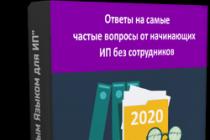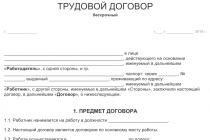ADSL (English Asymmetric Digital Subscriber Line - asymmetric digital subscriber line) is a modem technology in which the available channel bandwidth is distributed asymmetrically between outgoing and incoming traffic. There are two groups of factors that affect ADSL quality parameters:
Impact of terminals and DSLAMs on PBX
ADSL technology provides for the technological independence of the parameters of the ADSL modem and provider equipment (DSLAM). The devices are different, so any inconsistency affects the quality of ADSL access. The inconsistency factor can manifest itself in the fact that the modem and DSLAM may not establish the most efficient mode of operation. Violations in the process of negotiating coding schemes and failures in the SNR diagnostic algorithm can lead to deterioration in the quality of the ADSL connection.
Influence of Subscriber Line Parameters
The most significant operational factor affecting ADSL quality parameters are the parameters of the subscriber cable pair. Since the subscriber cable and its parameters in most cases are not upgraded, but are already available to the provider in the form and condition in which it has survived to this day, this contains the weakest element of the ADSL technological chain. It's no secret that the wear and tear of subscriber lines is extremely high, especially in countryside.
Let's consider which of the parameters are the most critical for the quality of ADSL.
The basic parameters of subscriber cables are the parameters that are used to certify the operator's cable system:
Specialized options:
Common cable problems
Heterogeneity in the cable adversely affects data transmission. Soldering is a very common phenomenon in Russian wiring. The transmitted signal across the tap branches and then reflects off the mismatched end of the tap. As a result, 2 signals appear on the receiver side: direct and reflected. Reflected in this case can be considered as noise, so its effect on the transmission quality is very noticeable.
The mutual influence of subscriber cables on each other is characterized by crosstalk. The impact on the transmission quality is very complex and has a random factor. For example, the mutual influence of one pair on another may potentially exist, but not manifest itself in any way. But if another ADSL user connects, the quality of both connections can be affected.
The main problems that arise when using an ADSL modem
Connection breaks
This is the most common and very common problem. The nature of the breaks can be different: logical breaks, in which the ADSL modem breaks the connection to the server, while the physical connection to the PBX does not disappear. And physical breaks - at which the physical connection with the PBX is interrupted.
With logical breaks it is necessary to check the modem, update the software (firmware) of the modem to latest version, in some cases, checking the connection with another modem will help to identify the source of the problem. If all these recommendations did not help solve the problem, it is possible that it is on the side of the provider.
On physical breaks communication, first of all, it is necessary to check the connection scheme, the quality of the connection and the condition of the telephone cables.
We can independently check the modem's connection parameters on the line through the modem's web interface. To do this, you need to go to the address http://192.168.1.1 (in some brands of the modem 192.168.0.1, 192.168.10.1) specifying the login admin, the password admin (login/password may be different if it was changed during the modem setup).
Typically, information about connection parameters is located in the sections system information. The information content of the parameters depends on the brand and model of the modem and the software (firmware) version, for example, in D-link modems of the 25xx series, it looks like this:

The main parameters to pay attention to:
Parameters for diagnostics
Signal to noise ratio (SNR)- used as a criterion for assessing the state of the line and defines the minimum limit at which the signal level is higher than the noise level:
6dB and below - a bad line, there are synchronization problems;
7dB-10dB - failures are possible;
11dB-20dB - a good line, no problems with synchronization;
20dB-28dB is a very good line;
29dB and above is a great line.
Signal attenuation (Line Attenuation)- shows the attenuation of the signal in the line at the time of synchronization of the modem with the DSL switch. This setting depends on the length of the cable between the modem and the DSL switch:
up to 20 dB - excellent line
from 20 dB to 40 dB - working line
from 40 dB to 50 dB - failures are possible
50 dB to 60 dB - intermittent loss of synchronization
from 60 dB and above - equipment operation is impossible
Technique for Diagnosing a Disconnection Problem
We check the scheme of connecting the ADSL modem to telephone line. A certain percentage of problems arise precisely because of the incorrectly assembled scheme for connecting the modem to the telephone line.
Correct wiring diagram

We check telephone wires for poor-quality connections (twisting, "noodles", poor crimping of connectors).
To exclude the possibility of the influence of connecting cables, a splitter on the quality of the connection, it is necessary to check the quality of the connection directly, i.e. connect the ADSL modem directly to the telephone socket.
We are trying to check the connection using another ADSL modem. This is especially worth doing if the ADSL modem has been in operation for more than 3-4 years.
If the above actions do not correct the situation, then you need to contact your provider for a detailed check of the telephone line.
Low speed
ADSL technology is outdated and not the fastest compared to FTTB (optics to the home), but there are areas where, due to the lack of alternative connection schemes, this type of communication is the only possible one. In the private sector, to replace the ADSL connection, a new one is being introduced GPON technology. You can read more about it.
The problem of low speed can manifest itself in various situations. Conditionally, problems can be divided into several types:
physical- incorrect connection scheme, a problem with the telephone line, the remoteness of servers, the distance from the PBX to the modem, etc.,
software- problems with the software on the computer, incorrectly configured firewalls, antiviruses, peer-to-peer clients.
hardware- a weak wi-fi transmitter, problems with a network card, a problem with a router, etc.
In each case, the solution to the problem will be different, respectively, and troubleshooting methods will also differ.
When using an ADSL modem, a user without special technical knowledge can see for himself at what speed his ADSL modem connects. As mentioned earlier, to do this, just go to http://192.168.1.1. For example, on a 25xx series D-link modem, we can see the following:

Paying attention to parameter values Attainable rate (the maximum possible speed on the line). In our example, this is 26712 Kbps (26 Mbps), and Downstream rate (current connection speed) is 6141 Kbps (6 Mbps)
These figures tell us that the modem is connected at speeds up to 6 Mbps out of 25 Mbps possible. The speed equal to 6 Mbps is the speed value set on the DSLAM port and can be changed by the employee technical support.
If you change the tariff from 6 Mbps to a higher speed, for example 15 Mbps, then in fact the speed will remain the same 6 Mbps until the port settings on the station equipment (DSLAM) to which you are connected change .
Important when using ADSL technology is the distance to the PBX to which you are connected. The farther you are from the PBX, the lower the connection speed you can get.
For example, with a distance to the PBX of 4-4.5 km, given the condition of the wiring, it is unlikely that you will be able to get a stable Internet at a speed of more than 2-3 Mbps.
Usually, users use speedtest.net, 2ip.ru, or the first available resource in search engine results to test speed. And if the speed indicators do not correspond to the declared tariff, they begin to file complaints about low speed.
In this situation, many users do not take into account many factors: from the location of the selected server used for the test to the network activity on the computer from which the test is performed.
Test results will be objective if:
- disable all applications that can use the Internet channel
- make sure there is no update during testing operating system, antiviruses, other programs in which the auto-update mode is selected
- upload peer-to-peer clients (transmission, utorrent, skype, etc.)
- temporarily disable antivirus (especially if it is avast, kaspersky)
- check if the specified DNS servers are correct
- try to check the connection without using a proxy server
If the speed indicators on the test correspond to the selected tariff plan, but the pages load extremely slowly, you can try to restart the equipment: modem, router, switch, computer.
Slow upstream speed
Since ADSL technology is asymmetric, one more speed value - the outgoing speed (Upstream rate) will be much less than the incoming speed (Downstream rate). The asymmetry of ADSL implies the transfer of large amounts of information to the user and small amounts of information from the user. Usually, the contract with the provider states that the outgoing speed cannot exceed 800 Kbps. In real conditions - 600-700 Kbps.
Depending on the port settings on the DSLAM and ADSL modem, the state of the telephone line and the distance from the PBX, the outgoing speed can reach up to 1.5-2 Mbps.

So if we see Upstream rate 636 Kbps (0.6 Mbps) and Maintainable rate for upstream 1218 Kbps (1.2 Mbps), that is, the probability of increasing the outgoing speed upwards.
Pages do not load when using an ADSL modem
If you have problems opening pages, the indication on the ADSL modem will help you diagnose and identify the problem as quickly as possible. For example:
Some manufacturers of ADSL modems replace the inscriptions under the indicators with graphic symbols. In order to find out what the indication means, you need to refer to the user manual for the device.
0 Members and 1 Guest are viewing this topic.
Test Methodology for ADSL
The testing methodology is designed to evaluate and visualize the results of testing in case of problems when working on the Internet.
How to take a "screenshot" can be read
.
We draw your attention to some features of working on the Internet:
1) When the Subscriber is connected to its Data Transmission Network, the Provider is not responsible for the quality of communication outside the terminal subscriber device (if any) connected to the Provider's equipment.
The provider guarantees the speed of Internet access only if there is a direct connection, i.e. The Provider's cable connects directly to a laptop or personal computer. You can read more about the Procedure for the provision of services.
2) You can familiarize yourself with the division of areas of responsibility between the Provider and the Subscriber.
3) When using ADSL technology, the data transfer speed is always less than the connection speed by at least 13-15%. This is a technological limitation, which we will discuss in more detail below. It does not depend on the provider or the modem used.
Under ideal conditions, with a connection speed of 12 Mbps, you can expect a maximum real speed of ~ 10 Mbps.
Note!
You can read more about the factors affecting the data transfer rate when using ADSL technology.
Attention! If you are using wireless WiFi networks, It will be useful for you to read the information below.
1. Sources of interference that affect the operation of wireless Wi-Fi networks can be as follows:
- material of walls and partitions in your apartment or office;
- the location of the Wi-Fi hotspot of your neighbors. For example, if the neighbor's point is located near the wall adjacent to your apartment, and your point, in turn, is located near this wall, then the signals of both points will interrupt each other;
- Wi-Fi module in your PC or other mobile device. A mobile device may not have the most modern module installed, which has a maximum speed limit;
- simultaneous downloading from different devices, both inside your apartment and at neighboring points outside your apartment;
- Bluetooth devices operating in the coverage area of your Wi-Fi device;
- various household appliances that use the 2.4 GHz frequency band while operating in the coverage area of your Wi-Fi device.
You can read more about possible sources of interference that affect the operation of Wi-Fi wireless networks.
2. To speed up the work on the Internet and make it more stable, you must:
- configure the router to work with mobile devices. How to do this on a TP-Link router, see ;
- choose a more free channel;
- choose the optimal location of the Wi-Fi point;
- purchase an external Wi-Fi adapter;
- use a dual-antenna wireless access point operating in the 2.4 GHz band;
- use a wireless access point operating in the 5 GHz band;
- work through an Ethernet cable.
You can learn more about ways to increase connection speed and Wi-Fi throughput.
- We measure the speed of the Internet.
A) We go by link and press the button Begin Test. We are waiting for the completion of the test.When the test is completed, you will be presented with a window similar to the following. Let's make it" screenshot” and attach to the results.
b) Download the file (about 75 MB in size) from here: http://www.apple.com/itunes/download/
Start downloading by clicking on the button "Download Now".
During the upload process, do "screenshot"
Attention! To display the download speed in the browser, go to the Downloads section by pressing the Ctrl + J key combination.With) Download a large file (about 2.3 GB) from here:
ftp://ftp.freebsd.org/pub/FreeBSD. During the upload process, do "screenshot" Your download manager or browser and attach to the test results.
Attention! You don't have to download the whole file! It is enough to wait a minute or two until a stable speed is established, then do 2-3 " screenshot» with an interval of 20-30 seconds and stop the download.d) Download the file using a torrent client. For correct speed testing it is necessary to exclude local retrackers. How to do this, you can see.
Attention! It is necessary to test the connection speed when downloading 3-4 files at the same time, in which the number of distributors is more than 100. During the download process, do " screenshot» of your torrent client and attach it to the test results. - We measure the speed from internal resources. For this Minsk subscribers go to the next link .
On the site click on "Change Server".
In the search bar write Atlant Telecom and select it as the server.
 Then we press the button "GO".
Then we press the button "GO".
We are waiting for the testing to be completed.As a result, a window with the results should appear.
Take a screenshot and attach to overall results.
Regional subscribers go to the following links and download the file:
- link for Brest;
- link for Vitebsk;
- link for Grodno;
- link for Gomel;
- link for Mogilev.
During the download process, we take a “screenshot” of your download manager or browser (except for Internet Explorer) and attach it to the test results. - Download the program and install it (for modems of the D-link brand - the program).
Zyxmon is a free Windows program for managing and monitoring the status of Zyxel routers.
 Unpack the zip folder using some archiver. For example, WinRAR or winzip. Run the executable " ZyxMon". The program window will open. Click on the button " Settings(circled in red).
Unpack the zip folder using some archiver. For example, WinRAR or winzip. Run the executable " ZyxMon". The program window will open. Click on the button " Settings(circled in red).
The following window will appear. Fill in the fields Router IP And router password. Press " OK».
 After pressing " OK» we will return to the Main window of the program. We activate the connection with the modem. To do this, press the button " Telnet Router Connections” (circled in pink), while the indicators “ Telnet connection status" And " PPPoE session status» should change color from red to green .
After pressing " OK» we will return to the Main window of the program. We activate the connection with the modem. To do this, press the button " Telnet Router Connections” (circled in pink), while the indicators “ Telnet connection status" And " PPPoE session status» should change color from red to green . Description of bookmarks:
telnet: Modem connection status and PPPoE status.
Log: Modem text log;
SyslogD: Messages received from modem by Syslg Daemon;
SNMP: RealTime channel filling statistics;
DynDNS: Dynamic DNS state (not used);
line: Data required for line testing: noise margin , attenuation . To get the data, you need to press the button “ Get ”. Doing " screenshot» of the result and attach it to the test results.
Doing " screenshot» of the result and attach it to the test results.
Test Methodology
Attention! If you are connected through additional equipment or use wireless Wi-Fi networks, you must first connect the Internet cable directly to your laptop or personal computer without additional devices, and then perform the speed test method.
To obtain adequate results during each of the points of the test, NO work on the Internet should be conducted!
For Windows OS
Downloading the archive. Unzip it to any folder on your computer. The file should appear in the same folder TEST.bat. We launch it and wait from 10 to 20 minutes (depending on the quality of the DSL connection).
Attention! For Windows 7 and Windows 8, you need to run the file as an administrator (right-click on TEST.bat and select "Run as Administrator"). When the BAT file performs all the actions, you will see the following window.
Press any key on the keyboard - the window will close. After that we go to Disk C and find text files there PING.txt, PATHPING.txt And CONFIG.txt . We attach these files to the results.
For Mac OS X
Downloading the archive. Unzip it to any folder on your computer. After unpacking, a file should appear in the same folder test.app. We launch it and wait from 10 to 20 minutes. After completing the test, press any key on the keyboard - the window will close.
Upon completion of testing, three text files will appear on the desktop - CONFIG, PING, TRACEROUTE. We attach these files to the results.
We check at what speed the modem receives / gives data.
a) telnet.
We go to the command line: Start -> Run -> cmd -> Ok
. In the window that appears, write the command telnet
From the main menu of the modem, go to the menu 24.1 - System Maintenance - Status
. To do this, press on the keyboard 24 - "Enter", 1- "Enter".
Take screenshots of this window:
Explanations to the fields of interest to us in this menu:
Tx B/s
- transmission speed in Bytes per second;
Rx B/s
[Receiving speed, Byte/s] - receiving speed in Bytes in seconds;
Up Time
[Connection time] - the duration of the connection between the modem and the provider;
My WAN IP (from ISP)
[my ip-address in the global network (from the provider)] - ip-address received by the modem from the provider;
line status
[Line state] - current state xDSL lines: Up - raised, Down - not raised;
Upstream Speed
[Outgoing speed] - transmission speed of outgoing traffic in Kbps;
downstream speed
[Incoming speed] - transmission speed of incoming traffic in Kbps;
CPU Load
[CPU load] - percentage of modem CPU load.
b) For modems ZyXel 660R, ZyXel 660R-T1, ZyXel 660RU-T1, ZyXel 660HT1, ZyXel 660HW-T1 via WEB interface.
192.168.1.1
and press the key Enter.
1234
and press the button "login".
Ignore.
In the main menu of the modem, select System Status.
In the window that opens, find the button "Show Statistics"
and press it. Doing " screenshots» last window:
- first: during download from the Internet;
- second: during download from internal resources.
We name the files accordingly and attach them to the results.
c) For modems ZyXel 660R-T2, ZyXel 660RU-T2, ZyXel 660HT-2, ZyXel 660HW-T2.
Type in the address bar of your Internet browser (Chrome, Mozilla Firefox, etc.) the address 192.168.1.1
and press the key Enter.
Next, a window will appear asking for a password. Prescribe 1234
and press the button "login".
A window will appear in which you are advised to change the password for logging into the modem. Click the button Ignore.
In the main menu of the modem, press Status,
and in the window that opens, click the link Packet Statistics.
As a result, a statistics window will open, do it " screenshot»:
- first: during download from the Internet;
- second: during download from internal resources.
We name the files accordingly and attach them to the results.
d) For D-Link 2500/2540/2600/2640U v.2 modems
Type in the address bar of your Internet browser (Chrome, Mozilla Firefox, etc.) the address 192.168.1.1 and press the " Enter
". Next, a window will appear asking for a username and password. We register the user - admin
and password - admin
, press the button " Ok
».
Next, go to the menu Device Info -> Statistics -> WAN
As a result, a window will open, do it " screenshot»:
- first: during download from the Internet;
- second: during download from internal resources.
We diagnose the connection of the DSL channel.
For this we go: Start -> Run -> cmd -> Ok.
In the window that appears, write commands one by one (after each press the key "Enter"
):
netsh("Enter")
ras("Enter")
set tracing ppp enable("Enter")
exit("Enter")
Next, go to the Windows folder (usually c: Windows) and create a folder there tracing
. If you are told that such a folder already exists, do not be alarmed. We go into it (the path for the example: c: Windowstracing) and copy the ppp.txt file from there with the results of the commands we entered earlier. We attach this file to the results of the methodology.
We analyze the DSL channel on the modem.
a) For modems ZyXel 660R, ZyXel 660RT1, ZyXel 660RU1, ZyXel 660HT1, ZyXel 660HW-T1
We go to the modem configurator, as shown in paragraph 6-a, go to the menu
- modem command line. We write commands one by one (after each press the key "Enter"
):
wan adsl chandata ("Enter")
wan adsl opmode("Enter")
wan adsl linedata far("Enter")
wan adsl linedata near("Enter")
wan adsl perf("Enter")
wan hwsar disp ("Enter")
Doing " screenshots» obtained results. First of all, the state of the 1st (physical) level is analyzed. This information retrieved by the commands "xdsl state", "wan adsl linedata far", "wan adsl linedata near". Link for information: http://zyxel.ru/kb/1543.
The main parameters to control are "SNR margin value", "Loop attenuation" for 782 and 791, and "noise margin downstream", "attenuation downstream" for 642, 650, 650, 660. Both values are measured on the receive channel of the transceiver. The first universally characterizes the noise immunity margin of the line. Level 6 db roughly corresponds to an error rate of 10E-6 and is the threshold for reliable communication. This parameter obviously depends on the speed, i.e. the higher the speed, the lower the margin. It is also worth noting that the measured values at each end of the line may differ. This indicates that the source of interference is located closer to one of the ends of the line.
Attenuation downstream - signal attenuation in the line and clearly depends on the active resistance of the wire. The influence of noise on the quality of communication and the maximum speed is higher than that of attenuation. You need to do this several times different time days. Attach the results to the results of the methodology.
b) For modems ZyXel 660RT2, ZyXel 660RU2, ZyXel 660HT2, ZyXel 660HW-T2, ZyXel 660RT3, ZyXel 660RU3, ZyXel 660HT3
When entering the modem settings through telnet
(as shown in paragraph 6-a), you will immediately be taken to the modem's command line, where you need to enter the commands indicated above.
c) For ZyXel 700 series modems (782 and 791)
In a similar way, go to the modem configurator (see paragraph 6-a) and go to the menu 24.8 - Command Interpreter Mode.
We write commands one by one (after each press the key "Enter"
):
xdsl cnt disp("Enter")
wan hwsar disp ("Enter")
xdsl state("Enter")
Doing " screenshots» obtained results and attach to the test results.
d) For D-Link 2500/2540/2600/2640U v.2 modems
We go into the modem configurator, as shown in paragraph 6-d, go to the menu Device Info -> Statistics -> ADSL
.
We take a screenshot and attach it to the results.
We save all the results of the testing methodology in one archive and send it to the technical support e-mail address [email protected] indicating client data (personal account number/organization name, contact phone number/e-mail address) for feedback.
Almost everyone needs internet access these days. Whether it's work, entertainment, communication - the global network has entered our lives everywhere. To provide Internet access at home or in the office, you need a modem that will allow you to connect all the necessary devices to the network. In large cities, providers offer fiber-optic and fiber-coaxial systems that allow you to get a fast and stable connection. However, in order to run such cables, it is necessary that the number of users allows filling the entire bandwidth of the cable - otherwise it is simply not profitable. Therefore, the possibility of such a connection is not provided by business everywhere. This is especially true for small towns, towns and villages. But what if such services are not provided, but the Internet is still needed?
There are different options, and one of the best is the use of twisted-pair subscriber telephone wires. Many will recall with horror a non-working phone while using the Internet. However, technology has come a long way. Today, xDSL technologies are the most widespread and effective. DSL stands for Digital Subscriber Line. This technology allows you to achieve a fairly high data transfer rate over copper pairs of telephone wires, while not occupying the phone. The fact is that the frequency range from 0 to 4 kHz is used for voice transmission, while signals with a frequency of up to 2.2 MHz can be transmitted over a copper telephone cable, and it is the section from 20 kHz to 2.2 MHz that uses xDSL technology . The speed and stability of such a connection is affected by the length of the cable, that is, the farther from your modem is the telephone exchange (or another modem in the case of a network), the lower the data transfer rate will be. The stability of the network is due to the fact that the data flow goes from the user directly to the node, its speed is not affected by other users. An important factor: to provide an xDSL connection, it is not necessary to change cables, which makes it theoretically possible to connect to the Internet wherever there is a telephone (depending on the availability of such a service from the provider).
The xDSL modem will act as the link between the phone cable and your devices (or router), but there are a number of features to consider when choosing a particular model that will work for you.

What is the difference between xDSL modems
xDSL technologies
In the acronym xDSL, the "x" stands for the first letter of the DSL technology. xDSL technologies differ in signal transmission distance, data transfer rate, as well as the difference in the transfer rates of incoming and outgoing traffic.ADSL technology is translated as asymmetric digital subscriber line. This means that the transmission speed of incoming and outgoing data is different. In this case, the data reception rate is 8 Mbps, and the transmission rate is 1.5 Mbps. In this case, the maximum distance from the telephone node (or another modem in the case of a network) is 6 km. But the maximum speed is possible only at a minimum distance from the node: the farther, the lower it is.
ADSL2 technology makes much better use of wire bandwidth. Its main difference is the ability to distribute information across multiple channels. That is, it uses, for example, an empty outgoing channel when the incoming is overloaded, and vice versa. Due to this, its data reception speed is 12 Mbps. The transmission speed remained the same as in ADSL. At the same time, the maximum distance from the telephone exchange (or other modem) is already 7 km.
ADSL2+ technology doubles the downstream speed by increasing the usable bandwidth to 2.2 MHz. Thus, the data reception rate is already equal to 24 Mbps, and the transmission rate is 2 Mbps. But such a speed is possible only at a distance of less than 3 km from the node - further it becomes similar to ADSL2 technology. ADSL2+ equipment has the advantage of being compatible with previous ADSL standards.
SHDSL technology is a standard for high-speed symmetrical data transmission. This means that the download and upload speeds are the same - 2.3 Mbps. At the same time, this technology can work with two copper pairs - then the speed doubles. The maximum distance from the telephone exchange (or other modem) is 7.5 km.
VDSL technology has the maximum data transfer rate, but is significantly limited by the distance from the node. It works in both asymmetric and symmetrical modes. In the first variant, the data reception speed reaches 52 Mbps, and the transmission speed - 2.3 Mbps. In symmetrical mode, speeds up to 26 Mbps are supported. However, high speeds are available at a distance of no more than 1.3 km from the node.
When choosing an xDSL modem, you need to focus on the distance to the telephone exchange (or other modem). If it is small, you can safely focus on VDSL, but if the node is far away, you should choose ADSL2+. If there are two copper pairs of wires, you can pay attention to SHDSL.

Annex Standards
Annex - a kind of ADSL standards for high-speed data transmission in conjunction with analog telephony (ordinary telephone).The Annex A standard uses frequencies from 25 kHz to 138 kHz for data transmission, and from 200 kHz to 1.1 MHz for receiving data. This is a common standard for ADSL technology.
The Annex L standard extends the maximum communication distance to 7 km by increasing the power at low frequencies. But not all providers use this standard due to interference.
The Annex M standard allows you to increase the speed of the outgoing stream up to 3.5 Mbps. But in practice, the connection speed ranges from 1.3 to 2.5 Mbps. For an uninterrupted connection, this standard requires a telephone line without damage.
DHCP server

DHCP stands for Dynamic Host Configuration Protocol. DHCP server is a program that allows you to automatic tuning local computers for networking. It gives clients IP addresses (unique identifiers of the device connected to local network or the Internet), as well as additional settings necessary for working on the network. This will allow you not to manually enter the IP, which will make it easier to work on the network. However, it should be noted that for devices such as network printers, and for permanent remote access to a computer using special programs, a static rather than a dynamic IP will be desirable, since the constant change of IP will cause difficulties.
USB ports
Today, there are two options for organizing an Internet connection using ADSL technology: via a USB port and via an Ethernet port.An external USB ADSL modem is connected to the computer via a USB port. It receives power from the computer. The advantages of such modems are low cost and ease of use. The disadvantages include compatibility not with all computers, the need for regular reinstallation of drivers, and work with only one device.
An ADSL modem connected to the device via an Ethernet port will work more stable. But for use with multiple devices, it must have a router function or Wi-Fi technology.
Setup and management

Modems are most often configured and managed using three technologies: Web interface, Telnet, and SNMP.
The web interface is a feature that allows configuration and control through a computer browser. This option will be enough for home use of the modem.
Telnet is a network protocol for remote access to a computer using a command interpreter. With it, you can configure the modem from devices that are not connected to it. This is useful for small chains of modems at home and in the office.
SNMP is a standard Internet protocol for managing devices on IP networks based on the TCP/IP architecture (means for exchanging information between networked devices). Using the SNMP protocol, network device management software can access information stored on managed devices. Due to this, it is most often used in the construction of office networks.

Criterias of choice
xDSL modems differ in a number of characteristics, the most important of which are the maximum distance from the telephone exchange, the speed of receiving and transmitting data, the presence of symmetric or asymmetric transmission. Understanding in what conditions and how exactly the modem will be used, you can choose the right device for you.Recall that when choosing an xDSL modem, it is important to know the characteristics of the telephone network: the length of the cable to the telephone exchange, the number of copper pairs of the cable and its quality, the offers and capabilities of the provider. It is important that there is no interference on the line, which is caused by the intersection of cable pairs or its poor quality.