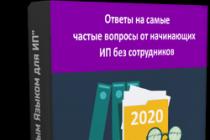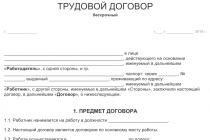Belagroprombank (BelAPB) is one of the largest banks in Belarus, with a huge client base, including in rural areas. Therefore, here remote maintenance is a thing, unambiguously, and mutually, useful.
On their official website -http://www.belapb.by , Belagroprombank offers several options for remote customer service:
- Bank-Client;
- Internet Client;
- Mobile Internet Client;
- SMS-banking and USSD-banking;
- TV banking;
- AMT-banking.
Introductory information about services, including RBS, can also be obtained on the website, in the sections: "Individuals", "Small and Medium Business" and "Corporate Business". Main page view:
These technologies are often interconnected, sometimes used together.
For those who are unfamiliar with these concepts, it will be helpful to read the next section. And for those who understand the issue, it is enough to look at the highlighted font.
What is DBO?
RBS (remote banking) is a collective name for technologies for conducting banking operations without a visit to a bank branch or the physical transfer of documents there.
Let's consider the question in more detail:
In fact, all relations in the "bank - bank client" relationship come down to the client's instructions on how to manage his (client's) funds in a bank account.
The simplest and most particular example is a payment order. The client, the owner of the account, in such an order orders to transfer his funds to another account, to the cash desk for cash payments, etc. Traditionally, payment orders were printed on paper, certified with a signature, seal and transferred to the bank. It is not allowed to give instructions by phone or fax, because fails to provide an adequate level of security.
With the development of technology, the concept of electronic document". This is some array of information generated and stored on a computer, without printing. “Sign”, i.e. to certify the authenticity of such documents, it became possible to "electronic signature". This signature is a complex cryptographic algorithm, something like a password, which can only be used by its owner.
Thanks to such technologies, it has become possible to manage funds in a bank account and, importantly, to carry out other operations without personal presence and the transfer of paper documents.
The most complex of the common RBS options is usually called the Bank-Client. This technology can be briefly described as follows:
A remote access system in which the client draws up electronic banking documents on his own computer, but with the help of special programs provided by the bank.
The generated documents are certified by an electronic signature.
Then, via the Internet or via telephone line these documents are transferred to the bank. The Bank reviews the received information, verifies its authenticity and performs the required operations.
Part of the data on the transactions carried out is stored on the client's computer, some information remains in the bank, but is available upon connection.
Internet Banking is similar in practice to the previous method, but does not require installation of programs on the client's computer. However, it requires a permanent connection to the Internet, tk. all actions the client performs on the server of the bank. It's like talking to in social networks, when the connection is broken, access to the data disappears. No data is stored on the client computer.
SMS-banking is a technology with much less possibilities. It does not need a computer, it does without the Internet, commands are sent to the bank via cell phone text messages - SMS. Signatures and passwords are not expected, identification is by phone number. The reliability of the system is obviously less than in previous versions, because the amount of transfers and the list of operations is limited. USSD banking is actually the same as SMS, only data entry from the phone takes place without entering the "Messages" section, immediately from the main screen.
RBS options Belagroprombank
OJSC "Belagroprombank" offers all the above methods of remote service.
RBS services of Belagroproibank are available to all its clients. Anyone who has the ability to directly manage the account has the right to do so remotely.
To use the Bank-Client subsystem from Belagroprombank, you need to:
- Have in use a computer with a processor performance not worse than Athlon 64 2800+, at least 512 MB of RAM, and 1Gb of free hard disk space.
- The computer must be running Windows XP, Vista, 7, or 8.
- Internet access or dial-up connection via telephone line.
- Possibility to run the AvestCSPBase cryptosystem and the USB drive offered by the bank on the computer.
It's clear that special requirements technology is not required. Computers of ten years and older are quite suitable for supporting the Bank-Client system.
The Belagroprombank Internet Client requires even less - access to the Internet and support for USB devices for the "key", i.e. For electronic signature documents. Note that Belagroprombank's remote access was designed to be compatible with Internet Explorer, other browsers may not provide correct entry and further work.
For SMS-banking (and USSD-banking) operations, BelAPB needs only a serviceable cellular telephone with SMS function(others have been discontinued for a long time) .
TV banking requires a TV connected to Zala with a working remote and a cell phone with SMS.
ForAMT-banking nothing is required except for an ATM (terminal, information kiosk), card and knowledge of the pin code.
On the computer screen, the entrance to the personal account (bs client) of Internet Banking looks like this:
What services to choose and how to set up?
Anyone who is interested in remote banking can be advised to first determine their needs in this area, and then study the bank's offers. The amount of information about banking services is too large, but most customers make a certain, relatively small set of transactions. It is better to understand them well, and only to get acquainted with others.
For legal entities and entrepreneurs from the proposals of Belagroprombank, the Bank-Client and Internet-Client are completely suitable. Other methods are more convenient for managing personal finances.
Almost all remote banking services from Belargroprombank begin with the conclusion of an agreement. An exception is only payments through ATMs and terminals.
For personal payments, special training and consultations may not be required, the amounts here are limited by the debit balance on the card, dubious transfers are often blocked.
Bank-Client and Internet-Client provide more opportunities and risks, communication with the bank's specialists is not only obligatory, but also informative.
RBS payment is carried out according to tariffs, their value can be found in the bank branches or on its website. But it will cost objectively cheaper than the time spent on visits.
A simple example is card payments via Internet Banking. There is an option to pay with one button. To do this, a template with a set of payment details is saved. An even more “advanced” option is to put the same operations in the “Periodic payment” category. Then even one click of a button is not required, payments will automatically go through at the appointed time. Now imagine what would happen in the event of a cyclical error, when the client finds that the money has repeatedly “gone wrong” ... Something similar happens with organizations too ...
Therefore, trust the computer only with operations that are understandable to a person.
Liked the site? Tell your friends:
Internet banking of Belagroprombank is a convenient online system with which every client of the institution can interact. Today it is very popular. There are several reasons for this, each of which is important for the user.
For example, Internet banking of Belagroprombank is safe and multifunctional, while it has a simple and understandable structure, and large sums of money are not charged for its use, as is often the case with services and products. financial institutions. You can also note the availability of the service and the ability to work in it anywhere and at any time.
Each client connected to the Internet bank has his own personal account of Belagroprombank, which is a personal web-space. In other words, a personal account is the place on the site where you get after authorization. It is protected from third parties and contains only the data of the user who was identified by login and password.
How to register a personal account of Belagroprombank
Connection to the RBS system takes place at the office of Belagroprombank. After the conclusion of the contract, you will receive two cards at once. On one card, the login and password for the entrance will be indicated, and on the other, the session keys. Keys are needed to conduct transactions in the Internet Bank. IN currently one card contains 60 keys. Each key can be used once, after which it is automatically removed from the database.
It should be borne in mind that it will be possible to use the possibilities of Belagroprombank's personal account 2-3 days after signing the application, since at this time the new profile will be activated.
Login to the personal account of Belagroprombank
To enter the personal account of Belagroprombank, you must always use the same email address that we have indicated below. Do not leave your personal identifiers on any other sites. The entire authorization procedure is to indicate the login and password in the appropriate fields and confirm the entry by pressing the "Login!" button.
Login to the personal account of Belagroprombank- https://www.ibank.belapb.by .
Opportunities of the personal account of Belagroprombank
There are a lot of opportunities for Belagroprombank's personal account. All of them are useful in certain situations. Most often, clients registered in the Internet Bank perform the following operations through their personal account:
- Instant non-cash payments for Internet services, for mobile communications and city telephony, housing and communal services, television, payment for free details;
- Transfers of funds between cards, between accounts, to third parties or clients of Belagroprombank;
- Activation or deactivation of additional services;
- Control of expenses and incomes on accounts;
- View almost any personal information current look and much more.
Agroprombank is a commercial bank that provides the population with a range of high-quality banking services. The Bank provides effective investments and contributes to the development of the economy, constantly improving achievements in information technology improving the quality of service and improving business processes. The bank also focuses on the socio-economic needs of the population and has its own online service and Internet banking of Agroprombank.
The presence of Internet banking today is of great importance for society, since it makes it possible to use the services of Agroprombank without leaving home. This is a very simple and convenient way to carry out banking transactions without any effort. This service is available to individuals and legal entities.
Many people are wondering how to use Internet banking, how to use your personal account, etc.
How to log in to the Internet banking system of Agroprombank
In order to log in to the Internet banking system, a client of Agroprombank needs to enter personal data. After this procedure, your own unique login and a strong password are created. Subsequent login will be carried out using the login and password you created. If you doubt the security of your data, you can always change the password to a more secure one.

To log into the Internet banking system, you will need the following data:
- user code,
- Keyword,
- Password,
- Verification code.
This procedure is available to any user, regardless of the city in which the client of Agroprombank is served. This is a good opportunity to control your own deposits using an online service.
Internet banking is an absolutely safe banking system that has its own protection system.
Personal account in Internet banking of Agroprombank
You can log in to the system through the official website of Agroprombank. To do this, you need to use your browser installed on a computer, laptop, tablet or other device. Then go to the bank's website and find the authorization service for new users. To log in to your personal account, all new users must register before gaining access to various banking operations and controlling their deposits. After you register on the Agroprombank website, various financial news, exchange rates and other useful information will also be available to you in the sections of your personal account.

When registering, you must provide a phone number. This is done so that you can recover your password if you forget it. You can also specify your e-mail to receive offers from Agroprombank and notifications about entering the Internet banking system. Notifications can also be sent via SMS notifications.
By logging into the system of your personal account, you will be able to perform operations at home, such as paying payments and various services, transferring payments between your own accounts or to the account of another person, repaying loans and other banking services. This method of conducting financial transactions is very convenient because it does not require visiting a banking organization. Moreover, all your contributions will always be at your fingertips.
In your personal account, your balance will always be available to you, and you will also be able to view the history of all banking transactions performed from the moment you registered in the online service.
In order to make payments, after logging into the Internet banking system, you need to activate a payment card. This can be done in the user's personal account immediately after registration. In the "Cards" section, you can connect an existing card: credit or debit. After selecting your card, click on the "Add to Internet Banking" function. This procedure, first of all, is necessary for the safety of your funds. After connecting the card, you will immediately be able to make any payments on the Internet.
When using Internet banking services, you can save your personal time, because you do not have to go to the nearest ATM or Agroprombank office to complete the necessary transactions.
Creating deposits is one of the most common banking operations, both in Agroprombank and in other banking organizations. Deposit operations can be carried out using Internet banking without leaving home, if you have the Internet.

The convenience of deposits in Agroprombank lies in the fact that it can be carried out in any currency convenient for you. You can also create a deposit or get information at any nearest office of Agroprombank.
The official website of the bank contains information about the addresses of branches, working hours and reception hours. You can also find phone numbers of bank branches there.
Deposits in Agroprombank in Russian and foreign currencies
Most Russians prefer to keep cash, make loans or create deposits in local currency.
After creating an account in rubles, bank customers can control and manage the account using the online service.

After logging into the Internet banking system, any options become available to you. If you have any difficulties using the online service, you can contact the support service and report your problem. Bank specialists will definitely help you with the solution of this problem.
Also on the website of Belagroprombank there is detailed information on using the Internet banking system. Read the instructions for bank customers in advance, and you can easily log in, log in to the system and use bank services in your personal account.
Bank customers can also make deposits in foreign currency. Online - service allows you to exchange between accounts.
As for loans, funds are available in dollars and euros.
The bank has many offers with various benefits for pensioners, as well as favorable interest on deposits.
tell friends
"Internet banking" Belagroprombank is a system of remote banking services, with which you can carry out various banking operations. Users of this system can be persons who are holders of bank cards issued by OJSC "Belagprombank" or who have concluded a current (settlement) account agreement, a bank deposit agreement or a loan agreement with Belaroprombank.
You can also enter your personal account using the ISI (Interbank Identification System).
On the MSI authentication page, you must enter your login (number mobile phone or email address) and password.
When you first log in using the ISI, you must register. On the registration page, you must specify your own last name, first name, personal passport number, as well as set a login (mobile phone number or email address) and password.
Once in the personal account of Internet banking of Belagroprombank, it displays the user's desktop. You can display information that is relevant to you on it: the balance of funds on the card, current deposits, loans, exchange rates, news.
With the help of your personal account around the clock, you can perform many different operations:
- pay for services using the ERIP system;
- pay for mobile services;
- perform various operations using a bank card (replenishment, transfer from card to card);
- open an Internet deposit (Internet deposit) or replenish it;
- issue and repay a loan;
- order bank card;
- submit an online loan application;
- pay utility bills;
- make a donation;
- other various operations.
Each banking operation must be confirmed with a session key. There are two options for obtaining such keys:
- Receive an SMS message each time you log into the Internet banking system.
- Entering a specific session key according to the specified number from a special card. This card with session keys is issued at a branch of Belagroprombank when Internet banking is connected.
After each payment transaction, a confirmation page will appear with a red stamp "Completed".
If necessary, you can receive an electronic receipt by e-mail or view and print it in the "Archive of transactions" tab
If you regularly make recurring payments (utilities, mobile connection), to simplify the algorithm of operations, you can click on the "Pay with one button" button and the last paid or signed (saved) payments will be displayed immediately.
Install internet banking Belagroprombank
To become a user of the Internet banking system, you need to this issue with a passport, go to any branch of Belagroprombank.
Another more convenient option is to set up internet banking online. In this case it is necessary:
- Go to the main page of the system.
- Press the "Registration" button and the registration option for bank card holders.
- Enter your personal passport number or card number and the code word that you chose when issuing the card. Then the system checks the correctness of the mobile phone number, which is available in the bank. If everything is in order, it will send an SMS with a code to this number.
- Next, you need to come up with a username and password and confirm the operation with the code from the SMS message. Registration completed!
- If you are not a bank card holder, then in paragraph 2 you need to select the registration option through the MSI.
Connection and use of the Internet banking service is free of charge.
After completing all the settings, you can log in (log in) to the Internet banking of Belagroprombank.
A detailed description of the functionality of this system is contained in a special instruction.
How to apply for an online loan using Internet banking is shown in the following video:
How to open an online deposit (deposit) can be found in this video tutorial:
You can also be one of the first to learn about various promotions, drawings and special offers using the notification of this system:
Mobile banking (mobile application) Belagroprombank
For users mobile devices you can install mobile banking (mobile application) using these links: Google Play and App Store.
With possibilities mobile application Belagroprombank and how to install it is described in the following video:
For getting additional information on issues of functioning, security, blocking access to the Belagroprombank Internet banking system, please call: +375 17 218 58 88, by e-mail [email protected] or to an online consultant (working hours Monday-Friday from 10.00 to 17.00).
During the reorganization of the Soviet banking system in the 1980s, the unified State Bank of the USSR was divided into several large banks, each of which was responsible for financing a specific area of activity: Promstroibank, Zhilsotsbank, Sberbank and Agroprombank.
Agroprombank was responsible for investing in the agro-industrial economy of the USSR. It included branches of nine republics of the USSR and operated operating offices in many cities of the Soviet Union: Moscow, Kazan, Starooskolsky, Tyumen, Nizhny Novgorod, St. Petersburg, Voronezh, Kiknur, Barnaul, Novokuznetsk, Petropavlovsk-Kamchatsky; Moldova: Tiraspol, Rybnitsa; Belarus: in Brest, Minsk, Gomel, Mogilev, Vitebsk, Grodno, in Krichev, in Pinsk, in Molodechno; Ukraine: Kyiv, and others.
Agroprombank internet banking
Today, Agroprombank as a single large system, no longer exists. Its branches are either closed or reorganized in the form of separate independent commercial banking institutions. One of these former branches is CJSC Agroprombank Tiraspol, located in the Transnistrian Moldavian Republic (abbreviated as PMR). This bank is the only one that has left its old name without changes and additions.
A major achievement of the credit institution is the organization of the work of a new payment system of the republican level, called "Rainbow". According to the bank, in January 2018, about 60 thousand cards were serviced in the Raduga payment system international standard. Moreover, more than half of the cards were issued for payroll projects.
In addition to classic and salary cards, the bank offers a pension card for pensioners at reduced service rates. For legal entities, the Agro-Industrial Bank provides the possibility of remote banking services (RBS) using APB Online.
Personal account: how to enter?
Management of a personal account through the ARV service is carried out using a telephone, SMS and E-mail notifications, or through an Internet browser. To gain access to the personal account, the user must visit any branch of Agroprombank and obtain registration data for free authorization in the service system.
Internetbank allows the legal entity to manage its own account, to clarify the official and intra-bank exchange rates for non-cash payments in foreign currency. Individuals through their personal account can not only receive information about the status of their personal account, but also pay communal payments, television services, purchases in online stores, to exchange currencies and other operations. Registration of a personal account of a private client is also carried out upon personal contact with a bank branch.
Working hours, tariffs
Routine, schedule and hours of work structural divisions Agroprombank PMR are provided on the bank's website. The official site allows you to view the current tariffs for servicing individuals and legal entities, the exchange rates of the dollar, euro and other currencies. An archive of the specified data is also available. Tariffs are provided in a mixed form: one part of the services is priced in dollars, the other - in Transnistrian rubles. In addition to the basic information, the bank's website contains contacts of the head office and divisions, open vacancies of the company.
Agroprombank online authorization
Authorization in the Internet bank is carried out with the obligatory use of the ARV Online user code received from Agroprombank PMR and a password. Connection to the service is possible only through a WEB browser that supports Java script. Access to personal account Raduga card holders can get it online on the official website of the bank, without contacting its divisions.
Login to the official website
Login to the official website of the closed joint-stock company Agroprombank is located at agroprombank.com The main page of the site contains data on online services, current news, new deposit and loan products of the bank. The most interesting and relevant in our time is the bank's offer "Payday loan". It allows clients of a credit institution who receive a salary on a Raduga card to take a cash loan for up to two months without additional documents using a simple application at any terminal or branch of Agroprombank.
Loans for consumer needs in Brest, Minsk, etc.
Interesting conditions for certain categories the population is also provided by the banks of Belarus. Among them stands out one of the largest banks in Central and Eastern Europe - OJSC Belagroprombank, which occupies 573rd place in the ranking of the 1000 best banks in the world. Belagroprombank on favorable terms provides loans from 1 million in Belarusian rubles for consumer needs for residents of small towns and settlements increasing the availability of funds for private agricultural producers.
The reason for such narrowly targeted proposals is that Belagroprombank is an authorized bank for servicing government programs. And they are mainly aimed at developing rural areas and small towns.
Agroprombank deposits
A credit institution supports the development of its own payment system not only through advantageous offers for loan products. Each client who opened a deposit account with a bank is given the opportunity to receive a Raduga card free of charge, but only on the day the deposit is made. Authorization in the Internet bank Agroprombank allows customers to transfer free funds to replenished deposit accounts and track the accrual of interest.
In national currency, in foreign
A distinctive feature of Agroprombank PMR is that interest on deposits in both national and foreign currencies is offered in the same amount. To date, the highest interest rate has been set at 1.8 percent. The maximum period for which deposits can be opened is two years. The deposits of the population are insured at the expense of funds reserved on a special account in central bank PMR.