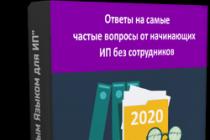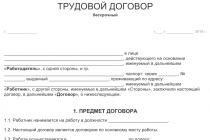Full Featured software, specially designed from scratch for grocery stores and networks. In a typical form, it takes into account all the specifics of this business.
For whom
For grocery stores of any format. For self-service and counter trade, for convenience stores and hypermarkets with 40 cash registers, for single stores and chains federal scale. Thanks to the efficient architecture of exchanges, it allows you to automate accounting in huge networks. The most large network operating today on this product has 1,200 stores.
Description of functionality
Briefly, without going into details, we list the main features of the solution:
- Registration of the arrival of goods with the possibility of creating an act of discrepancies, pricing of goods, unloading into equipment, printing labels and price tags from one document, "Receipt of goods"
- The possibility of selling goods "by bank transfer" with the execution of TORG-12 and invoices
- Conducting mutual settlements with suppliers with control of conditions (installment plan, bonuses, trade agreement for a price with an allowed range of fluctuations), bank, cash desk
- Accounting for the release of own products with recipes, automatic selection of analogues-substitutes, enlarged nomenclature (for example, it doesn’t matter which green peas go to salad, " green giant"or" Heinz "- the main thing is that it be green peas)
- Keeping records of mutual settlements under acquiring agreements with several banks at once
- Analysis of the work of cash desks (sales by time, average check, etc.), including operational, for an open shift
- Work with Set Retail and Frontol front offices, connection of any equipment - scales, data collection terminals, label printers
- Editable formats for labels and price tags, the ability to use multiple formats at the same time
- ABC- and XYZ-analyses of sales, including in graphical form
- Analysis of the effectiveness of the use of retail space, planograms of the hall (merchandising)
- Multi-level exchanges, divided into 3 circuits (directories, Z-reports, all other documents), working even through 3G modems ( cellular) in villages
- The possibility of conducting preliminary audits with their combination into a "working" one (a very useful mechanism that allows you to conduct an audit in 3-4 streams)
- Centralized management of the assortment and pricing of each store or groups of stores (formats)
- Accounting for alcohol and the formation of a declaration, including uploading to the Unified State Automated Information System
- Company budgeting
- Exchange of orders with suppliers through the EDI operator 1C:Network
- Exchange legally significant documents through a special communications operator 1C:Taxkom
- Uploading data to 1C: Accounting 8
"Shopping complex" has all the functionality needed by grocery retail, in a standard form. And this functionality has already been tested by thousands of customers. Today, "Trading Complex" has 35% of the market, it ranks first in terms of the number of implementations.
Peculiarities
The solution was developed "from scratch" and is not a modification of any standard 1C solution. The product is constantly evolving, but, unlike some other software products from other developers, does not contain untested, raw blocks. Both we and our partner, the author of the solution, the 1C-Rarus company, are well aware that for the grocery business, reliability and stability of work is always in the first place.
Typical solution "1C-Rarus: Shopping mall. Foodstuffs. Ed. 8" is not an independent program and is intended for use with the 1C:Enterprise 8 software system. The configuration has protected software modules that cannot be changed by the user.
Delivery options and license costs
In the cost of store automation b O Most of the equipment is occupied by equipment, the composition of which is unique for each facility. The scope of work can also be comparable in price to licenses. And, of course, we are ready to provide discounts for marketing cooperation. Therefore, please contact us, we will prepare a balanced and complete Commercial offer just for you.
We are ready to show interested customers both the software product and stores of any format that work on it.
Instructions for connecting the Data Collection Terminal running the Mobile Logistics software to 1C-Rarus Trade Complex. Groceries, ed. 8.
Connection of TSD to 1C-Rarus TKPT. 2
Connecting an external service module. 7
Connection of TSD to 1C-Rarus TKPT.
This instruction is an example of a connection for a TSD with MobileLogistics software and, depending on the specific device model, some items may differ.
- Install on the computer to which the TSD will be connected, software"ATOL: Trade Equipment Drivers v6.x» (Data terminal driver)
The current driver can be downloaded from the official website of ATOL http://www.atol.ru
- Copy the file "PDX1C.dll" from the directory where the ATOL software is installed (by default it is "C:\Program Files\ATOL\Drivers\Bin") to the "BIN" directory where the 1C Enterprise platform is located (C:\Program Files\1cv82\8.2. x.x\bin).
- To connect a TSD to a Trade Center (TC), you must first add it to the configuration utility. We assume that the Trade Complex has already been correctly installed and a protection system has been installed for it.
We launch the configuration utility from the "Hardware" directory, by clicking the "Actions" - "Device Settings" button (see Figure 1).
Picture 1
- Choose the Component of a typical solution V8Maket.dll(See Figure 2).

Figure 2
- Select the computer to which the TSD is connected and click the "Add" (+) button. (See Figure 3)

Figure 3
- In the window that opens, find our equipment and click the "Next" button. (See Figure 4)

Figure 4
- The next item is to select the “Settings Form”, where we configure the connection with the PC. You must select the COM port to which the cradle is connected and specify the port speed. It should be similar to the speed indicated in the TSD itself. Leave Data Bits, Stop Bits, Parity as default. (See Figure 5)

Figure 5
- After clicking the "Next" button, a configuration form will appear where you need to specify the type of connection. In our case, this is "IR / stand". (See Figure 6)

Figure 6
It is necessary to change the weight product mask on the device itself manually; for this equipment, these parameters are not transferred from the PC. You can find out which prefix for a weighted product is used in the shopping mall by going to the “Constant parameter settings” item of the “Service” menu of the Trade Center. After pressing the "OK" button, the program will offer to write the settings to the TSD. It is not necessary to write the setting data to the terminal.
- Save the resulting settings by clicking the "Save" button. (See Figure 7)

Figure 7
- After adding the equipment to the configuration utility, you must restart the current 1C session.
- Now you need to connect this TSD directly to the TC. We go to the "Equipment", press the "Add" button (Ins key). And fill in all fields of the form. The name is generated automatically when you select the class, model and equipment ID. Then it can be changed to any other.
It is obligatory to indicate the Computer, the group of goods in the equipment and the main department. (“Group of goods” defines the range of goods loaded into the TSD). Leave timeouts as default. This setting only changes if incorrect work with standard settings. (See Figure 8)

Figure 8
- After saving and adding the equipment to the shopping mall, it must be turned on. Actions menu - Enable. (See Figure 9)

Figure 9
- In case of successful completion of all actions, the equipment must be connected to the TC. The hardware status should change to "Included".
- Now you need to enter the menu "Tools" - "Options". On the "TSD Driver" tab, select the hardware model and connection settings. To check the connection, click the "Check connection" button (Figure 10).

The module is designed to automate management and accounting in a store that is part of an extensive distribution network.
The typical module configuration supports the following trading schemes:
- Wholesale (goods are taken into account at purchase prices).
- Retail (goods are recorded either at purchase prices or at selling prices).
- Commission (retail trade involving the sale by commission agents of goods transferred to them for sale by third parties - principals, under commission agreements).
System functionality
The functionality of the product allows you to solve management tasks from operational planning to the analysis of investment projects. The standard solution has a flexible system of rights and settings that allows you to influence the amount of stored information, change appearance solutions, to differentiate the rights of users.
"1C-Rarus: Shopping mall. Food Network, edition 8. Store Module automates the management of the main business processes of a trading enterprise:
- Information flow management in the mode of distributed databases.
- Partition accounting in the mode of distributed databases.
- Management of electronic equipment.
- Management of the address storage system.
- Formation of reference information and input of primary data.
- Supplier relationship management.
- Accounting for cash remuneration of suppliers.
- Supplier order management.
- Assortment planning and management.
- Control pricing policy. Pricing in a distributed network.
- Management of discounts and promotions.
- Buyer loyalty management.
- Specialized analytical tools.
- Trade space management. Planograms.
- Managing the sale of goods.
- Goods movement management.
- Goods sorting management.
- Revision management.
- Own production management.
- Account and cash management.
- Formation of regulatory reporting: data exchange with "1C: Accounting 8".
- Subsystem of corporate planning and reporting.
- Exchange electronic documents. EDI service "1C-Network".
- Alcohol declaration.
- Work with EGAIS.
Connecting commercial equipment
The configuration supports the following classes of retail equipment:
- POS-terminals (Point of Sale - trading place).
- Electronic balance.
- Barcode scanners.
- Printers of labels and price tags.
- Data collection terminals (TSD).
The list of equipment models of each class is constantly growing. At the time of the release of this typical solution, this list includes more than 50 equipment models. Universal control system commercial equipment allows you to perform any operations from an arbitrary workplace local network where the typical solution is running.
The composition of the software product
- Demonstration base "1C: Enterprise".
- Working infobase template.
- An external component of the 1C:Enterprise software system containing a library of retail equipment.
- Printed documentation.
- Hardware security key.
Standard solution "1C-Rarus: Shopping mall. Food network, edition 8. Shop module» is not an independent program and is intended for use with the 1C:Enterprise 8 software system. The configuration has protected software modules related to the integration of retail equipment that are not available for user modification.
The solution was developed on the 1C:Enterprise 8 platform and is designed to automate the accounting and management of retail equipment at a food enterprise.
Licensing
Attention!
For scaling and expansion cash registers You can purchase additional licenses.
Scaling and expansion of workplaces is carried out by purchasing standard 1C:Enterprise user licenses.
The owner of the industry solution "1C-Rarus: Trading Complex. Food Network, edition 8. Module for the store. + License for 1 POS-terminal" is LLC "1s-RARUS MSK" (TIN 7710261183).
Typical solution "1C-Rarus: Shopping mall. Food products, edition 8 "- food business management system retail(both single enterprises and network structures), implemented as a configuration for 1C:Enterprise 8.0. The product provides for the management of various retail equipment, including the main models of POS-terminals (active system cash registers).
Purchase options
Detailed description
The solution can be used both for supermarkets with a "self-service" trade format, and for small stores that use POS terminals for settlements with customers.
All management subsystems are built on the basis of a management balance sheet and a budgeting model (from operational planning to analysis of investment projects).
The standard solution supports the following trading schemes:
- Wholesale (goods are accounted for at purchase prices);
- Retail (goods are recorded either at purchase prices or at selling prices);
- Commission (retail trade involving the sale by commission agents of goods transferred to them for sale by third parties - principals, under commission agreements).
A typical solution has a flexible system of rights and settings that allows you to influence the amount of stored information, change the appearance of the solution, and delimit user rights.
Key Management Features
Supply
Posting of goods (containers) to warehouses, taking into account additional expenses, return of goods (containers) to the supplier, ordering goods from the supplier, taking into account current needs, adjusting the delivery.
Warehouse and trading floor
Revaluation of commodity balances, inventory of warehouses, movement and write-off of goods, sorting.
Sales
Wholesale and retail sale of goods (provision of services), return of goods from the buyer.
Management of the system of discounts and markups
Setting up a "discount system" of the trading floor, providing discounts for bulk shipments.
Bank and cash desk
Printing of payment orders, accounting of movement Money at the box office and on settlement accounts, registration of cash receipts and debit orders.
Retail sales
Decor retail sales using data from POS-terminals, registration of regulatory reporting.
Mutual settlements
Accounting for payment is carried out in the context of transactions with the possibility of closing the selected transaction.
Pricing
Appointment of prices for goods, accounting of suppliers' prices.
Production
Picking / dismantling operations.
Reporting
Merchandising, settlements with counterparties, cash flow, income and expenses, management balance sheet, sales analysis, regulated reporting, analytical reporting (ABC and XYZ analysis), POS-terminal data analysis.
Connecting commercial equipment
A universal control system for retail equipment with the ability to perform any operations from an arbitrary local network workplace where a standard solution is launched. The configuration supports the following classes of retail equipment:
- POS-terminals (Point of Sale - trading place)
- Electronic balance
- Barcode Scanners
- Label and price tag printers
- Data collection terminals (TSD).
The list of equipment models of each class is constantly growing. At the time of the release of this typical solution, this list includes more than 50 equipment models.
The composition of the software product
- 1C:Enterprise demo base
- Working infobase template
- An external component of the 1C:Enterprise software system containing a library of retail equipment
- Printed documentation
- Hardware security key.
Typical solution "1C-Rarus: Shopping mall. Foodstuffs. Ed. 8" is not an independent program and is intended for use with the 1C:Enterprise 8.0 software system. The configuration has protected software modules that cannot be changed by the user.
The solution was developed on the 1C:Enterprise 8.0 platform and is designed to automate the accounting and management of retail equipment in a food supermarket.
Interacts with the main models of POS-terminals, scales, barcode scanners, barcode printers, data collection terminals.
Main supported features:
- accounting of goods movement;
- cash accounting;
- sales management;
- supply chain management;
- settlement management;
- accounting for other business transactions;
- management of commercial equipment.
The solution can be used both for automating single retail outlets and for network structures.
To purchase a product, please send an inquiry by e-mail:[email protected]
From March 1, 2016, prices for three standard solutions: "1C-Rarus: Trade Complex. Food network, edition 8. Module for the central office”, “1C-Rarus: Trade complex. Food products, edition 8, standard version” and “1C-Rarus: Trade Complex. Food network, edition 8. Module for the store.
The developments of 1C-Rarus are indispensable assistants in solving daily problems trading companies. The programs automate the accounting and management of commercial equipment and interact with the main models of POS-terminals, scales, barcode scanners, allowing you to keep track of the movement of goods and funds, manage sales, deliveries, mutual settlements and commercial equipment.
| Name | Old retail price for |
New recommended retail price for end user, rub |
Partner price 50% discount, rub |
|---|---|---|---|
| TKPS8 CO. | 174 000 | 226 200 | 113 100 |
| Persons POS TKPS 8 COs. | 16 800 | 21 900 | 11 000 |
| Persons scales TKPS 8 CO. | 7800 | 10 200 | 5100 |
| Persons TSD TKPS 8 CO. | 7800 | 10 200 | 5100 |
| Persons PSHK TKPS 8 CO. | 9600 | 12 500 | 6300 |
| Face scanner TKPS 8 CO. | 2100 | 2800 | 1400 |
| TKPS 8 NFR | 12 000 | 15 600 | 15 600 |
For the solution "1C-Rarus: Trade complex. Groceries, revision 8, standard version:
| Name | Old retail price |
New recommended retail price for end user, rub |
|---|---|---|
| "1C-Rarus: Trade complex. Groceries, edition 8, standard version + License for 1 POS-terminal | 39 000 | 50 700 |
| License for 1 POS-terminal for 1C-Rarus: Trade Complex. Groceries, edition 8, standard version" | 3900 | 5100 |
| License for scales for 1C-Rarus: Trade Complex. Food Network Revision 8 Standard Edition | 3900 | 5100 |
| License for a data collection terminal for 1C-Rarus: Trade Complex. Food Network Revision 8 Standard Edition | 3900 | 5100 |
| Barcode printer license for 1C-Rarus: Trade Complex. Food Network Revision 8 Standard Edition | 3900 | 5100 |
| Scanner license for 1C-Rarus: Trade Complex. Food Network Revision 8 Standard Edition | 1800 | 2400 |
| Name | Old retail price for the end user, rub |
New recommended retail price for end user, rub |
Partner price 50% discount, rub |
|---|---|---|---|
| TKPS 8 MM. + persons 1 POS | 78 000 | 101 400 | 50 700 |
| Persons 1 POS TKPS 8 MM. | 13 500* | 17 600* | 8800* |
| Persons scales TKPS 8 MM. | 7800 | 10 200 | 5100 |
| Persons TSD TKPS 8 MM. | 7800 | 10 200 | 5100 |
| Persons PShK TKPS 8 MM. | 9600 | 12 500 | 6300 |
| Face scanner TKPS 8 MM. | 2100 | 2800 | 1400 |