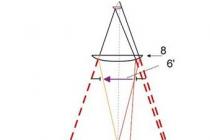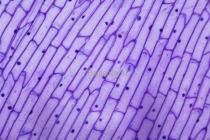By presidential decree No. 206 of March 25, 2020, the week from March 30 to April 3 was declared non-working. This measure was necessary to fight the coronavirus.
For some organizations, an exception was made, including state authorities. They are required to determine how many employees will continue to work in the first week of April. These customers submit a report on the NSR for 2019 by April 1, the deadline is not postponed.
For those customers who did not fall under the exceptions (and that's all budget organizations), the dates are postponed. Since the week from March 30 to April 03 is non-working for them, reports can be submitted until April 6.
Who and when reports on the NSR
All organizations leading procurement activities, it is necessary to spend at least 15% of the total annual volume of orders (GAO) with small businesses and socially oriented non-profit organizations. Based on the results of completed orders, the employee contract service(contract manager) draws up a document reflecting the volume of bidding among such organizations.
Law 44-FZ provides that within 3 months from the end of the reporting period, the customer is obliged to draw up a report on the volume of purchases from small businesses, socially oriented non-profit organizations at the end of the year and place such a report in the Unified information system until April 1st. In 2020, organizations report for 2019. The resulting form must be prepared and published in the EIS before 04/01/2020. It's a weekday, no transfers.
For the final reporting on purchases from the SMP under 223-FZ, other deadlines are provided - annual form must be published by February 1st. The deadline for preparing documents under 44-FZ is longer.
If the customer does not post reports in the EIS, then official have to pay administrative penalty in the amount of 50,000 rubles, for legal entities - 500,000 rubles (part 3, article 7.30 of the Code of Administrative Offenses of the Russian Federation). And for making purchases from small businesses and socially oriented non-profit organizations in the amount of less than 15% of the SSS - a fine of 50,000 rubles (clause 11, article 7.30 of the Code of Administrative Offenses).
Instructions for filling out reports on SMP
The rules for the formation and reporting form on purchases from small businesses were approved by government decree No. 238 of 03/17/2015.
The form of the document was updated in 2019 - a line was added for entering indicators for contracts concluded with the only suppliers based on the results of failed bidding (letter of the Ministry of Finance of Russia No. 24-01-07 / 79316 dated 02.11.2018).
Reporting on public procurement from the SMP contains 3 sections:
- Registration data of the customer.
- Information on the volume of purchases from small businesses.
- Information about the concluded contracts.
Here is the detailed step-by-step instruction according to the report on the SMP under 44-FZ in 2020:
Step 1. We form a document in the EIS.
There is no longer a need to draw up a paper report and transfer indicators to the Unified Information System. Reduce your work time - fill in reporting indicators in a special electronic form. To generate a report, go to Personal Area customer, go to the reporting section and create a new document.
Step 2. We prepare the first section of the SMP procurement report.
Name, TIN, KPP, legal form, address, contacts and some codes (OKOPF, OKPO) are filled in automatically. You must enter the area code municipality(OKTMO) and the reporting year (now it is 2019).
Step 3. We proceed to fill in the information in the second section.
All values are given in thousands of rubles. In the electronic form of the UIS, a number of lines are calculated automatically. See how to fill out the SMP report for 2019 in the table with explanations:
|
Line number |
Filling order |
|---|---|
| 1 |
We calculate the SSS (with the exception of financial allocations allocated for orders with state secrets). Recall that the SPSS is everything cash allocated to the customer for the reporting financial year. The calculation of the SHOZ is carried out according to paragraph 16 of Art. 3 Federal Law No. 44. |
| 2 |
The amount of funding to pay for contracts that are not taken into account when determining the amount of purchases among small businesses and socially oriented non-profit organizations. The legislator believes that in certain areas, due to the specifics of the work, small businesses will not become a performer with the required qualifications. These areas include: ensuring the defense of the country and the security of the state, the provision of services for the provision of loans, the performance of work in the field of use atomic energy and others (part 1.1 of article 30 44-FZ). Line 2 = the sum of the next five items. |
| 3 |
This is the SSS minus the above areas. This formula calculates the volume in which the share of purchases among small businesses and socially oriented non-profit organizations is determined (line 1 - line 2). In the online form, the indicator is calculated automatically. |
| 4 |
These are obligatory 15% of purchases from SMEs and SONPOs. Formula: string 3 × 15%. The UIS is calculated automatically. |
| 5 |
The amount of payment under contracts with the NSR that satisfies the following conditions (paragraph "e", paragraph 2 of the appendix to the RF GD No. 238):
|
| 6 |
Similar to page 5, but only for subcontractors and small business contractors. |
| 7 |
Line 7 is the sum of lines 5 and 6. |
| 8 |
Percentage of orders placed among SMEs. This is the share of line 7 in line 3. The calculated volume must be compared with the volume indicated in position 4. Calculation formula: (p. 7 / p. 3) × 100. |
| 9 |
This is the total amount of the NMTsK on failed public procurements (with unconcluded contracts), announced only for business entities and non-profit organizations. Closed methods are excluded from the calculation. |

Step 4. Fill out the third section.
In this block, the customer confirms the indicators of the second section with actual information. We include specific unique numbers from the UIS register for the following types of contracts:
- with SMEs and SONCOs;
- with the involvement of subcontractors;
- agreements concluded in accordance with Part 1.1 of Art. 30 44-FZ.

Step 5. We sign the EDS and publish the final reporting in the EIS.
Before publication, the completed form must be printed and signed by the head. Find the saved form, open it and click the printer button. Print, sign, stamp. Scan and attach the file in the "Documents" tab. Do not forget until what date the SMP report under 44-FZ in 2020 is required to be published in the EIS - until 04/01/2020 without transfers and delays! The reporting date is the day the document was posted in the information system (clause 4 of Resolution No. 238 of 03/17/2015).
How to fix errors when posting a SMP report in the EIS
Since 2019, a code has been registered in the EIS that allows you to automatically fill out a report on the volume of purchases from SMP under 44-FZ in 2020. But so far, the functionality does not justify the hopes (it does not pull up all government contracts, calculates incorrectly, etc.) and does not allow you to fill in the data manually:
- decision 1: analyze government contracts from the register for the presence of the “SMP” mark in the “Supplier status” column;
- solution 2: add file with correct data;
- solution 3: contact technical support for help.
Here is the instruction for solution 1:
- We are looking for a contract among the completed ones.
- We go to the "Documents" section, find the last document, during the publication of which we ticked the "execution completed" checkbox, and cancel it as invalid.
- When you return the state contract to the “Execution” stage, when you click on the button in the pop-up list after the event log, the “Make changes” button will appear and inside in the first position you must click on “Correction of information”. Justify the changes as follows: "clarification of the status of the contractor as a small business entity."
- You will probably have to send information to control. If the control was successful, then in the "Execution" section, fill in the data again. Sometimes messages about violation of deadlines appear in the system.
- We take screenshots before the start of actions and at each subsequent stage to confirm that the edits were needed for the SMP procurement report.
You can fill it out yourself (you can download the form below), or using the "Economy-Expert" program from our partner - the company "Persis".
Below we attach you the instruction "Formation of a report on the SMP" using software product"Economy Expert":
It is very easy to make a report on the NSR automatically, we have prepared for you instructions on how to generate a report on the NSR in the demo version of "Economy-Expert". It will help you save time, nerves and not be afraid of fines.
Download the free two-week version of "Economy-Expert" () and select the item that describes your situation:
If you installed Economy-Expert for the first time, all information about your purchases will be loaded into the program automatically using the Download Wizard. If you have already installed "Economic Expert", you can download all the information on the "Download data from the UIS" tab.
Step 1. After uploading information from the UIS to Economy-Expert, add the SSS of your organization for 2015.
"Directories" tab > Organization Information > "SPSS" tab > Add > specify the year and amount > click "Save":
Step 2. Generate a SMP report
Tab "Expenses" > Purchases > SMP report:

Because in the Register of contracts zakupki.gov.ru there is no data on procurement from sole supplier(according to clauses 4, 5, 23, 42, 44 and 45, part 1 of article 93 44-FZ), information on them must be entered manually.
Use the "Set manually" field - enter in it the entire amount of contracts for a single supplier (the amount from the "Calculate based on data from Economy-Expert" window + the amount of payments for contracts with a single supplier according to clauses 4, 5, 23, 42, 44 and 45 part 1 article 93 44-FZ).
Click "Generate" and enjoy ready report on purchases from SMP and SO NO.
If you installed Economy-Expert for the first time, all information about your purchases will be loaded into the program automatically using the Download Wizard. If you have already installed "Economy-Expert", you can download all the information on the "Download data from the UIS" tab.
Step 1. After information from the EIS in "Economy-Expert", add the SSS of your organization for
2015
"Directories" tab > Organization Information > "SPSS" tab > Add > specify the year and amount > click "Save":

Step 2: Check Purchases
To do this, open the "Expenses" tab > Purchases > set the year to 2015 > click "Update".
Set up the desired columns as shown in the picture.
To do this, through the "Columns" button and open the column panel. Each column can be dragged to the table header (to do this, press the left mouse button and without releasing drag the column to the table header). You can set up a filter for each column.

Note!
If the purchase has “Yes” in the “Placement at SMP and SONO” column, and “Will be awarded a contract by the winner” in the “Results” column, then “Supplier status” must be indicated.
If "Supplier Status" is not specified, enter it manually by double-clicking on the line with the contract.
The contract will open, on the "Advanced" tab, select "Supplier status" and click "Save":

Step 3. Generate a report on the SMP.
Tab "Expenses" > Purchases > SMP report:

Because the Register of Contracts does not contain data on purchases from a single supplier under clauses 4, 5, 23, 42, 44 and 45, part 1 of article 93 44-FZ, respectively, they cannot be uploaded from the EIS and information on them must be entered manually.
To do this, use the "Set manually" field - enter in it the entire amount of contracts for a single supplier (the amount from the "Calculate based on data from Economy-Expert" window + the amount of payments for contracts with a single supplier according to clauses 4, 5, 23, 42, 44 and 45 part 1 of article 93 44-FZ).
The report will be uploaded to Excel in the form of Government Decree N 238 dated March 17, 2015:
Note: you can see how each line of the report is calculated in the program by clicking the "Instruction" button
4. Report on the results of the reporting year in the form electronic document signs electronic signature authorized official of the customer and is placed in a single information system within the time period established by paragraph 4 of Article 30 federal law. Prior to the commissioning of a unified information system, the report is posted on the official website Russian Federation in the information and telecommunications network "Internet" to post information on placing orders for the supply of goods, performance of work and provision of services (hereinafter referred to as the official website).
The date of the report is the date the report was posted in the unified information system or before the commissioning of the said system on the official website. At the same time, information containing state secrets is not indicated in the report and is not posted in a single information system or until the commissioning of this system on the official website.
5. The report is stored in a unified information system or until the commissioning of the specified system on the official website for the period established in accordance with the legislation of the Russian Federation on archiving.
II. Information on the volume of purchases from small businesses and socially oriented non-profit organizations, about the failed determination of suppliers (contractors, performers) with the participation of small businesses and socially oriented non-profit organizations
|
Name of indicator, unit of measurement |
Indicator value |
||
|
Calculation of the volume of purchases that the customer is obliged to make from small businesses and socially oriented non-profit organizations in the reporting year |
|||
|
The total annual volume of purchases, except for the volume of purchases, information about which constitutes a state secret |
|||
|
The total amount of financial security to pay for contracts in the reporting year as part of the procurements provided for by Part 1.1 of Article 30 of the Federal Law "On contract system in the field of procurement of goods, works, services to meet state and municipal needs" (hereinafter referred to as the Federal Law), with the exception of the amount of financial support for payment in the reporting year of contracts containing information constituting state secrets (thousand rubles): |
|||
|
the amount of financial security for payment in the reporting year of contracts concluded to ensure the defense of the country and the security of the state, with the exception of the amount of financial security for payment in the reporting year of contracts containing information constituting state secrets (thousand rubles) |
|||
|
the amount of financial security for payment in the reporting year of contracts concluded for the provision of services for the provision of loans, with the exception of the amount of financial security for payment in the reporting year of contracts containing information constituting state secrets (thousand rubles) |
|||
|
the amount of financial security for payment in the reporting year of contracts concluded with a single supplier (contractor, performer) in accordance with Part 1 of Article 93 of the Federal Law (except for purchases made in accordance with Clause 1 of Part 1 of Article 30 of the Federal Law), with the exception of amount of financial support for payment in the reporting year of contracts containing information constituting a state secret (thousand rubles) |
|||
|
the amount of financial security for payment in the reporting year of contracts concluded for the performance of work in the field of the use of atomic energy, with the exception of the amount of financial security for payment in the reporting year of contracts containing information constituting a state secret (thousand rubles) |
|||
|
the amount of financial security for payment in the reporting year of contracts concluded based on the results of closed methods for determining suppliers (contractors, performers), with the exception of the amount of financial security for payment in the reporting year of contracts containing information constituting state secrets (thousand rubles) |
|||
|
The total annual volume of purchases, calculated minus the purchases provided for by Part 1.1 of Article 30 of the Federal Law |
|||
|
The volume of purchases that the customer is obliged to make from small businesses and socially oriented non-profit organizations in the reporting year (not less than 15 percent of the total annual volume of purchases, calculated taking into account Part 1.1 of Article 30 of the Federal Law) |
|||
|
The volume of purchases in the reporting year, carried out based on the results of the selection of suppliers (contractors, performers), carried out in accordance with the requirements of paragraph 1 of part 1 of Article 30 of the Federal Law |
|||
|
The volume of involvement in the reporting year of subcontractors and co-executors from among small businesses and socially oriented non-profit organizations to the execution of contracts concluded based on the results of identifying suppliers (contractors, performers), in the notices on the implementation of which a requirement was established for the supplier (contractor, performer), not which is a small business entity or a socially oriented non-profit organization, on attracting subcontractors (co-executors) from among small business entities and socially oriented non-profit organizations to the execution of the contract |
|||
|
The volume of purchases that the customer made from small businesses and socially oriented non-profit organizations in the reporting year |
|||
|
The share of purchases that the customer made from small businesses and socially oriented non-profit organizations in the reporting year, in the total annual volume of purchases, calculated minus the purchases provided for by Part 1.1 of Article 30 of the Federal Law (percentage) |
|||
|
Information about failed determinations of suppliers (contractors, performers) with the participation of small businesses and socially oriented non-profit organizations |
|||
|
The sum of the initial (maximum) prices of contracts of failed determinations of suppliers (contractors, performers) with the participation of small businesses and socially oriented non-profit organizations, as a result of which the contract was not concluded |
|||
III. Information about concluded contracts
|
Types of concluded contracts |
Unique registry entry numbers |
|
|
Contracts concluded by customers with small businesses and socially oriented non-profit organizations Clauses 25 - 25.3 of Part 1 of Article 93 of the Federal Law based on the results of the failed determination of suppliers (contractors, performers), carried out in accordance with the requirements of Clause 1 of Part 1 of Article 30 of the Federal Law |
||
|
contracts concluded in accordance with paragraphs 25 - 25.3 of part 1 of article 93 of the Federal Law as a result of the failed determination of suppliers (contractors, performers) carried out in accordance with the requirements of paragraph 1 of part 1 of article 30 of the Federal Law |
||
|
contracts for performance of works in the field of atomic energy use |
||
|
contracts in the implementation of which closed methods of determining suppliers (contractors, performers) are used |
||
The date of submission of the report is the day of its publication in the public domain. The document will consist of three blocks:
- First, fill in the details of the company. TIN and KPP must be indicated;
- Section I provides information on procurement from the SMP. The corresponding columns contain data on the total value of contracts, the number of contracts, the amount of payments under such contracts in the reporting year, as well as the number of contracts whose implementation period exceeds 1 year. Data on individual groups of contracts are filled line by line. Information is written on contracts in which SMEs are involved as subcontractors.
- Section II provides information on the annual volume of purchases from the SMP. The data is given as a percentage. The calculation rules are written in the report form itself.
The document is signed by the head of the enterprise.
SMP report on 44-FZ in 2018: step by step instructions
The 2nd line of section II indicates the total value of contracts concluded on the basis of Part 1.1 of Art. 30 44-FZ (except for contracts containing state secrets). This field is the sum of subsequent items.
Re-recording of information about financial security within one financial period is prohibited. Each contract is entered in the required field only once.
Cell 3 notes the difference between the EGR and the volume financial resources provided for payment for goods/works/services under paragraph 2 of part 1.1 of Art. 30 44-FZ. Line 4 reflects the calculated 15% of the value obtained in the previous paragraph.
This value will be the required annual volume of purchases from small businesses and socially oriented non-profit organizations.
How to prepare an SMP report for 2018
Who and when should report So, the customer needs to spend at least 15% of the total annual volume of orders (GAO) with small businesses and socially oriented non-profit organizations. At the end of the year, an employee of the contract service (contract manager) draws up a document reflecting the volume of orders placed among such organizations.
Attention
The SMP procurement report is approved and signed by the head of the organization or another person authorized by him. Law 44 FZ provides that the customer must draw up and place reports in the public domain within 3 months from the end of the year.
Accordingly, the SMP report must be submitted before April 01, 2018 in order to close 2017. Do not forget that the report on the NSR under 223 FZ must be published before 02/01/2018.
e. the period for preparation under 44 Federal Laws is longer.
Preparing a procurement report from SMP and SONO
Info
When preparing annual reports on purchases among SMEs, customers must be guided by the rules presented in Decree of the Government of Russia dated March 17, 2015 No. 238. At the same time, the amendments made to this document by Decree No. 608 dated May 20, 2017 should be taken into account.
They, among other things, will affect the form of reporting. All innovations come into force from the beginning of 2018. Misunderstanding of the new legislation arises from organizations that conduct all purchases from a single supplier. The question arises whether in this case it is necessary to draw up a report on purchases from the SMP.
On this occasion, the Ministry of Finance gave its explanations in a letter dated November 08, 2017 No. 24-01-10 / 73595. In any case, a report will have to be drawn up. At the same time, zero values are put down in its columns.
Leaving them empty is prohibited.
If the required reporting was posted in the EIS in violation of the specified deadline or was not published at all, then, in accordance with Part 3 of Art. 7.30 of the Code of Administrative Offenses, an official faces a fine of 50,000 rubles, and legal entity- in the amount of 500,000 rubles. If the customer organization has neglected the established procurement standards from SMP and SONKO, then a penalty sanction may be taken in the amount of 50,000 rubles.
to the responsible person (Clause 11, Article 7.30 of the Code of Administrative Offenses). Download the SMP report form under 44-FZ Download Instructions for filling out the SMP report Formally, reporting on purchases from small businesses and socially oriented non-profit organizations consists of three sections:
- section I. - Information about the customer;
- section II. - Information on the volume of purchases;
- section III.
bad request
Since 2018, amendments to the legislation have come into force that have affected purchases made among small and medium-sized businesses. Changes were also made to the reporting rules. Customers will be held liable for non-compliance with the new requirements, so you should carefully read all the innovations. What to be guided by when compiling a report According to 44-FZ, all customers are required to make purchases among small and medium-sized businesses.
According to the new rules, they must be at least 15% of the total volume of purchased goods and services for the year. According to article 30 of the 44-FZ, customers must provide a full report on completed purchases in accordance with the prescribed form.
You can fill it out yourself (you can download the form below), or using the "Economy-Expert" program from our partner - the company "Persis".
Below we attach you the instruction "Formation of a report on the SMP" using the software product "Economy-Expert":
It is very easy to make a report on the NSR automatically, we have prepared for you instructions on how to generate a report on the NSR in the demo version of "Economy-Expert". It will help you save time, nerves and not be afraid of fines.
Download the free two-week version of "Economy-Expert" () and select the item that describes your situation:
If you installed Economy-Expert for the first time, all information about your purchases will be loaded into the program automatically using the Download Wizard. If you have already installed "Economic Expert", you can download all the information on the "Download data from the UIS" tab.
Step 1. After uploading information from the UIS to Economy-Expert, add the SSS of your organization for 2015.
"Directories" tab > Organization Information > "SPSS" tab > Add > specify the year and amount > click "Save":
Step 2. Generate a SMP report
Tab "Expenses" > Purchases > SMP report:

Because in the Register of Contracts zakupki.gov.ru there is no data on purchases from a single supplier (according to clauses 4, 5, 23, 42, 44 and 45, part 1 of article 93 44-FZ), information on them must be entered manually.
Use the "Set manually" field - enter in it the entire amount of contracts for a single supplier (the amount from the "Calculate based on data from Economy-Expert" window + the amount of payments for contracts with a single supplier according to clauses 4, 5, 23, 42, 44 and 45 part 1 article 93 44-FZ).
Click "Generate" and enjoy the ready-made procurement report from SMP and SO NO.
If you installed Economy-Expert for the first time, all information about your purchases will be loaded into the program automatically using the Download Wizard. If you have already installed "Economy-Expert", you can download all the information on the "Download data from the UIS" tab.
Step 1. After information from the EIS in "Economy-Expert", add the SSS of your organization for
2015
"Directories" tab > Organization Information > "SPSS" tab > Add > specify the year and amount > click "Save":

Step 2: Check Purchases
To do this, open the "Expenses" tab > Purchases > set the year to 2015 > click "Update".
Set up the desired columns as shown in the picture.
To do this, through the "Columns" button and open the column panel. Each column can be dragged to the table header (to do this, press the left mouse button and without releasing drag the column to the table header). You can set up a filter for each column.

Note!
If the purchase has “Yes” in the “Placement at SMP and SONO” column, and “Will be awarded a contract by the winner” in the “Results” column, then “Supplier status” must be indicated.
If "Supplier Status" is not specified, enter it manually by double-clicking on the line with the contract.
The contract will open, on the "Advanced" tab, select "Supplier status" and click "Save":

Step 3. Generate a report on the SMP.
Tab "Expenses" > Purchases > SMP report:

Because the Register of Contracts does not contain data on purchases from a single supplier under clauses 4, 5, 23, 42, 44 and 45, part 1 of article 93 44-FZ, respectively, they cannot be uploaded from the EIS and information on them must be entered manually.
To do this, use the "Set manually" field - enter in it the entire amount of contracts for a single supplier (the amount from the "Calculate based on data from Economy-Expert" window + the amount of payments for contracts with a single supplier according to clauses 4, 5, 23, 42, 44 and 45 part 1 of article 93 44-FZ).
The report will be uploaded to Excel in the form of Government Decree N 238 dated March 17, 2015:
Note: you can see how each line of the report is calculated in the program by clicking the "Instruction" button