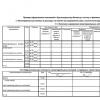The delivery of purchased inventory items is documented using the TORG-12 waybill. This document is prepared by the supplier. If the purchased goods are subject to VAT, then the invoice is additionally sent to the customer.
For the supplier, this invoice is a document according to which inventory items are written off and sold. For the customer, on the contrary, this is a confirmation of the purchase of goods and materials and the basis for their registration. A unified form of invoice bidding 12 has been developed, you can download the excel form for free later in the article, it will come in handy in your work.
Which form to use to fill out
The formal form and filling rules are regulated by Decree of the State Statistics Committee of the Russian Federation of December 25, 1998 No. 132. However, if the supplier needs to correct the current form, for example, by adding new details, lines and columns, then, in accordance with Part 4 of Art. 9 of Law No. 402-FZ of December 6, 2011, he can make additions to the unified form or use a self-developed form. Below is the current TORG-12 consignment note, the Excel form can be downloaded free of charge.
Removing details from the unified form is prohibited!
How to fill out an invoice
The document is drawn up by the supplier in two copies - one copy for each party. If the shipment of goods is carried out using the services of a transport company, then it is necessary to prepare a third copy.
Since 07/01/2017, an electronic format has been developed and approved: the TORG 12 invoice online (Order of the Federal Tax Service dated 11/30/2015 No. ММВ-7-10 / [email protected]). The transfer is carried out via telecommunication channels, which allows you to quickly provide primary documentation at the request of both the customer and the tax inspector. You can draw up a document online using specialized accounting services and resources.
In the consignment note TORG 12, a sample of which can be downloaded at the end of the article, it is mandatory to fill in the details reflected in Art. 9 402-FZ. We will tell you how to issue TORG 12 (we suggested downloading the Excel form above) in accordance with the rules adopted in 2019.
Step 1. The first step in filling out is to assign a serial number to the invoice and indicate the date.

Step 2. Fill in the contact details of the supplier ("Seller") and the customer ("Buyer"). Then the "Basis" is entered - the contract (agreement), in accordance with which the supply of goods and materials is carried out. It is also necessary to fill in the code part in the header - indicate all the necessary codes from the All-Russian classifiers.

Step 3. As soon as the details of the invoice are filled in, the responsible person of the supplier proceeds to draw up the settlement (tabular) part. It contains the qualitative and quantitative characteristics of the supplied inventory items step by step according to the column numbers:
- Serial number.
- Name of goods and services.
- Goods coding.
- Unit of measurement.
- Measurement unit code according to OKEI.
- Container.
- The number of items in the package.
- The total number of packages.
- Weight of goods and materials with packaging.
- Weight of goods without packaging.
- The price of one unit of production.
- The cost of purchased goods and materials without VAT.
- The VAT rate set for the supplier.
- The amount of tax for each commodity item.
- The cost of the purchased goods including VAT.

Step 4. In the columns "Total" and "Total on the invoice" the total cost of the purchased products is noted.

Step 5. A very important point for the supplier is to complete the terms of shipment and receipt of goods and materials. They will be confirmation that the delivery took place without violating the terms of the contract.

Step 6. Filling is completed. In order for the invoice to take effect, it must be signed. On the part of the seller, the signatures are put by the head, chief accountant and the employee responsible for the shipment of products. On the part of the customer, the materially responsible person of the customer organization signs in the lines “Cargo accepted” and “Cargo received”. Signatures are certified by the seals of enterprises. However, if institutions officially work without a seal (Federal Law of 04/06/2015 No. 82), then an imprint on the documentation may not be affixed.
In case of returning the goods to the supplier, the buyer also fills out the TORG-12 waybill. The rules for compiling the document remain unchanged.
How long to keep the invoice
The storage period of the invoice is counted after the end of the reporting year. For all primary documents, it is five years (Article 17 402-FZ). In the case of TORG-12, this rule must be observed only if, using the invoice, the organization does not confirm the amount of loss carried forward to the future. If it confirms, then it is better to keep the invoice longer.
Common mistakes when filling out and liability
The most common mistake is not printing. Yes, it is not included in the list of mandatory details under 402-FZ, and in most cases it is not necessary to set it. But in the case of TORG-12, the seal is provided for by the form itself, so it must be present. If it is not there, then the tax authorities may not deduct VAT - this is a common reason for disagreements with the tax authorities. The case when the seal is not required - the consignee accepted the goods by proxy, certified by the seal of the organization. To avoid problems, attach the power of attorney to the invoice and keep both documents.
The second problem is the lack of someone's signature. Make sure that all parties sign on the invoice. If a theft occurs, it will be difficult to prove anything and find the culprit. In such a situation, criminal liability may threaten both the seller and the consignee.