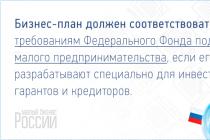In modern conditions, organizations (and pharmacies) strive to improve their position in the market, both from the standpoint of improving the quality of service, meeting consumer demand, and from the standpoint of obtaining commercial benefits. The implementation of these goals is due to the strategy of building long-term relationships "client - pharmacy", which means mutually beneficial cooperation.
In the case of a long-term relationship, a pharmacy can meet the needs of the client more effectively, thereby optimizing purchases and increasing profits. In addition, with long-term cooperation, the effect of consumer loyalty arises, which leads to a decrease in the cost of attracting new consumers and an increase in customer requests.
Building long-term relationships is based on the creation of a customer base (CB) and its constant analysis and management. Typically, the analysis of CB consists of a survey of pharmacy customers over a certain period. However, the survey, due to its specificity, is focused on a one-time cut of CB. Long-term relationships involve knowledge of the customer's buying behavior over a certain period. The software installed in pharmacies makes it possible to obtain such information on the basis of customer discount cards. Various reporting documents store a variety of information on sales by discount cards: date, time, amount, name of purchased items, discount amount. The issuance of a discount card is accompanied by filling out a mini-questionnaire containing additional personal information about the client, as a rule, this is the full name, gender, age, email address or phone number. From this point of view, the discount card is the most reliable and objective source of information about the history of the relationship between the consumer and the pharmacy.
The purpose of this work is to analyze discount cards to identify the structure of CB.
Materials and methods
Primary data was formed on the basis of information taken from the sales report on discount cards for the calendar year of one of the municipal pharmacies in Tomsk. The report includes information about the discount card number, dates and amounts of purchases made with it. The long-term relationship is determined by the regularity of the client's contact with the pharmacy, that is, he makes at least one purchase for a given period of time. As such a period, for example, a week, a month, and the like can be considered. Sales in pharmacies are of a pronounced seasonal nature, due to the seasonality of diseases, therefore, we considered the seasons of the year as such a period.
The sales report data on discount cards made it possible to calculate predictors for each client: the age of the last purchase (R), the number of purchases made (F), the cost of all purchases for the selected period (M). The use of RFM analysis divides all clients into 125 groups according to a different combination of predictor indicators. Such a large number of groups does not always allow a meaningful analysis. To enlarge the groups, one of the Data Mining methods, Self-Organized Maps, was used. This method is convenient for visualizing multidimensional data, because allows you to visually see the general patterns in the analyzed data array.
results
Two options for dividing customers into groups according to data on sales by discount cards were considered. The first version of the analysis included all customers who made at least one purchase during the calendar year in any of the seasons (“winter” - 1726 cards, “spring” and “summer” - 1959 cards, “autumn” - 2307 cards). The second option was carried out for regular customers of the pharmacy institution in question. Loyal customers were understood as buyers who made purchases regularly during the calendar year, that is, at least one purchase in each of the seasons (849 cards).
For each variant, an analysis was carried out by the SOM method using the freely distributed software package Deductor Studio Academic 5.3. The input data were the predictors R, F and M calculated for each client.
As a result of processing, all clients were divided into 3 clusters: “high”, “medium” and “low” (Fig. 1), each of which is characterized by a different range of predictor R values. For the “high” cluster, the value of R was less than one month (R< 28 дней), для «среднего» от одного до двух месяцев (29 ≤ R < 56), для «низкого» – более двух месяцев (R > 57).
Rice. 1. Segmentation of pharmacy customers using the SOM method:
0 is high, 1 is medium, 2 is low.
As can be seen from fig. 1, the allocated clusters for regular customers are characterized by stable purchasing behavior regardless of the season. In the first version of the analysis, a similar structure of clusters is observed in the autumn-winter months and spring-summer months, which may indicate a change in buying behavior in these periods.
The "high" cluster is the most numerous, while the "medium" and "low" clusters are divided almost equally. On fig. 2 shows the seasonal distribution of CBs by clusters. In the first case, there is a stable distribution of clients across clusters throughout the year, with the exception of the winter season. The second version of the analysis showed that in the spring-summer months there is a redistribution of clients among clusters: the percentage of clients in the "high" cluster decreases, with a slight increase in clients in the "medium" and "low" clusters.

Rice. 2. Seasonal distribution of CBs by clusters
To display the dynamics of CB movement, transition matrices were constructed for each of the adjacent pairs of seasons. Table 1 shows an example of such a matrix for the winter/spring seasons.
Table 1 - Dynamics of CB movement (on the example of Winter / Spring seasons)

A comparison of the transition matrices by seasons by analysis options showed that regular customers (the second analysis option) make up the majority of customers who retain their buying behavior (63% in the "high" cluster, 99% in the "medium" cluster, 70% in the "low" cluster "). At the same time, the first version of the analysis makes it possible to predict the state of the CB for a given period.
On fig. 3 shows the sums of the average bill for the selected clusters by season.

Rice. 3. Average bill
It can be seen that in the first variant of the analysis, the sum of the average check in the "low" cluster is the most stable. It can be assumed that customers assigned to the “low” cluster make thoughtful purchases, i.e. make a list of necessary pharmacy goods in advance. In addition, customers who go to the pharmacy less often buy more. It should be noted that the amount of the average check for buyers of the “high” cluster is the most variable, and in the autumn-winter months the amount of the average check for them decreases.
According to the second option, there is also a significant change in the amount of the average check for the "high" cluster depending on the season, and the peak of the average check amount falls on the "Summer" season. During the analysis of checks of such clients, the so-called "corporate" clients were identified. These clients included those with a predictor F > 45, that is, clients with an average frequency of contact tending to two days. This frequency of visits can be explained by the fact that purchases are made not for personal use, but to serve certain groups of consumers, for example, purchases made by a social worker, an organization, etc. Since "corporate" customers do not change their behavior depending on the season, this may be an explanation for the increase in the amount of the average check for buyers of the "high" cluster in the "summer" season.
The most stable identified indicator for buyers of all clusters is the average daily turnover (Fig. 4).

Rice. 4. Average visits to the pharmacy, days
It should be noted that the turnover of clients slightly increases in the spring-summer period, and this is more pronounced in the second version of the analysis. In the first variant of the analysis, the frequency of clients from the "low" and "medium" clusters for the seasons "winter", "spring" and "summer" remains unchanged and decreases statistically significantly (p<0.001) для сезона «осень».
The obtained results indicate that the basis for describing the CB of a pharmacy can be data from sales reports on discount cards. The description of the CB structure by analyzing sales data for all customers allows predicting how the distribution of customers by CB clusters. When studying the needs of customers, it is more appropriate to highlight sales data on discount cards of regular customers who make purchases regularly during the period under review, since regular customers show more stable behavior compared to all buyers.
Conclusion
Thus, the use of the SOM method made it possible, on the basis of RFM predictors, to identify three groups of customers with discount cards and to determine their main characteristics. They are shown to be characterized by stable RFM predictors. The conducted analysis suggests that the presence of a discount card is the basis for the formation of long-term relationships "client - pharmacy", which is manifested in making regular purchases in the pharmacy organization in question.
Official website of the company: http://www.basegroup.ru
What is the E Plus program and what is it for?
First, let's talk about the functions and purpose of the "E-plus" program. When you get a card, you get a number of benefits with it. It provides a discount of up to five percent on goods in the Euroopt retail chain, as well as for participating in various promotions. The discount applies only to products participating in the discount program.
How to get and register a Euroopt "E-plus" card
Everything is quite easy and comfortable. The system is standardized. Before paying for goods, you need to let the cashier scan the card. After the discount is calculated automatically. And you pay for the goods taking into account it. Nothing more needs to be done. Easy and convenient.
To obtain an E-Plus card, you need:
- Make a purchase of a card in the Euroopt retail chain at a price of one ruble. (To be precise, ninety-nine kopecks)
- Indicate your data in the questionnaire and fill it out to the end, after put your signature. This action will not take much time.
All. After completing these two elementary steps, you become the owner of the discount card!
It also allows you to control the amount of purchases, and can help in drawing up a monthly spending plan. With its help, it is easy to track how much money is spent on purchases, and adjust the budget in accordance with the data.
What is needed to determine the total spending on goods per month using the E-plus card?
To receive a purchase report, you need:
- You need to open a website: www.evroopt.by. Go to the "discount programs" section.
- Register with your card. Or authorize an account.
- After entering the profile, open the section - "Report on the discount card".
- Specify the period for which you want to monitor.
What to do if the card does not work?
In general, it is easier to purchase a new one, even if it is out of order due to your fault, but if you still really need it, go through the following procedure.
Algorithm of actions to eliminate inoperability.
If the card does not work, for some reason, you need to:
- Report the problem to the administrator or an employee of the information center in the Euroopt store
- Provided that it failed through no fault of its owner, a new one with a restored history will be given.
Attention. If the owner is guilty of a malfunction, then you need to purchase a new one yourself. The new card has nothing to do with the old one.
What discount card can a pensioner get?
Discount program "E-plus. Pension." There are privileges for pensioners in the trading network. If you fall into this category of citizens, then this program is for you. It allows you to receive a 3% discount in Euroopt stores. The program runs from 9 am to 3 pm. At other times, discounts on the E-plus discount card. Pension" are provided in accordance with the terms of the accumulative discount program "E-plus".
In order to receive discounts under the terms of the accumulative program, it is necessary to buy goods for the previous month for an amount that has a value of more than 3,000,100 (until 07/01/2016) / 300 rubles. 00 k. (after the first of July 2016.)
The procedure for obtaining a pension card Euroopt E-Plus
The algorithm for obtaining a pensioner card is simple:
- To become a member of the program, you need to visit the Euroopt store.
- Talk to an employee of the store, whose authority includes the discount program.
- Show documents proving that you are disabled or retired.
- Fill in the form with data and sign.
- Pick up a card.
Again, it's pretty simple.
The sum of the cost of the card is equal to zero rubles, zero kopecks. Registration of several cards for one certificate is prohibited, all but one will be canceled.
- The card is activated within three weekdays. Saturday and Sunday do not count.
- Quoted in the entire trading network "Eurotorg"
We hope you are convinced of the simplicity and accessibility of the system of discount cards in the Euroopt network. And this information was useful for you. Thank you for your attention.
Registration of a personal account
The registration procedure takes place on the page: https://igra.evroopt.by/cabinet/registration/. You need to prepare your discount card, namely the 17 numbers that are written on it. Of the required data: last name, first name, patronymic, gender, number of members in the family, phone number, country and address of residence. The phone number is needed to confirm registration - Enter 9 digits of the phone number in the format +375 (xx) xxx-xxx-xx. A login password will be sent to this number. If you do not uncheck the box during registration, messages about promotions in Euroopt stores will be sent to your phone.
In 1C:Enterprise programs, there are special objects for storing data - registers. Registers store the most important, from the point of view of 1C logic, information. Data gets into them most often at the time of the documents, and is subsequently used to display reports.
In some situations, it becomes necessary to enter an arbitrary set of data into the registers, i.e., in fact, edit them manually.
Basic situations:
- The need to correct errors in the data, reverse document movements.
- Reflection in the database of transactions for which standard documents are not provided.
- Entering initial balances into the database.
To do this, in typical configurations, there is a special document “Register Entries Adjustment”, which allows you to enter any information into the system registers.
Consider the use of this document in the program "1C: Trade Management, ed. 10.3" in the following example.
The company provides its customers with discount cards. The percentage of a customer's discount depends on the amount of purchases made by him. In addition, managers should be able to analyze the amount of discount card purchases for certain periods and for the entire period of use of discount cards as a whole. Previously, accounting in the company was carried out in another program, now information about purchases made with discount cards must be entered into the database.
Creation of discount cards
First of all, it is necessary to create in the program all discount cards available to customers in the "Information Cards" directory.
Menu: Directories - Enterprise - Information cards
Let's create a new discount card and indicate in it the code of the card and the counterparty - the owner of the card:
In the "Type of discount card" field, click on the selection button and in the opened directory "Types of discount cards" add the value "Cumulative":

Let's select the created type of discount cards in our information card:

As the name of the card, you can, for example, indicate its code and counterparty.
By clicking the "OK" button, save and close the discount card.
Note: if you have several types of discount cards, then you need to create them in the "Types of discount cards" directory and select the desired value in the discount card.
In the same way, all other discount cards must be entered into the database:

Entering accumulated amounts on discount cards
It is very important to enter information about sales by discount cards into the program, as it will be used in the automatic assignment of discounts (the greater the amount of purchases, the greater the discount).
Note: you can read more about the use of discount cards and discounts on them in the article.
To enter the accumulated amounts for each discount card, we use the document "Adjustment of register entries".
Menu: Documents - Advanced - Adjustment of accumulation register entries
Let's create a new document and indicate the date of entering card balances - 12/31/2011 (we started keeping records in the database since 2012, we enter balances at the end of the previous year).
The accumulation register “Sales by discount cards” is responsible for storing the accumulated amounts for each discount card, so we will enter information into it.
Let's go to the "Accumulation registers" tab and click on the "Setting the composition of accumulation registers" hyperlink:

In the list that opens, set the flag for the "Sales by discount cards" register:

After setting up the composition of the registers in the document, the tab "Sales by discount cards" and a table for entering data will appear:

Now you need to add a line to the document for each discount card. The discount card and counterparty are filled in the line (selected from directories), and the amount is also entered.
An example of a completed document:

Important: Entering each discount card into the program, as well as filling out the register adjustment document manually is inconvenient and extremely time consuming! In addition, manual data entry is highly prone to errors. Especially for such cases, we have developed data import processing in 1C for you, which will do it quickly and correctly.
Sales with discount cards
After filling in the register, information on discount cards is saved in the program, and it can be viewed in the report "Sales by discount cards".
Menu: Reports - Sales - Sales Analysis - Discount Card Sales
An example of a generated report:

As you can see, the information we entered was reflected in the program and it can be analyzed. In addition, the accumulated amounts will affect the percentage of discounts on discount cards.
If your restaurant uses personal (named) discount cards, you can receive a report on personal discount cards to analyze their use. An example of a report is shown in Figure 110. Using this report, you can get information about the discounts provided to the owner of each discount card for any period of interest. The top line of the window shows the name of the report and the time period for which the data is displayed. The report consists of five columns:
* “Code” - code of the personal discount card;
* “Owner” - full name of the owner of the personal discount card;
* “Company” - the name of the company;
* “Quantity” - the number of checks with a discount provided by a personal discount card;
* “Amount” - the amount of the discount provided.
Rice. 110. Report on discount cards
If you want to get more detailed information on a personal discount card, you can get a breakdown of it. To do this, place the cursor on the required line in the list and use the special button - or double-click on it with the left mouse button. A decoding of all operations carried out on this card will appear on the screen, shown in Figure 111.
Rice. 111. Detailed information on the discount card
Each operation carried out on a personal discount card corresponds to one line in the list of operations, which contains the date of the operation, the check number, the cashier's last name, the name and amount of the discount. If the check on which the operation was performed was deleted, then the “-” column will be marked “deleted”. If you need more detailed information, you can view any of these checks. To do this, activate the required line in the list and use the special button , double-click the left mouse button (Double click), press the key or the [Space] key.
Failure Report
The report on refusals allows you to get information about dishes and modifiers removed from receipts for any period of the restaurant's operation, shown in Figure 112. The top line of the report window shows its name and the time period for which the data was displayed. The report window consists of five columns:
* “Code” - dish code;
* “Name” - the name of the dish (modifier);
* “Quantity” - the number of servings of the dish (modifier);
* “Amount in bases.” - total amount in base currency;
* “Wed. price” - the average price of a dish for a given period in the base currency. This value is obtained by dividing the total amount for this dish for a given period by the number of servings of the dish.
Dishes and modifiers in the report are grouped by reasons for deletion.
Each group begins with the name of the reason for the removal. This information is highlighted in blue on the screen.
Below is information about removed dishes (modifiers) based on this reason.
At the end of each group is a line TOTAL, which indicates: the total number of dishes and modifiers and the total amount in the base currency for this reason for deletion. This information is highlighted in green on the screen for clarity.
At the end of the report is the line TOTAL, which indicates the value of the total number and total amount of removed dishes and modifiers for a given period. This information is highlighted in black on the screen.
Rice. 112. Failure report
You can receive and use the report on failures if the system is configured for a concept restaurant. The Fast-Food configuration does not have this report.